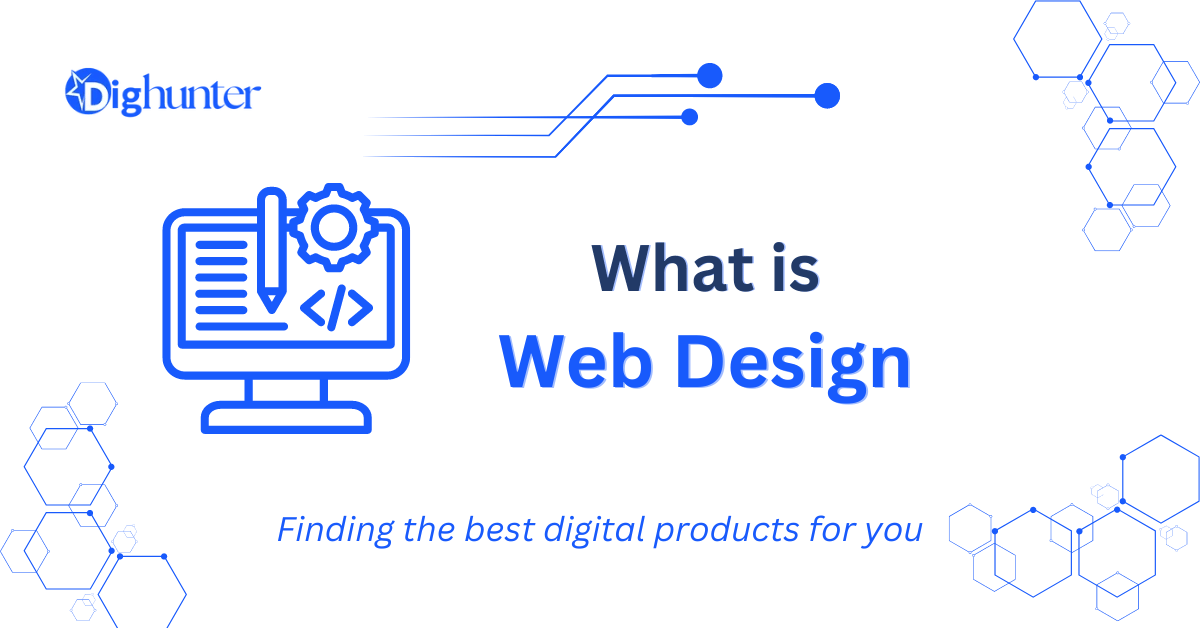Web design involves creating and maintaining websites. It encompasses web graphic design, user interface design, and user experience design.
Since the history of web design, it has been a critical aspect of establishing an online presence. A well-designed website can attract visitors, encourage engagement, and drive conversions. Elements like layout, color scheme, typography, and navigation significantly impact user experience. Designers must consider responsiveness to ensure the site functions well on various devices using any of the tools of web design.
SEO-friendly web design helps improve search engine rankings, making the site more visible. Integrating multimedia elements like images and videos can enhance the site’s appeal. Effective web design balances aesthetics with functionality, making sure the site is both visually pleasing and easy to use. Investing in quality web design can yield long-term benefits for businesses.
Credit: medium.com
➡️ Importance of Web Design
Web design plays a crucial role in shaping the online presence of a business. The importance of web design extends beyond aesthetics. It impacts user experience, first impressions, and even search engine rankings. A well-designed website can attract visitors, keep them engaged, and convert them into loyal customers.
User Experience
User experience (UX) is the overall feeling a user gets when navigating a website. A positive UX ensures that visitors find what they need quickly and easily. Here are some key elements of good UX:
- Navigation: Clear menus and intuitive layout help users find information easily.
- Speed: Fast-loading pages keep users from getting frustrated and leaving.
- Mobile-friendliness: A responsive design ensures that the website looks good on all devices.
- Accessibility: Everyone, including people with disabilities, should be able to use the website.
Consider this table summarizing the benefits of good UX:
| Element | Benefit |
|---|---|
| Navigation | Users find information quickly |
| Speed | Reduces bounce rate |
| Mobile-friendliness | Increases reach |
| Accessibility | Inclusive for all users |
Good UX translates to higher user satisfaction. Satisfied users are more likely to return and recommend the site to others.
First Impressions
First impressions are lasting. A well-designed website makes a strong first impression. Visitors decide within seconds if they want to stay or leave. Here are some factors that influence first impressions:
- Visual appeal: Attractive design grabs attention.
- Consistency: Uniform fonts, colors, and styles build trust.
- Clarity: Clear messages and calls to action guide users.
Consider this list of first-impression factors:
- Visual Appeal
- Consistency
- Clarity
An attractive design keeps visitors engaged. Consistent styles and clear messages build trust and guide users. A positive first impression increases the likelihood of visitors exploring the website further.

Credit: www.forbes.com
➡️ Key Principles
Designing a website is like crafting a digital masterpiece. The key principles ensure that this masterpiece not only looks beautiful but also functions effectively. Understanding these principles makes your site user-friendly and engaging. Let’s dive into the essential aspects of web design.
Visual Hierarchy
Visual hierarchy is about arranging elements to show their importance. It guides the user’s eye to the most crucial parts of the page first. This principle is vital for a good user experience.
Here are some ways to achieve effective visual hierarchy:
- Size: Make important elements bigger.
- Color: Use contrasting colors to highlight key areas.
- Position: Place crucial items where eyes naturally go, like the top left corner.
Consider the following table to understand how different elements can be prioritized:
| Element | Priority Level |
|---|---|
| Header | High |
| Sub-header | Medium |
| Body Text | Low |
Using these methods, you can ensure users find what they need quickly. Visual hierarchy makes your website intuitive and easy to navigate.
Consistency
Consistency ensures that your website looks and feels the same on all pages. This principle helps users feel comfortable and confident while navigating.
Here are some key areas to maintain consistency:
- Color Scheme: Use the same colors throughout the site.
- Fonts: Stick to one or two fonts for all text.
- Layout: Keep the layout similar on every page.
Look at this example of a consistent design pattern:
| Element | Home Page | About Page |
|---|---|---|
| Color Scheme | Blue and White | Blue and White |
| Font | Arial | Arial |
| Layout | Two-column | Two-column |
By maintaining consistency, users can easily understand and interact with your site. A consistent design builds trust and improves the overall user experience.
➡️ Responsive Design
Web design is more than just creating beautiful websites; it’s about ensuring those websites work seamlessly across all devices. Responsive Website Design plays a crucial role in achieving this goal. It ensures that your website looks and functions perfectly, whether viewed on a desktop, tablet, or smartphone. This approach adapts the layout to the viewing environment using flexible grids, images, and CSS media queries. Let’s explore some key aspects of responsive design.
Mobile Optimization
Mobile Optimization is essential for any modern web design strategy. With more people accessing websites via smartphones, ensuring your site is mobile-friendly can significantly improve user experience and engagement. Here are some critical points to consider:
- Fast Loading Times: Ensure your website loads quickly on mobile devices. Compress images and use efficient coding practices.
- Touch-Friendly Navigation: Design buttons and links large enough for easy tapping. Avoid small touch targets that frustrate users.
- Readable Text: Use legible fonts and appropriate font sizes. Users shouldn’t have to zoom in to read content.
- Viewport Meta Tag: Include the viewport meta tag in your HTML to control layout on mobile browsers.
Consider this simple code snippet to include the viewport meta tag:
| Feature | Benefit |
|---|---|
| Fast Loading Times | Improves user experience |
| Touch-Friendly Navigation | Enhances usability |
| Readable Text | Increases readability |
| Viewport Meta Tag | Optimizes layout |
Fluid Grids
Fluid Grids are a cornerstone of responsive design. Unlike fixed grids, fluid grids use relative units like percentages instead of pixels. This flexibility allows the layout to adapt to various screen sizes. Here are some important aspects of fluid grids:
- Proportional Layouts: Elements resize in proportion to the screen size. This maintains the design’s integrity across devices.
- Flexibility: Fluid grids offer flexibility, ensuring your layout works on any screen size.
- Consistency: Using relative units ensures consistency in your design, providing a uniform experience.
Here’s a basic example of a fluid grid using CSS:
.container {
width: 100%;
max-width: 1200px;
margin: 0 auto;
}
.column {
float: left;
width: 50%;
}
@media (max-width: 600px) {
.column {
width: 100%;
}
}
Fluid grids ensure your website is adaptable and user-friendly. They enhance the overall user experience by providing a consistent layout across various devices.
➡️ Color Theory
Web Design is an art where creativity meets functionality. One crucial element in web design is Color Theory. It involves understanding how colors interact, the emotional responses they evoke, and how they can be combined to create visually appealing and effective designs. Whether designing a website for a corporate brand or a personal blog, mastering color theory can significantly impact user experience and engagement.
Color Psychology
Color Psychology studies how colors affect human behavior and emotions. Different colors can evoke different feelings and reactions. For example:
- Red: Often associated with passion, excitement, and urgency. It can increase heart rates and create a sense of urgency.
- Blue: Known for its calming effect. It often represents trust, stability, and professionalism.
- Yellow: Evokes happiness and warmth. It can grab attention and is often used in warnings.
- Green: Symbolizes nature and tranquility. It is also associated with growth and health.
Using the right colors can enhance the user’s experience and influence their actions. For instance, a website promoting eco-friendly products might use green to reinforce its message of sustainability. A call-to-action button in red can encourage immediate action due to its attention-grabbing nature.
Consider this table for a quick reference on color emotions:
| Color | Emotion |
|---|---|
| Red | Passion, Urgency |
| Blue | Calm, Trust |
| Yellow | Happiness, Attention |
| Green | Nature, Growth |
Brand Identity
Brand Identity is a crucial factor in digital marketing. It refers to how a company wants to be perceived by consumers. Color plays a vital role in establishing this identity. Consistent use of colors helps in creating a strong brand presence. For example:
- Apple: Uses clean and minimalist colors, primarily white and grey, to represent innovation and simplicity.
- McDonald’s: Uses red and yellow to evoke excitement and happiness, appealing to younger audiences.
- Starbucks: Uses green to symbolize growth, freshness, and eco-friendliness.
Choosing the right colors for your brand is crucial. It ensures that your brand stands out and is easily recognizable. Here are some tips for selecting brand colors:
- Understand your audience: Choose colors that resonate with your target demographic.
- Consider your industry: Certain colors are more prevalent in specific industries. For example, blue is common in tech and finance.
- Test and iterate: Experiment with different color combinations to see what works best for your brand.
Creating a consistent color palette across all your branding materials, including your website, social media, and print materials, will help in building a cohesive and recognizable brand identity.
➡️ Typography Choices
Web design is more than just pretty colors and images. One crucial aspect is typography choices. The right fonts can make your website more engaging and easy to read. Let’s dive into the key elements of typography in web design, focusing on font selection and readability.
Font Selection
Picking the right font is crucial for a good web design. Your font sets the mood and tone of your website. Here are some tips for selecting the right font:
- Match the Theme: Your font should match your website’s theme and purpose. For example, use playful fonts for a kids’ site and professional fonts for a business site.
- Consider Readability: Choose fonts that are easy to read. Avoid overly decorative fonts for body text.
- Limit the Number of Fonts: Stick to two or three fonts to keep your design clean and cohesive. Too many fonts can make your site look messy.
Here is a table to help you choose the best fonts:
| Font Type | Best For | Examples |
|---|---|---|
| Serif | Formal and professional sites | Times New Roman, Georgia |
| Sans-Serif | Modern and clean look | Arial, Helvetica |
| Script | Creative and elegant designs | Brush Script, Lobster |
| Monospace | Tech and coding sites | Courier, Consolas |
Readability
Readability ensures your visitors can easily read and understand your content. Several factors affect readability:
- Font Size: Make sure your font size is large enough to read without strain. Generally, 16px is a good starting point for body text.
- Line Height: Proper line height improves readability. Use 1.5 times the font size for optimal spacing.
- Contrast: Ensure high contrast between text and background. Dark text on a light background is usually best.
- Whitespace: Adequate whitespace around text blocks helps focus and reduces clutter.
Here’s a quick checklist to improve readability:
- Use a legible font size.
- Maintain proper line height.
- Ensure high text-background contrast.
- Utilize whitespace effectively.
Improving readability ensures your content is accessible to everyone, which boosts user experience and engagement.
➡️ Navigation Strategies
Creating an effective web design involves various components. One crucial aspect is navigation strategies. These strategies help users find information quickly and easily. Effective navigation makes a website user-friendly and keeps visitors engaged. Let’s dive into the key elements of navigation strategies.
Menu Design
Menu design is the backbone of website navigation. A well-designed menu helps users find content effortlessly. Here are some tips for creating an effective menu design:
- Keep it Simple: Avoid clutter. Use clear, concise labels.
- Logical Grouping: Group similar items together. Use categories and subcategories.
- Visibility: Ensure the menu is always visible. Use sticky menus if necessary.
- Consistent Layout: Keep the menu layout consistent on all pages.
- Responsive Design: Make sure the menu works well on all devices.
Here is a simple example of an effective menu design:
| Category | Subcategories |
|---|---|
| Home | |
| About Us | Our Team, Mission, History |
| Services | Web Design, SEO, Marketing |
| Contact | Contact Form, Map, Address |
User Journey
The user journey is the path users take to achieve their goals on your website. A smooth user journey enhances user experience. Consider these points to optimize the user journey:
- Clear Call-to-Actions: Use buttons and links that guide users to the next step.
- Minimal Clicks: Ensure users reach their destination with minimal clicks.
- Breadcrumbs: Use breadcrumbs to show users their path and allow easy navigation back.
- Search Functionality: Implement a search bar to help users find specific content quickly.
- Page Load Speed: Ensure pages load fast to keep users engaged.
Here’s a typical user journey example:
| Step | Action |
|---|---|
| 1 | User lands on the homepage. |
| 2 | User clicks on “Services” from the menu. |
| 3 | User selects “Web Design” from the services list. |
| 4 | User fills out the contact form for a quote. |
Optimizing the user journey helps users achieve their goals quickly and efficiently. This improves overall satisfaction and retention.
➡️ Loading Speed
Web design is more than just making a website look pretty. It involves many technical elements, like loading speed, that impact how a site performs. A site that loads quickly keeps users happy and engaged. Slow-loading sites, on the other hand, can frustrate visitors and make them leave. This makes loading speed an essential part of web design.
Optimization Techniques
Improving a site’s loading speed involves several optimization techniques. Here are some effective methods:
- Image Optimization: Compress images without losing quality. Use formats like JPEG or PNG for best results.
- Minimize HTTP Requests: Reduce the number of elements on a page. Each element, like images and scripts, requires a separate HTTP request.
- Enable Browser Caching: Store some data locally on the user’s device. This speeds up loading for repeat visits.
- Minify CSS, JavaScript, and HTML: Remove unnecessary characters like spaces and comments from code. This makes files smaller and faster to load.
- Use Content Delivery Networks (CDNs): Distribute your content across multiple servers worldwide. This reduces the distance data has to travel.
- Optimize Server Response Time: Choose a reliable hosting provider. Optimize your server settings for better performance.
Here’s a table summarizing these techniques:
| Technique | Description |
|---|---|
| Image Optimization | Compress images to reduce file size |
| Minimize HTTP Requests | Reduce number of elements on a page |
| Enable Browser Caching | Store data locally for faster repeat visits |
| Minify Code | Remove unnecessary characters from code |
| Use CDNs | Distribute content across multiple servers |
| Optimize Server Response Time | Improve server performance and choose reliable hosting |
Impact On Seo
Loading speed directly affects a site’s SEO ranking. Search engines like Google prioritize sites that load quickly. Here are some reasons why:
- User Experience: Fast-loading sites provide a better user experience. Users are more likely to stay and engage with the content.
- Lower Bounce Rates: Slow sites have higher bounce rates. Users leave if a page takes too long to load.
- Mobile Optimization: Mobile users expect quick loading times. Google considers mobile performance in its rankings.
- Core Web Vitals: Google uses Core Web Vitals as a ranking factor. These metrics focus on loading speed and user interaction.
Improving loading speed can boost SEO rankings and drive more traffic. Here are some key points:
- Better user experience leads to higher engagement.
- Lower bounce rates improve overall site performance.
- Mobile optimization is crucial for modern SEO.
- Core Web Vitals focus on speed and user experience.
In summary, optimizing loading speed is not just about user satisfaction. It plays a crucial role in SEO and overall site success.
➡️ Trends in Web Design
Web design is always changing. Designers follow new trends to make websites look fresh and modern. These trends also help websites work better and give users a great experience. Let’s look at some of the popular trends in web design today.
Minimalism
Minimalism is all about keeping things simple. A minimalist website design uses only the most important elements. This makes the site easy to use and understand. It also loads faster, which is great for users.
Here are some key features of minimalism in web design:
- Clean Layout: A clean layout means fewer distractions. Users can focus on the content.
- Simple Navigation: Simple menus help users find what they need quickly.
- White Space: White space, or empty space, makes the page feel open and easy to read.
- Limited Color Palette: Using only a few colors keeps the design simple and elegant.
Minimalism is not just about looks. It also helps improve performance. A website with fewer elements loads faster. This is important because users don’t like to wait. A fast-loading site keeps visitors happy.
Dark Mode
Dark mode is another popular trend. Many users like dark mode because it is easy on the eyes. Dark mode uses dark colors for the background and light colors for the text. This makes it easier to read in low light.
Benefits of dark mode:
- Reduces Eye Strain: Dark mode can make reading easier, especially at night.
- Battery Saving: On OLED screens, dark mode uses less power, saving battery life.
- Modern Look: Many users think dark mode looks sleek and stylish.
Here is a comparison of light mode and dark mode:
| Feature | Light Mode | Dark Mode |
|---|---|---|
| Background Color | Light | Dark |
| Text Color | Dark | Light |
| Eye Strain | Higher | Lower |
| Battery Use | Higher | Lower |
Many popular apps and websites now offer a dark mode option. Users can switch between light mode and dark mode based on their preference. This makes the user experience better and more personalized.

Credit: www.simplilearn.com
➡️ Frequently Asked Questions
- What Is Web Design?
Web design involves creating and designing websites for the Internet. It includes layout, content production, and graphic design. Effective web design enhances user experience.
- Why Is Web Design Important?
Web design is crucial for user experience and branding. A well-designed site boosts engagement, credibility, and conversion rates. It helps businesses stand out.
- What Are Key Elements Of Web Design?
Key elements include layout, color scheme, typography, and images. Usability and mobile responsiveness are also vital. These elements create an appealing, functional site.
- How Does Web Design Affect Seo?
Good web design improves SEO through better site structure and faster loading times. It enhances user experience, leading to higher rankings. Search engines favor well-designed websites.
➡️Final Thought
A well-designed website boosts your online presence and user experience. Prioritize simplicity, functionality, and aesthetics. Stay updated with current trends and technologies. Implementing these strategies ensures your website remains effective and engaging. Your website is often the first impression; make it count.