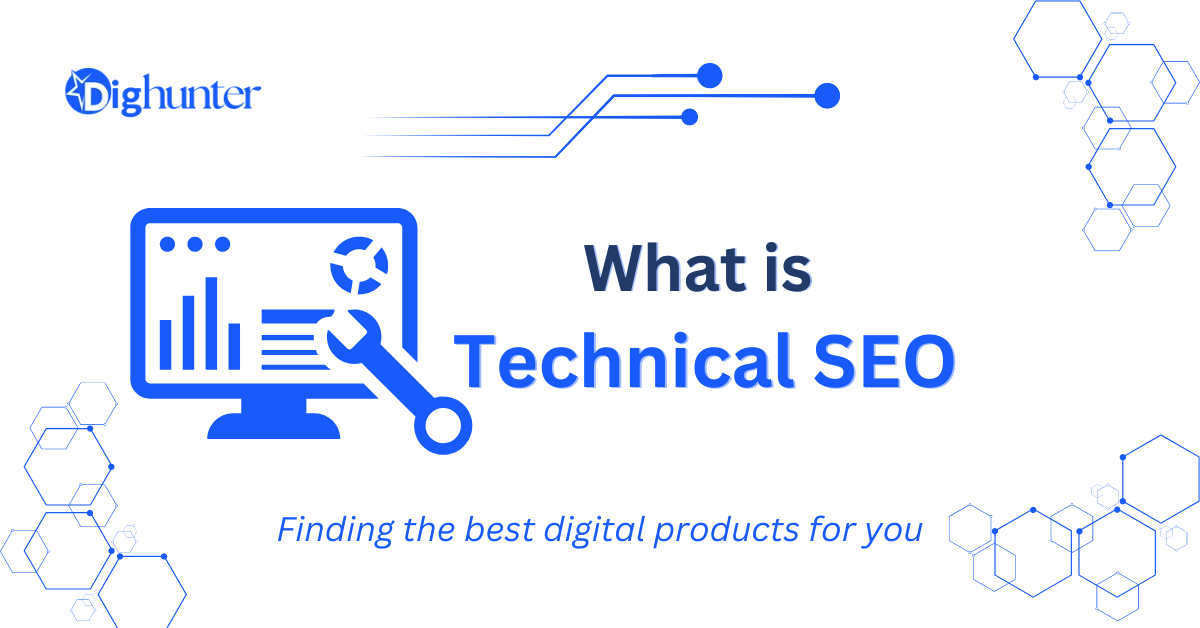Technical SEO involves optimizing the backend of your website to improve its visibility and ranking on search engines. It includes tasks such as improving site speed, mobile-friendliness, and indexing.
Technical SEO is crucial for any website aiming to rank higher on search engine results pages (SERPs). Effective technical SEO ensures that search engines can easily crawl, interpret, and index your site. It encompasses various elements like site speed, mobile optimization, secure connections (HTTPS), and structured data.
Addressing these aspects improves user experience and boosts organic traffic. A well-optimized site not only ranks higher but also provides a seamless experience for visitors, encouraging longer stays and higher engagement. Investing in technical SEO sets a strong foundation for your overall SEO strategy.
➡️ What is Technical Seo?
Technical SEO is the foundation of a successful website. It focuses on optimizing the backend of your site. This ensures that search engines can easily crawl and index your content. But, what is Technical SEO?
Technical SEO involves optimizing your website for the crawling and indexing phase. It’s about ensuring your site meets the technical requirements of search engines. The main goal is to improve the website’s organic rankings.
Why is Technical Seo Important?
Technical SEO is crucial because it helps search engines understand your website. Without it, your site may not rank well. Users may face poor site performance and broken links. This can lead to a high bounce rate.
Key Elements Of Technical Seo
- Site Speed: Fast-loading sites rank higher and provide a better user experience.
- Mobile-Friendliness: With more users on mobile, your site must be responsive.
- Secure Sockets Layer (SSL): HTTPS is a ranking factor. It ensures your site is secure.
- Sitemap: A sitemap helps search engines find and index your pages.
- Robots.txt: This file guides search engines on which pages to crawl.
Common Technical Seo Issues
Many websites face technical SEO issues that need fixing. Some common issues include:
- Broken Links
- Duplicate Content
- Missing Alt Text for Images
- Poor URL Structure
- Slow Page Speed
Tools For Technical Seo
Several tools can help with Technical SEO:
| Tool | Purpose |
|---|---|
| Google Search Console | Monitors and troubleshoots site performance |
| Google PageSpeed Insights | Analyzes and improves page speed |
| Yoast SEO | Optimizes content and technical elements |
| Screaming Frog | Identifies technical issues on the site |
Technical SEO is the backbone of your website’s success. Ensure your site is optimized to improve rankings and user experience. Regularly check and fix any technical issues.
➡️ Website Structure
Technical SEO is the backbone of a website’s visibility. A well-optimized site ensures search engines can crawl and index pages efficiently. One of the critical aspects of technical SEO is the Website Structure. A solid website structure makes it easier for search engines to understand and rank your content.
Url Hierarchy
A well-planned URL hierarchy is vital for SEO. It helps search engines understand the relationship between different pages. Here are key points to consider:
- Keep URLs simple and readable: Use clear and concise words.
- Use hyphens: Separate words with hyphens, not underscores.
- Include keywords: Keywords in URLs improve SEO.
- Avoid special characters: Stick to letters, numbers, and hyphens.
Here’s an example of a good URL hierarchy:
| Page | URL |
|---|---|
| Home | example.com/ |
| About Us | example.com/about-us/ |
| Services | example.com/services/ |
| Service Detail | example.com/services/service-detail/ |
Notice the logical flow from the homepage to specific service details. This makes it easy for users and search engines to navigate.
Navigation Menus
Navigation menus are crucial for user experience and SEO. They guide users to important sections of your site. Here are best practices for creating effective navigation menus:
- Keep it simple: Use clear labels for menu items.
- Limit items: Too many options can overwhelm users.
- Use descriptive text: Avoid generic labels like “Products” or “Services.”
- Organize logically: Group related items together.
- Include a search bar: Help users find what they need quickly.
Here’s an example of a well-structured navigation menu:
| Menu Item | Sub-menu Items |
|---|---|
| Home | – |
| About Us | Our Team, Our Story |
| Services | Consulting, Development, Marketing |
| Contact | Contact Form, Location, FAQs |
This structure ensures users find information quickly and easily, improving both user experience and SEO.
➡️ Crawlability And Indexing
Technical SEO ensures search engines can easily find, crawl, and index your website. One of the main aspects of Technical SEO is Crawlability and Indexing. This means making sure search engines can access your site’s content and understand it. Without proper crawlability and indexing, your website won’t rank well in search results.
Robots.txt
The Robots.txt file tells search engines which pages to crawl and which to ignore. It is a simple text file placed in the root directory of your website. Here’s why Robots.txt is crucial:
- Control Search Engine Access: You can allow or disallow specific bots from accessing certain parts of your site.
- Optimize Crawl Budget: Direct search engines to focus on important pages, ensuring efficient use of their crawl budget.
- Prevent Duplicate Content: Block crawlers from indexing duplicate pages, avoiding penalties.
A typical Robots.txt file looks like this:
User-agent: Disallow: /private/ Disallow: /temp/
In the example above, all search engines are told not to crawl the ‘private’ and ‘temp’ directories. Always test your Robots.txt file using tools like Google’s Robots Testing Tool to ensure it works correctly.
Xml Sitemaps
An XML Sitemap is a map of your website, listing all URLs for search engines to find. It helps search engines understand your site structure. Here are key benefits of using XML Sitemaps:
- Improve Crawlability: Ensures all pages are found, especially new or updated ones.
- Enhance Indexing: Increases chances of pages being indexed correctly.
- Boost SEO: Provides metadata about each URL, including the last update, importance, and change frequency.
Creating an XML Sitemap is easy with tools like Yoast SEO or Screaming Frog. Here’s a sample XML Sitemap:
xml version="1.0" encoding="UTF-8"? https://www.example.com/ 2023-01-01 monthly 1.0 https://www.example.com/page1 2023-01-01 monthly 0.8
Submit your XML Sitemap to search engines using tools like Google Search Console. This ensures search engines know where to find your Sitemap and can crawl your site more effectively.
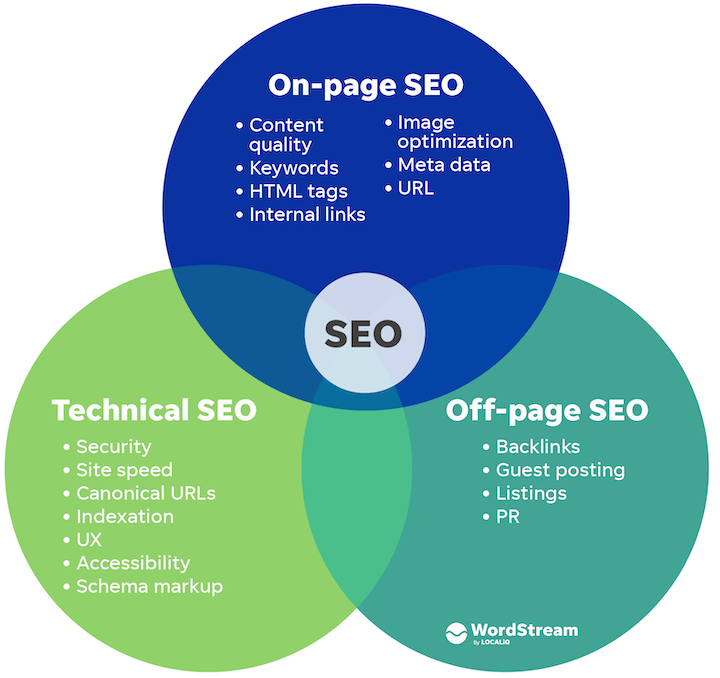
Credit: www.wordstream.com
➡️ Site Speed
Technical SEO is the backbone of a well-optimized website. One of its key components is Site Speed. A fast-loading site enhances user experience and improves search engine rankings. It ensures that visitors stay longer, interact more, and convert better. Let’s dive deeper into why site speed is crucial and the tools you can use to test it.
Importance of Speed
Site speed plays a vital role in user satisfaction and search engine rankings. A slow site can lead to higher bounce rates, which means users leave your site quickly. Here are some key reasons why speed matters:
- Improved User Experience: Fast websites keep users engaged and happy.
- Higher Conversion Rates: Speedy sites lead to more sales and sign-ups.
- Better SEO: Google considers site speed as a ranking factor.
- Lower Bounce Rates: Users are less likely to leave a fast-loading site.
Research shows that a one-second delay in page load time can result in:
| Impact | Percentage |
|---|---|
| Decrease in conversions | 7% |
| Fewer page views | 11% |
| Lower customer satisfaction | 16% |
A fast website is not just a luxury; it is a necessity. It ensures that your visitors have a smooth experience and that search engines rank you higher.
Tools For Testing
Several tools are available to test and improve your site speed. These tools provide insights into what’s slowing down your site and how to fix it. Here are some of the best tools:
- Google PageSpeed Insights: This tool analyzes your site and provides both mobile and desktop performance scores. It also suggests improvements.
- GTmetrix: GTmetrix offers detailed reports on your site’s performance, including load times and bottlenecks.
- Pingdom: Pingdom tests your site from multiple locations around the world, giving you a comprehensive view of your site’s speed.
- WebPageTest: This tool allows you to run speed tests from different browsers and locations, offering in-depth analysis and recommendations.
- Lighthouse: Lighthouse is an open-source tool from Google that audits performance, accessibility, and SEO.
Using these tools can help you identify issues that slow down your site. They provide actionable recommendations to enhance your site’s speed, ensuring a better experience for users and improved rankings.
➡️ Mobile Optimization
Technical SEO is crucial for boosting your site’s search engine rankings. One key aspect is Mobile Optimization. With more users accessing websites on mobile devices, optimizing for mobile is essential. Ensuring your site is mobile-friendly can significantly improve user experience and search rankings.
Responsive Design
A Responsive Web Design ensures your website looks great on all devices. It adapts to different screen sizes and orientations. Here are some key points to consider:
- Fluid Grids: Use a grid system that scales based on the screen size.
- Flexible Images: Images should resize within the grid layout.
- Media Queries: Use CSS to apply different styles for different devices.
Below is a simple example of a CSS Media Query:
@media screen and (max-width: 600px) {
body {
background-color: lightblue;
}
}
Responsive Design offers many benefits:
| Benefit | Description |
|---|---|
| Improved User Experience | Users find it easy to navigate and read content. |
| SEO Benefits | Google prefers mobile-friendly sites in search results. |
| Cost-Effective | No need for separate mobile and desktop sites. |
Mobile Usability Tools
Several tools can help you test and improve your site’s mobile usability. Here are some essential ones:
- Google Mobile-Friendly Test: This tool checks if your site is mobile-friendly. It provides suggestions for improvement.
- PageSpeed Insights: Analyzes your site’s speed on mobile devices and offers optimization tips.
- BrowserStack: Allows you to test your website on various mobile devices and browsers.
Using these tools can help identify issues like:
- Slow loading times
- Unresponsive elements
- Text too small to read
Regularly checking your site with these tools ensures it stays optimized for mobile users. Make the necessary adjustments to enhance user experience and boost your search engine rankings.

Credit: www.simplilearn.com
➡️ Secure Connections
Technical SEO involves optimizing a website’s infrastructure to enhance its visibility on search engines. One crucial aspect of technical SEO is ensuring secure connections. Secure connections protect user data, build trust, and improve search engine rankings. Implementing secure connections is fundamental to achieving a robust online presence.
SSL Certificates
SSL Certificates are essential for establishing secure connections. They encrypt data transferred between a user’s browser and the website, ensuring that sensitive information remains private. Websites with SSL Certificates use HTTPS instead of HTTP, indicating a secure connection.
Here are some benefits of SSL Certificates:
- Data Encryption: Prevents data breaches by encrypting data during transmission.
- User Trust: Builds trust as users see the padlock icon in the address bar.
- SEO Boost: Google considers HTTPS as a ranking signal.
To implement an SSL Certificate, follow these steps:
- Choose a certificate authority (CA) to purchase an SSL Certificate.
- Generate a Certificate Signing Request (CSR) from your server.
- Submit the CSR to the chosen CA.
- Install the issued SSL Certificate on your web server.
- Update your website’s URLs from HTTP to HTTPS.
There are different types of SSL Certificates available:
| Type | Description |
|---|---|
| Domain Validated (DV) | Basic encryption, suitable for blogs and personal websites. |
| Organization Validated (OV) | Higher level of encryption, ideal for business websites. |
| Extended Validation (EV) | Strongest encryption, recommended for e-commerce and financial sites. |
Impact on Seo
Secure connections significantly impact SEO. Google uses HTTPS as a ranking factor, giving secure websites an edge in search results. Websites with SSL Certificates often experience improved search engine rankings.
Here’s how secure connections impact SEO:
- Higher Rankings: HTTPS websites rank higher in search results compared to HTTP sites.
- Increased Traffic: Better rankings lead to increased organic traffic.
- Enhanced User Experience: Users prefer secure websites, reducing bounce rates.
Google’s algorithm prioritizes user safety. Therefore, websites without SSL Certificates may face penalties. It’s essential to migrate to HTTPS to avoid losing traffic and rankings.
Additionally, HTTPS enhances page load times, which is another ranking factor. Secure websites load faster due to the HTTP/2 protocol, which improves speed and performance.
Lastly, secure connections protect against cyber threats, such as man-in-the-middle attacks. This protection ensures that users have a safe browsing experience, further boosting your site’s credibility and ranking.
➡️ Structured Data
Technical SEO is the backbone of any successful website. It involves optimizing the infrastructure of your website to make it easier for search engines to crawl and index your content. One key element of Technical SEO is Structured Data. Structured Data helps search engines understand the content on your site better. It uses a specific format to organize data, making it easier for search engines to display your content in a rich and informative manner.
Schema Markup
Schema Markup is a form of Structured Data that you can add to your HTML. It helps search engines understand the context of your content. Think of it as a way to label your content so search engines know exactly what it is.
Here are some ways to use Schema Markup:
- Articles: Label articles to show their author, date, and headline.
- Products: Markup products to show prices, ratings, and availability.
- Events: Tag events to display dates, locations, and organizers.
Schema Markup uses a set of tags that you add to your HTML. These tags provide information about your content to search engines. Below is a simple example of how you can use Schema Markup for a product:
Implementing Schema Markup can significantly improve your site’s visibility. It helps search engines display your content in rich snippets, which can attract more clicks.
Benefits for Seo
Adding Structured Data to your website offers multiple benefits for SEO. Here are some of the key advantages:
- Enhanced Search Results: Structured Data can make your search results more engaging. It helps display rich snippets, which include images, ratings, and other useful information.
- Increased Click-Through Rates (CTR): Rich snippets are more attractive to users. They provide more information upfront, increasing the likelihood of clicks.
- Better Understanding by Search Engines: Structured Data helps search engines understand the content on your site. This improves indexing and ranking.
- Voice Search Optimization: Structured Data is crucial for voice search. It helps virtual assistants like Siri and Alexa understand and retrieve your content more accurately.
Here’s a quick comparison of the impact of Structured Data:
| Feature | Without Structured Data | With Structured Data |
|---|---|---|
| Search Result Appearance | Plain text | Rich snippets |
| Click-Through Rate | Lower | Higher |
| Content Understanding | Basic | Advanced |
Structured Data is a powerful tool in your SEO arsenal. It can make your content more accessible and appealing to both search engines and users.
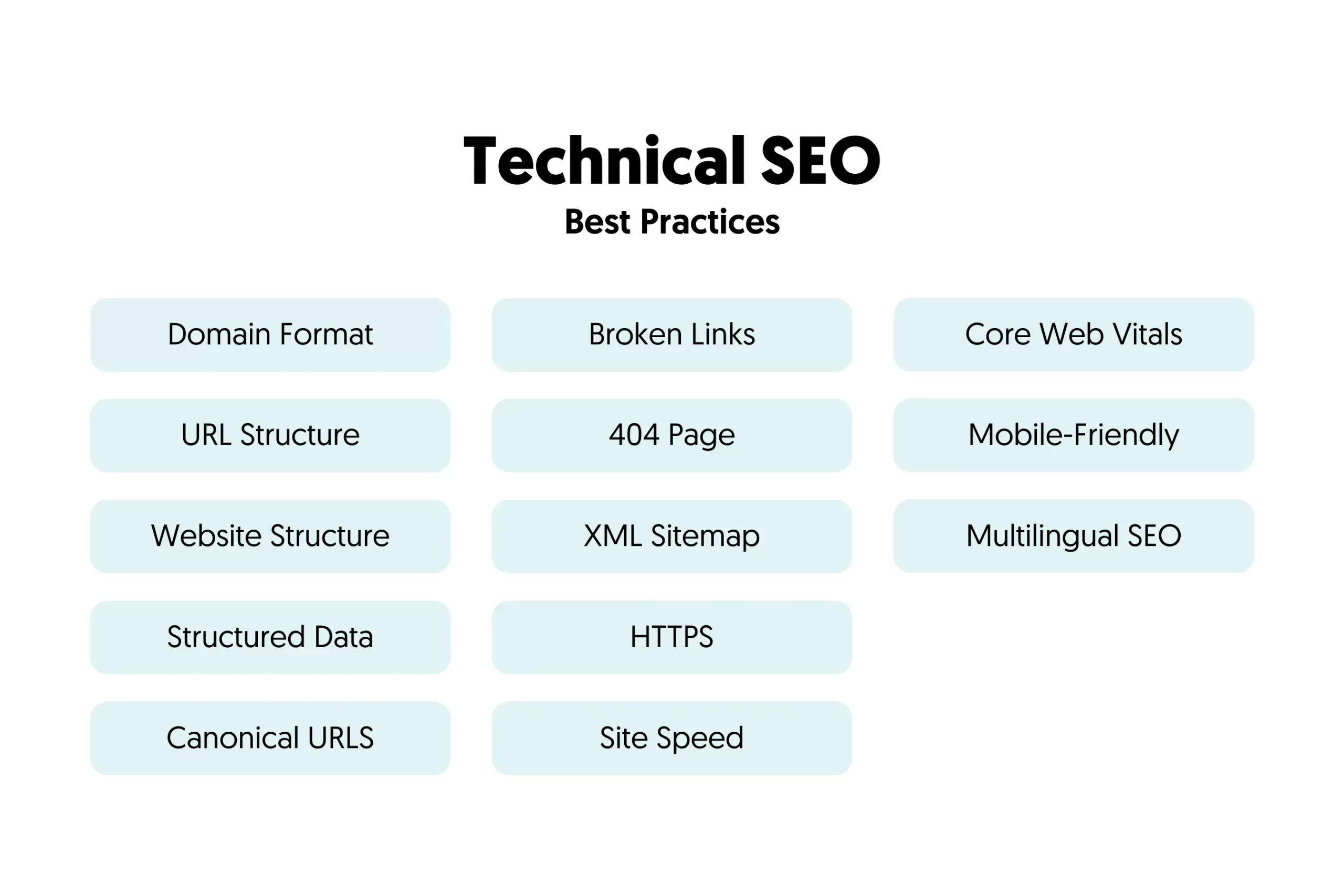
Credit: www.reliablesoft.net
➡️ Common Technical Issues
Technical SEO is crucial for ensuring your website performs well in search engines. It involves optimizing the backend of your site. This helps search engines crawl and index your content efficiently. Common technical issues can severely impact your site’s performance. Here, we discuss some of these issues, focusing on broken links and duplicate content.
Broken Links
Broken links are hyperlinks that lead to non-existent pages. These can hurt user experience and SEO. Search engines see broken links as a sign of poor site maintenance. Here are some common causes:
- Moved or deleted pages
- Typos in the URL
- Changed URL structure
To identify broken links, use tools like Google Search Console or Screaming Frog. Fixing broken links can involve:
- Updating the link to the correct URL
- Redirecting the old URL to a new one
- Removing the link if no suitable replacement exists
Regularly audit your site to find and fix broken links. This practice keeps your site healthy and user-friendly.
Duplicate Content
Duplicate content occurs when identical or similar content appears on multiple URLs. This confuses search engines. They don’t know which version to index. Causes of duplicate content include:
- Printer-friendly pages
- HTTP and HTTPS versions of the site
- www and non-www versions of the site
To handle duplicate content, consider these solutions:
- Use canonical tags to signal the preferred URL
- Set up 301 redirects for duplicate pages
- Use the noindex tag on duplicate pages
Avoiding duplicate content ensures search engines understand your site’s structure. This helps improve your site’s ranking and visibility.
➡️ Frequently Asked Questions
- What Is Technical Seo?
Technical SEO refers to optimizing a website’s technical aspects. This improves search engine crawling, indexing, and ranking. It includes tasks like site speed, mobile-friendliness, and structured data.
- Why Is Site Speed Important For Seo?
Site speed is crucial for user experience and SEO. Faster sites rank higher on search engines. Google considers site speed as a ranking factor.
- How Does Mobile-friendliness Affect Seo?
Mobile-friendliness is essential for SEO. Google uses mobile-first indexing. This means mobile-friendly sites rank better. A responsive design improves user experience and SEO.
- What Is Structured Data In Seo?
Structured data helps search engines understand website content. It uses schema markup to provide context. This can enhance search visibility with rich snippets.
➡️ Final Thought
Mastering technical SEO is crucial for improving your website’s visibility and performance. Focus on optimizing your site structure, speed, and mobile-friendliness. Implementing these strategies will enhance user experience and boost your search rankings. Stay updated with the latest SEO trends to maintain your competitive edge and drive organic traffic.