Canva, GIMP, and Gravit Designer are some of the best free graphic design tools available. These tools offer robust features for designers.
Graphic design plays a crucial role in creating visually appealing content. Free graphic design tools provide accessible options for beginners and professionals. Canva offers user-friendly templates and drag-and-drop functionality. GIMP is an open-source alternative to Photoshop, perfect for detailed image editing.
Gravit Designer provides vector design capabilities that suit both web and print projects. These tools help users create stunning designs without breaking the bank. Whether you need to design social media graphics, logos, or marketing materials, these free tools offer powerful features. Start exploring them to enhance your creative projects and improve your design skills. However, some of the best paid graphic design tools exist for better graphical performance.
➡️ Top Free Tools
Graphic design doesn’t always need pricey software. Many free tools offer powerful features for beginners and pros alike. These tools help create stunning visuals without breaking the bank. Below are some of the top free tools available today.
Versatile Options
These versatile options cover a wide range of design needs. They are great for creating logos, banners, and more.
- Canva: Canva is user-friendly and packed with templates. Its drag-and-drop interface makes designing easy. You can create social media posts, presentations, and more.
- GIMP: GIMP is a powerful photo editor. It offers many features similar to Adobe Photoshop. It’s perfect for detailed image editing and graphic creation.
- Krita: Krita is designed for digital painting. It’s free and open-source. Artists love its brush engine and intuitive interface.
Here’s a quick comparison table of these versatile options:
| Tool | Best For | Key Features |
|---|---|---|
| Canva | General Design | Templates, Drag-and-Drop, Social Media Posts |
| GIMP | Photo Editing | Advanced Editing, Open Source, Plugin Support |
| Krita | Digital Painting | Brush Engine, Open Source, Animation Support |
Specialized Tools
For more specific tasks, specialized tools come in handy. These tools focus on one area and excel in it.
- Inkscape: Inkscape is perfect for vector graphics. It’s open-source and offers advanced features. Designers use it for logos, icons, and complex illustrations.
- Blender: Blender is a powerful 3D modeling tool. It’s free and open-source. It’s ideal for creating 3D animations, models, and video game assets.
- Pixlr: Pixlr is great for quick photo edits. It offers both a web app and a mobile app. Users can adjust images on the go with ease.
Here’s a comparison table of these specialized tools:
| Tool | Best For | Key Features |
|---|---|---|
| Inkscape | Vector Graphics | Advanced Vector Editing, Open Source, SVG Support |
| Blender | 3D Modeling | 3D Animation, Open Source, Game Asset Creation |
| Pixlr | Photo Editing | Web and Mobile App, Quick Edits, Filters and Effects |

Credit: zapier.com
➡️ Canva
Graphic design tools have become essential for everyone, from students to professionals. One of the most popular and accessible free tools is Canva. Known for its ease of use and extensive features, Canva allows users to create stunning designs without needing advanced design skills. Let’s explore some of the standout features of Canva.
User-friendly Interface
Canva boasts a user-friendly interface that makes graphic design accessible to everyone. The dashboard is clean and intuitive, allowing even beginners to navigate effortlessly. Here are some key aspects that make Canva’s interface so appealing:
- Drag-and-Drop Functionality: Users can easily drag and drop elements onto their canvas, making the design process smooth and straightforward.
- Search Bar: A powerful search bar allows users to find images, icons, and templates quickly.
- Pre-set Canvas Sizes: Canva offers a variety of pre-set canvas sizes for social media posts, presentations, and more.
| Feature | Description |
|---|---|
| Drag-and-Drop | Move elements effortlessly |
| Search Bar | Find assets quickly |
| Pre-set Sizes | Various canvas dimensions |
With these features, Canva ensures that users can focus on their creativity rather than grappling with complex tools.
Template Variety
Another standout feature of Canva is its extensive template variety. Users have access to thousands of customizable templates that cater to various design needs. Here are some categories of templates available:
- Social Media: Templates for Facebook, Instagram, Twitter, and LinkedIn posts.
- Marketing: Flyers, brochures, and business cards.
- Personal: Invitations, resumes, and greeting cards.
Each template is fully customizable, allowing users to adjust colors, fonts, and images to suit their brand or personal style. The wide range of templates ensures that users can find something for any occasion, be it a professional presentation or a personal project.
Additionally, Canva regularly updates its template library, ensuring users always have fresh and modern designs at their fingertips. This vast selection makes it easy for anyone to create professional-looking graphics without needing design expertise.
➡️ Gimp
Graphic design is essential for creating engaging visuals, whether for social media, websites, or personal projects. One of the best free tools available today is GIMP. GIMP stands for GNU Image Manipulation Program. It’s a robust, open-source software that rivals many paid options. Let’s explore what makes GIMP an excellent choice for graphic design enthusiasts.
Powerful Editing
GIMP offers powerful editing capabilities that make it a top choice for graphic designers. The software provides a wide range of tools for image manipulation. Here are some of its key features:
- Advanced Retouching: GIMP includes tools for removing imperfections, such as the Clone tool and Healing brush.
- Layer Editing: You can work with multiple layers, allowing for complex compositions and adjustments.
- Color Correction: Adjust colors, brightness, and contrast to make your images pop.
- Selection Tools: Use various selection tools like the lasso, magic wand, and more for precise edits.
- Filters and Effects: Apply numerous filters and special effects to enhance your images.
These features make GIMP a powerful tool for anyone who needs high-quality image editing. The interface is user-friendly, making it accessible for beginners. Experienced users will appreciate the depth of its functionality.
Customizable Features
One of GIMP’s standout aspects is its high level of customization. Users can tailor the software to fit their specific needs. Here are some ways you can customize GIMP:
- Plugins: Extend GIMP’s functionality with a variety of plugins available online.
- Brushes: Create custom brushes or download new ones to suit your artistic style.
- Scripts: Automate repetitive tasks with scripts, saving time and effort.
- Keyboard Shortcuts: Customize keyboard shortcuts for quicker access to your favorite tools.
- Interface Layout: Adjust the layout of the interface to create a workspace that suits your workflow.
GIMP’s customization options make it a versatile tool for any designer. Whether you’re a beginner or a pro, you can adapt GIMP to meet your needs. This flexibility is one of the reasons why GIMP stands out among free graphic design tools.
➡️ Inkscape
Graphic design is a crucial aspect of visual communication. Finding the right tools can make a big difference. One of the best free graphic design tools is Inkscape. This open-source software is perfect for both beginners and professionals. It offers powerful features for creating stunning vector graphics. Let’s dive into what makes Inkscape a top choice.
Vector Graphics
Inkscape specializes in vector graphics. Vector graphics are images created using paths, not pixels. This means you can resize your designs without losing quality. Inkscape is perfect for creating logos, icons, and complex illustrations. Here are some key features:
- Scalability: Resize your graphics without any loss of quality.
- Precision: Create intricate designs with precise control.
- Compatibility: Export your work in various formats like SVG, PDF, and PNG.
Vector graphics are ideal for web design, branding, and print media. Inkscape’s tools make it easy to create clean, professional designs. You can draw freehand, use shapes, or convert bitmap images to vectors. This flexibility makes Inkscape a versatile tool for any designer.
| Feature | Description |
|---|---|
| Bezier Tool | Create smooth curves and straight lines with ease. |
| Node Editing | Edit individual nodes for precise control over shapes. |
| Text Tools | Add and style text for logos and illustrations. |
Advanced Tools
Inkscape offers a range of advanced tools that cater to experienced designers. These tools help you create complex designs with ease. Here are some notable features:
- Layers: Organize your work with layers for better management.
- Filters: Apply various filters to add effects to your designs.
- Clipping and Masking: Use clipping paths and masks to hide parts of your graphics.
Using layers, you can separate different elements of your design. This makes it easier to edit specific parts without affecting the whole image. Filters let you add shadows, blurs, and other effects to enhance your work.
Clipping and masking are powerful techniques for creating intricate designs. Clipping paths allow you to show only a portion of an object. Masks let you control the transparency of different parts of your image. These tools give you greater control over your designs.
Inkscape also supports extensions and plugins. These add extra functionality to the software. For instance, you can use plugins to create isometric drawings or advanced typography. These features make Inkscape a robust tool for serious designers.
➡️ Krita
Graphic design tools can be expensive, but some free options are powerful. One of the best free tools for digital artists is Krita. Krita is designed for digital painting and illustration. It offers many features that make it a favorite among artists. Let’s explore what makes Krita special.
Digital Painting
Krita excels in digital painting. It has a user-friendly interface and powerful tools. Beginners and professionals both love it. Some key features for digital painting include:
- Brush Engines: Krita offers over 100 brush presets. You can create custom brushes, too.
- Layer Management: Krita supports multiple layers. You can blend and organize them easily.
- Color Management: It has advanced color management tools. You can use color palettes, wheels, and pickers.
- Customizable Interface: You can arrange the workspace to suit your needs. Dockers and panels can be moved around.
The brush engines are highly versatile. You can paint with watercolors, oils, and even texture brushes. The layers allow for complex compositions without getting messy. You can also use masks and transparency effects.
Color management is another strong point. You can create your own color sets. You can also import existing color palettes. The interface is clean, and you can customize it to fit your workflow.
Artistic Features
Krita is packed with artistic features. These features help you create stunning digital artwork. Some of these features are:
- Stabilizers: These help smooth out your lines. Great for inking and sketching.
- Vector Tools: You can create vector shapes. These are scalable without losing quality.
- Animation Support: Krita supports basic animations. You can create frame-by-frame animations.
- Filters and Effects: Apply various filters and effects. They enhance your artwork easily.
The stabilizers make your lines look professional. This is helpful if you have a shaky hand. Vector tools are perfect for creating logos and icons. They maintain quality at any size.
Animation support allows you to bring your drawings to life. You can create simple animations without needing other software. The filters and effects add a finishing touch to your work. You can easily apply them to make your art pop.
Overall, Krita offers many features that make it a top choice for digital artists. It’s free, but it doesn’t compromise on quality. Download Krita and start creating amazing digital art today!
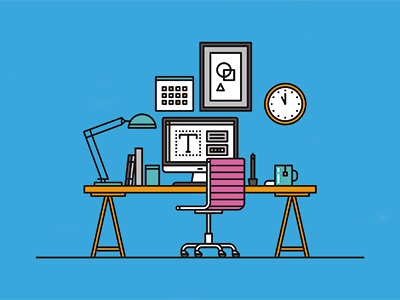
Credit: blog.firefishsoftware.com
➡️ Gravit Designer
Graphic design has become essential in various fields. Many free tools are available for budding designers. One standout tool is Gravit Designer. It offers a range of features that make designing easier. Whether you are a beginner or a pro, Gravit Designer has something for everyone.
Cross-platform Use
Gravit Designer is known for its cross-platform compatibility. You can use it on Windows, macOS, Linux, and even Chrome OS. This flexibility ensures you can work on your projects from any device.
Here are some key benefits:
- Consistent User Experience: The interface remains the same across different platforms.
- Cloud Integration: Save your projects in the cloud and access them anywhere.
- Desktop and Web Versions: Choose between a desktop application and a web-based version.
Gravit Designer also supports various file formats. This includes SVG, PDF, PNG, and JPEG. You won’t face any issues importing or exporting your work.
| Platform | Availability |
|---|---|
| Windows | Yes |
| macOS | Yes |
| Linux | Yes |
| Chrome OS | Yes |
With its cross-platform use, Gravit Designer ensures you never miss a beat. Start a project on one device and continue on another without any hassle.
Collaboration Tools
Gravit Designer excels with its collaboration tools. These features make it easier to work with a team. You can share your designs with others and get instant feedback.
Key collaboration features include:
- Real-Time Collaboration: Work on the same project with team members in real-time.
- Commenting: Leave comments on specific parts of the design for clear communication.
- Version History: Access previous versions of your project to track changes.
Gravit Designer also offers team management features. You can create teams, assign roles, and manage permissions. This ensures everyone knows their responsibilities.
Here’s a quick look at the collaboration tools:
| Feature | Description |
|---|---|
| Real-Time Collaboration | Work together on the same project instantly. |
| Commenting | Leave and read comments on designs. |
| Version History | Track and revert to previous versions. |
| Team Management | Manage roles and permissions within your team. |
Gravit Designer’s collaboration tools streamline the design process. It makes teamwork more efficient and productive. Working together has never been this easy.
➡️ Adobe Spark
Graphic design is essential for creating engaging content. Many free tools can help you design stunning visuals without breaking the bank. Among these, Adobe Spark stands out for its user-friendly interface and powerful features. Adobe Spark is an excellent tool for both beginners and seasoned designers.
Social Media Focus
Adobe Spark shines when it comes to creating content for social media platforms. The platform offers a variety of templates optimized for different social media platforms. Whether you need a post for Instagram, a Facebook cover, or a Pinterest pin, Adobe Spark has you covered.
- Customizable Templates: Choose from a vast library of pre-designed templates. Customize them to fit your brand’s identity.
- Easy Resizing: Quickly resize your designs to fit different social media dimensions. No need to start from scratch.
- Brand Consistency: Maintain a consistent look across all your social media channels. Adobe Spark allows you to save brand colors, fonts, and logos.
Adobe Spark also integrates well with social media platforms. Directly share your designs on your favorite social networks. This feature saves time and makes it easier to stay active on multiple platforms. The platform’s user-friendly interface makes it easy to create professional-looking posts in minutes.
Quick Designs
Adobe Spark is perfect for creating quick designs. The tool offers numerous features that make it easy to produce high-quality graphics fast.
- Drag-and-Drop Interface: Simply drag and drop elements to create your design. This feature is great for beginners.
- Instant Previews: See your changes in real-time. This helps you make quick adjustments without any hassle.
- One-Click Sharing: Share your designs with a single click. This is ideal for time-sensitive projects.
For those needing quick designs, Adobe Spark’s pre-made templates are a lifesaver. These templates cover a wide range of categories. From business cards to event flyers, you can find a template for almost any need.
Here’s a quick comparison table for Adobe Spark’s features:
| Feature | Description |
|---|---|
| Drag-and-Drop | Easy to use for quick design creation |
| Instant Previews | See changes in real-time |
| One-Click Sharing | Share designs instantly |
Adobe Spark is an excellent choice for creating quick designs. Its features make it easy to produce high-quality graphics in no time.
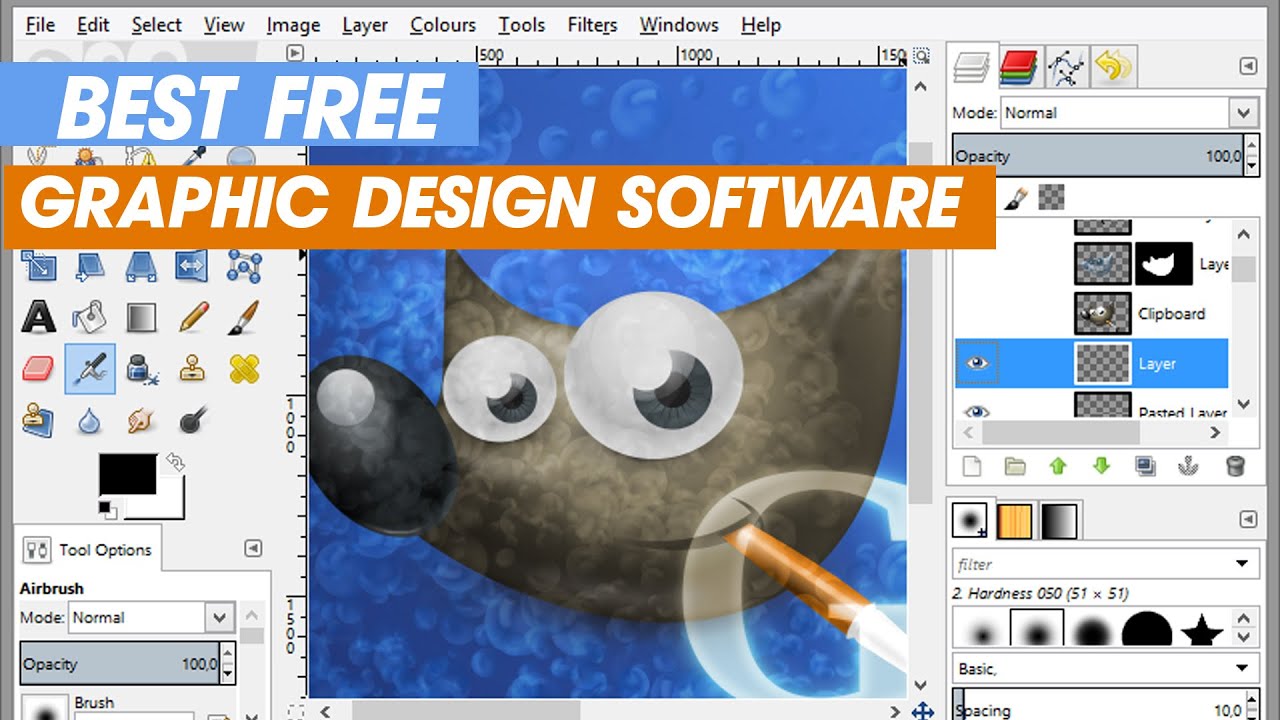
Credit: www.youtube.com
➡️ Figma
In the world of graphic design, finding the perfect tool can be challenging. Among the best free graphic design tools, Figma stands out for its versatility and user-friendly interface. Figma is a web-based design tool that has gained immense popularity among designers for its powerful features. Whether you are a seasoned designer or a beginner, Figma offers an array of tools to create stunning designs effortlessly.
Real-time Collaboration
Figma’s real-time collaboration feature is a game-changer for design teams. This feature allows multiple users to work on the same project simultaneously, making it perfect for remote teams.
Key benefits of real-time collaboration in Figma:
- Instant feedback and edits
- Improved productivity
- Seamless communication
Designers can see each other’s cursors and edits in real time. It helps in maintaining a smooth workflow and ensures that everyone is on the same page.
Collaborative Features:
| Feature | Description |
|---|---|
| Commenting | Add comments directly on the design for easy feedback. |
| Version History | Track changes and revert to previous versions if needed. |
| Team Libraries | Share components and styles across projects. |
These features make Figma an excellent choice for teams looking to collaborate effectively without geographical limitations.
Prototyping Tools
Figma’s prototyping tools enable designers to create interactive and animated prototypes with ease. This feature is essential for presenting design ideas and testing user interactions before actual development.
Advantages of Figma’s prototyping tools:
- Create clickable prototypes
- Interactive animations
- Easy sharing and testing
With Figma, you can link different screens and create transitions, providing a realistic user experience. Designers can also test these prototypes on various devices to ensure responsiveness.
Notable Prototyping Features:
| Feature | Description |
|---|---|
| Drag-and-Drop | Quickly create prototypes with a simple drag-and-drop interface. |
| Interactive Overlays | Add interactive elements like modals and dropdowns. |
| Device Frames | Preview designs in real device frames for better visualization. |
These features make Figma’s prototyping tools indispensable for designers aiming to create realistic and user-friendly designs.
➡️ Frequently Asked Questions
- What Are The Best Free Graphic Design Tools?
The best free graphic design tools include Canva, GIMP, and Inkscape. Canva is user-friendly and offers many templates. GIMP is powerful and great for photo editing. Inkscape is perfect for vector graphics.
- Can I Use Free Tools For Professional Design?
Yes, you can use free tools for professional design. Many free tools offer features comparable to paid software. They are perfect for beginners and professionals alike.
- Are Free Graphic Design Tools Easy To Use?
Most free graphic design tools are easy to use. They often have user-friendly interfaces and tutorials. This makes them ideal for beginners and experts.
- Do Free Design Tools Support Collaboration?
Yes, many free design tools support collaboration. Canva, for example, allows multiple users to work on the same project. This makes teamwork easier and more efficient.
➡️ Final Thought
Finding one of the best free graphic design tools can transform your creative projects. The best part? Many top tools are free. Experiment with different options to see which fits your needs. With these tools, you can create stunning designs without breaking the bank.
Start designing today and elevate your visual content.




