The best free video editing tools include DaVinci Resolve, HitFilm Express, and Lightworks. These tools offer professional-grade features without cost.
Video editing has become essential for creating engaging content. Free video editing tools provide powerful features that cater to both beginners and professionals. DaVinci Resolve offers advanced editing and color correction. HitFilm Express combines editing with visual effects. Lightworks has a user-friendly interface and robust editing capabilities.
These tools help create high-quality videos without financial investment. They support various formats and offer a range of effects and transitions. Users can produce polished videos for social media marketing, YouTube, or personal projects. Free video editing software democratizes content creation, making it accessible to everyone. Anyway, there are the best-paid video editing software for better performance.

Credit: www.youtube.com
➡️ Top Free Tools
Video editing doesn’t have to be expensive. Several free tools provide powerful features without costing a penny. These tools are great for beginners and professionals alike. Here are some of the best free video editing tools available today.
Popular Choices
Many free video editing tools have become very popular. They offer a wide range of features. Here are some of the top choices:
- DaVinci Resolve: This tool is known for its professional-grade features. It offers advanced color correction and audio post-production tools. Many professionals use it for high-quality video editing.
- HitFilm Express: This software is great for both beginners and experienced users. It provides a wide range of special effects and compositing tools.
- Lightworks: This tool has been used in many Hollywood films. It offers a simple user interface and powerful editing tools.
- Shotcut: An open-source tool that supports a wide range of formats. It has a sleek interface and provides many advanced features.
- iMovie: Available for Mac users, this tool is perfect for creating polished videos. It offers a variety of templates and easy-to-use editing tools.
User Reviews
Users have a lot to say about these free video editing tools. Here are some of their thoughts:
- DaVinci Resolve: Many users love its professional features. They say it’s powerful and versatile. Some find it complex, but worth the effort.
- HitFilm Express: Users appreciate its special effects. They find it user-friendly and feature-rich. Some mention the learning curve, but praise the results.
- Lightworks: Many users like its simple interface. They say it’s powerful for advanced editing. Some find the free version limited but still useful.
- Shotcut: Users enjoy its open-source nature. They like its wide format support. Some mention occasional bugs but appreciate the frequent updates.
- iMovie: Mac users love its ease of use. They find it perfect for quick edits. Some wish for more advanced features but praise its simplicity.
These tools have received great reviews for a reason. They offer powerful features for free, making video editing accessible to everyone.
➡️ Features to Look For
Choosing the best free video editing tools can be overwhelming. To make an informed decision, you need to focus on key features that will enhance your editing experience. These features can determine the quality of your final product. Let’s explore the essential features to look for in the best free video editing tools.
Editing Capabilities
The first feature to consider is the editing capabilities of the tool. Robust editing capabilities allow you to create high-quality videos. Here are some vital aspects to look for:
- Timeline Editing: A user-friendly timeline helps manage your clips efficiently. Drag-and-drop functionality is a plus.
- Cutting and Trimming: The tool should allow precise cutting and trimming of clips. This ensures your video flows smoothly.
- Transitions: Look for a variety of transitions to make your video more engaging.
- Effects and Filters: An array of effects and filters can enhance your video’s visual appeal.
- Audio Editing: Audio control is crucial. The tool should offer options to add, edit, and sync audio tracks.
Another aspect to consider is the availability of templates. Templates can significantly speed up the editing process, especially for beginners. A good video editing tool should also support multi-track editing. This allows you to layer multiple video and audio tracks, giving you more control over your project.
Export Options
The next critical feature is the export options. After editing, you need to share your video easily. Here are some export features to consider:
- File Formats: The tool should support multiple file formats like MP4, AVI, and MOV. This ensures compatibility with various devices and platforms.
- Resolution Options: Exporting in different resolutions (720p, 1080p, 4K) allows for flexibility depending on your needs.
- Direct Sharing: Some tools offer direct sharing to social media platforms like YouTube, Facebook, and Instagram. This can save time.
- Custom Export Settings: Advanced settings like bitrate control, frame rate, and codec selection can enhance the quality of your video.
Consider if the tool provides cloud storage options. Cloud storage can free up space on your device and provide easy access to your projects from anywhere. Also, check for the availability of batch exporting. This feature is useful if you need to export multiple videos at once.
A handy feature to look for is the ability to export without watermarks. Many free tools add watermarks to exported videos, which can be a drawback if you aim for a professional look.
➡️ Beginner-friendly Options
In the world of video editing, finding the right tools can be daunting. For beginners, it’s crucial to have options that are easy to use. The best free video editing tools offer beginner-friendly options. These tools make it simple for anyone to start editing videos with ease. Let’s dive into some of the best beginner-friendly options available.
Intuitive Interfaces
One of the most important features of a beginner-friendly video editing tool is an intuitive interface. A user-friendly interface helps new users navigate the software with ease. Here are some tools with intuitive interfaces:
- iMovie: iMovie is available on Mac and iOS devices. It offers a simple drag-and-drop interface. Users can easily add clips, transitions, and effects.
- Shotcut: Shotcut is an open-source video editor with a clean layout. It supports a wide range of formats and has a customizable interface.
- OpenShot: OpenShot provides a simple interface that’s perfect for beginners. It includes drag-and-drop functionality and easy access to editing tools.
These tools are designed to make video editing straightforward. They reduce the learning curve, allowing users to focus on creating great content. The tables below summarize some key features:
| Tool | Platform | Key Features |
|---|---|---|
| iMovie | Mac, iOS | Drag-and-drop, pre-made templates, easy transitions |
| Shotcut | Windows, Mac, Linux | Open-source, customizable interface, wide format support |
| OpenShot | Windows, Mac, Linux | Simple interface, drag-and-drop, quick access tools |
Tutorial Availability
Having access to tutorials is crucial for beginners. Tutorials guide users through the basics and advanced features of the software. Here are some tools with excellent tutorial availability:
- DaVinci Resolve: DaVinci Resolve offers a comprehensive set of video tutorials. These tutorials cover everything from basic editing to advanced color correction.
- HitFilm Express: HitFilm Express has a robust library of tutorials. Users can learn about editing, special effects, and more.
- VSDC Free Video Editor: VSDC provides a variety of tutorials on their YouTube channel. They cover different aspects of video editing, making it easier for beginners to learn.
Tutorials are often available in different formats, including video, written guides, and community forums. Here is a summary of tutorial availability for these tools:
| Tool | Tutorial Format | Where to Find |
|---|---|---|
| DaVinci Resolve | Video, written guides | Official website, YouTube |
| HitFilm Express | Video tutorials | Official website, YouTube |
| VSDC Free Video Editor | Video tutorials | YouTube, official blog |
Having these resources at your fingertips can make learning video editing much less intimidating. With clear instructions and step-by-step guides, beginners can quickly become proficient editors.
➡️ Advanced Editing Tools
Video editing has become more accessible with the rise of free tools. These tools offer advanced editing features that were once reserved for professionals. With advanced editing tools, you can create stunning videos with ease. Let’s explore some of these amazing features that can take your video editing to the next level.
Special Effects
Special effects can make your videos stand out. Many free video editors offer a range of special effects to enhance your footage. Here are some features you might find:
- Transitions: Smoothly shift from one scene to another with various transition effects like fades, wipes, and slides.
- Animations: Add animated titles, lower thirds, and motion graphics to make your content more dynamic.
- Green Screen: Replace the background of your video with any scene you like using chroma keying.
- Slow Motion: Create dramatic effects by slowing down certain parts of your video.
- Text Effects: Apply stylish text animations to highlight important information.
Free tools like DaVinci Resolve and HitFilm Express provide these special effects. They offer a wide array of transitions and animations. You can even use green screen capabilities without spending a dime. These features can transform your simple videos into professional-looking masterpieces.
Color Grading
Color grading is essential for setting the mood and tone of your videos. Free video editing tools offer powerful color grading options. Here’s what you can do with them:
- Adjust Brightness and Contrast: Make your video look more vibrant or moody by tweaking these settings.
- Apply LUTs: Use Look-Up Tables to apply pre-set color profiles that can give your video a specific look.
- Color Correction: Fix any color issues in your footage to ensure consistency across all scenes.
- Hue and Saturation: Change the intensity of colors to make them pop or appear more subdued.
- White Balance: Adjust the white balance to correct lighting issues and achieve a natural look.
Tools like Lightworks and Shotcut are great for color grading. They offer intuitive interfaces that make it easy to apply these adjustments. You can quickly enhance the visual appeal of your videos. Color grading can dramatically change the feel of your video, making it look polished and professional.
➡️ Mobile Editing Apps
Video editing has become a crucial skill for many. Whether you create content for social media or just enjoy making home movies, having the right tools is essential. Mobile editing apps offer convenience and powerful features, allowing you to edit videos on-the-go. Below, we explore some of the best free video editing tools available for iOS and Android devices.
Ios Favorites
Apple’s iOS is known for its robust ecosystem and smooth user experience. Here are some top free video editing apps that iPhone and iPad users love:
-
- iMovie: Apple’s own video editing app is a favorite among iOS users. It offers various features like:
- Pre-made themes
- Transition effects
- Music and sound effects
- iMovie: Apple’s own video editing app is a favorite among iOS users. It offers various features like:
iMovie is user-friendly and perfect for beginners. It also supports 4K video, making it a powerful tool for high-quality edits.
-
- Splice: Created by GoPro, Splice offers:
- Trim, cut, and merge clips
- Add transitions and effects
- Free music library
- Splice: Created by GoPro, Splice offers:
Splice is great for those who want to create professional-looking videos quickly. Its intuitive interface makes it easy to use.
Here’s a quick comparison of these two apps:
| Feature | iMovie | Splice |
|---|---|---|
| User-Friendly | Yes | Yes |
| 4K Support | Yes | No |
| Music Library | Yes | Yes |
Android Picks
Android users also have a plethora of free video editing apps to choose from. Here are some top picks:
-
- KineMaster: This app offers professional-level editing tools such as:
- Multiple video layers
- Blending modes
- Chroma key (green screen)
- KineMaster: This app offers professional-level editing tools such as:
KineMaster is perfect for advanced users. The app provides a wide range of features that make it ideal for detailed editing tasks.
-
- InShot: Known for its simplicity, InShot offers:
- Video trimming and cutting
- Speed control
- Filters and effects
- InShot: Known for its simplicity, InShot offers:
InShot is excellent for quick edits and social media content. Its easy-to-use interface makes it accessible to everyone.
Here’s a side-by-side look at these Android apps:
| Feature | KineMaster | InShot |
|---|---|---|
| Professional Tools | Yes | No |
| User-Friendly | Moderate | Yes |
| Social Media Optimized | Yes | Yes |
➡️ Collaboration Features
The best free video editing tools are not just about editing capabilities. They also offer impressive collaboration features. These features are crucial for teams working together on video projects. They help streamline workflows, making it easier to share ideas and assets.
Team Projects
Many free video editing tools support team projects. This feature allows multiple users to work on the same project simultaneously. It is perfect for teams who need to collaborate in real time.
Here are some benefits of team projects:
- Real-time collaboration: Team members can see changes as they happen.
- Task delegation: Assign specific tasks to different team members.
- Version control: Keep track of different versions of the project.
Some tools even offer built-in chat features. This allows team members to communicate without leaving the software. It ensures everyone stays on the same page.
| Tool | Team Collaboration Feature |
|---|---|
| Shotcut | Basic real-time collaboration |
| HitFilm Express | Advanced version control |
| DaVinci Resolve | Comprehensive team project tools |
Using team projects speeds up the editing process. It ensures everyone contributes effectively. This feature is essential for any team working on video content.
Cloud Storage
Cloud storage is another vital collaboration feature in free video editing tools. It allows teams to save and access their projects from anywhere.
Key benefits of cloud storage include:
- Remote access: Work on projects from any location.
- Automatic backups: Protect your work with regular backups.
- Easy sharing: Share files and assets effortlessly.
Some free tools offer integrated cloud storage options. This ensures all project files are stored securely and accessible to all team members.
Here is a comparison of cloud storage features in popular free video editing tools:
| Tool | Cloud Storage Option |
|---|---|
| OpenShot | Google Drive integration |
| Blender | Dropbox integration |
| Lightworks | Built-in cloud storage |
Cloud storage makes collaboration seamless. Team members can access the latest project files anytime. This feature is indispensable for teams working remotely or across different time zones.
➡️ Limitations of Free Tools
Free video editing tools are fantastic for beginners and those on a budget. They offer a range of features that can help create impressive videos. However, these tools often come with certain limitations that users need to be aware of. Knowing these limitations can help you decide if a free tool is suitable for your needs or if you should consider investing in a paid version.
Watermarks
One common limitation of free video editing tools is the presence of watermarks. These are logos or text that the software adds to your final video. Watermarks can be distracting and may affect the overall quality and professionalism of your video. Here are some points to consider:
- Visibility: Watermarks are usually placed in a corner, but some tools put them in the middle of the screen.
- Size: The size of the watermark varies. Some are small and less obtrusive, while others are large and more noticeable.
- Impact: Watermarks can make your video look unprofessional, especially if you are using it for commercial purposes.
Below is a table showing popular free video editing tools and their watermark policies:
| Video Editing Tool | Watermark Presence |
|---|---|
| iMovie | No Watermark |
| Filmora | Watermark Present |
| HitFilm Express | Watermark Present |
Feature Restrictions
Another limitation to consider is feature restrictions. Free tools often limit access to advanced features, which can hinder your creative process. Below are some common feature restrictions found in free video editing tools:
- Export Options: Limited resolution options for exporting videos, often capping at 720p or 1080p.
- Effects and Transitions: Restricted access to a variety of effects, transitions, and filters.
- Audio Editing: Basic audio editing features, with premium options locked behind a paywall.
- Multi-Track Editing: Limitations on the number of video and audio tracks you can use.
Let’s look at a table comparing the feature restrictions of some popular free video editing tools:
| Video Editing Tool | Key Feature Restrictions |
|---|---|
| DaVinci Resolve | Limited export resolutions, fewer effects |
| Lightworks | Limited export formats, watermark on free version |
| Shotcut | Basic effects and transitions |
These limitations can be a deal-breaker for users who need advanced features. It’s essential to evaluate what you need from a video editing tool before making a choice.
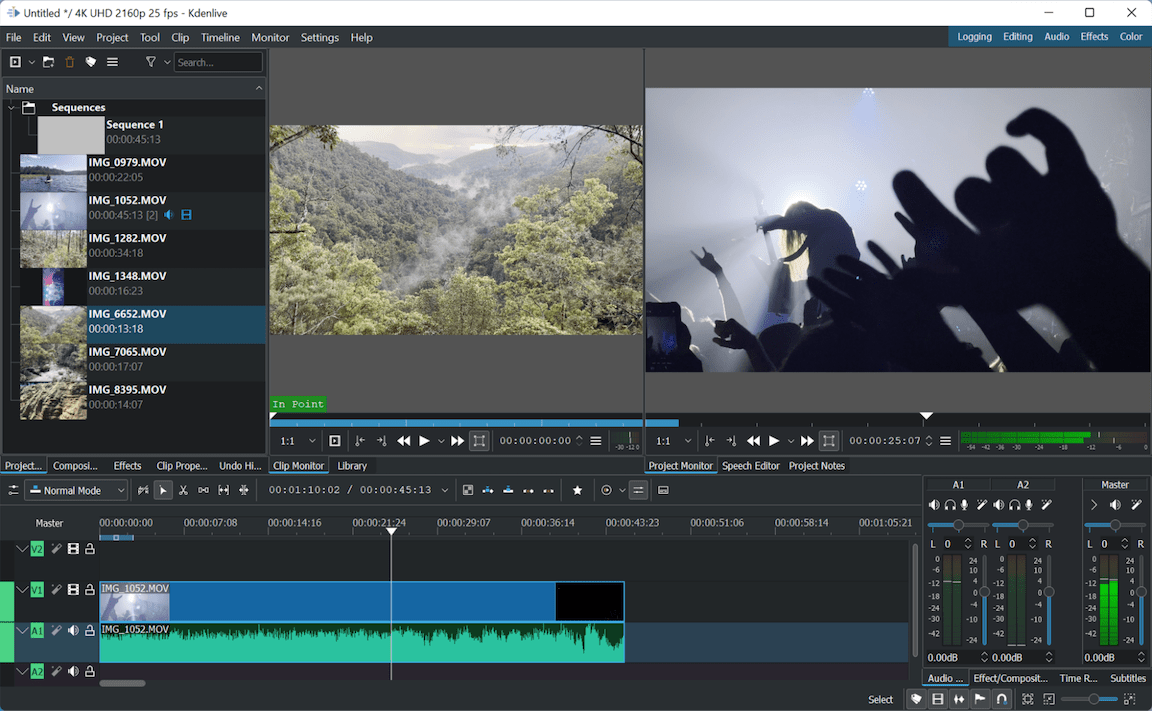
Credit: zapier.com
➡️ Community and Support
When choosing the best free video editing tools, the community and support they offer are crucial. A strong community means you can learn from others, solve problems, and stay updated. Let’s explore some key support features, including forums and user groups.
Forums
Forums are treasure troves of knowledge. They provide answers to common and uncommon issues. Many free video editing tools have dedicated forums. These forums are packed with user-generated content, ranging from tutorials to troubleshooting guides.
Forums allow you to:
- Ask questions and get answers from experienced users
- Share your projects and get feedback
- Stay updated with the latest software news and updates
Here are some popular forums for free video editing tools:
| Tool | Forum URL |
|---|---|
| Shotcut | forum.shotcut.org |
| DaVinci Resolve | forum.blackmagicdesign.com |
| HitFilm Express | fxhome.com/forum |
Joining these forums can be highly beneficial. You can discover tips and tricks that you might not find elsewhere. Forums also offer a sense of community where you can see how others use the same tools.
User Groups
User groups offer another layer of support. These groups often exist on social media platforms. Facebook and Reddit are popular choices for user groups.
Benefits of user groups include:
- Direct interaction with other users
- Live Q&A sessions with experts
- Community challenges to improve skills
Here are some active user groups:
| Tool | Platform | Group URL |
|---|---|---|
| OpenShot | facebook.com/groups/openshot | |
| Kdenlive | reddit.com/r/kdenlive | |
| VSDC | facebook.com/groups/vsdc.video.editor |
By joining these user groups, you get real-time advice and networking opportunities. These groups can also notify you about software updates and community events.
➡️ Frequently Asked Questions
- What Are The Best Free Video Editing Tools?
There are several excellent free video editing tools available. Some popular ones include DaVinci Resolve, HitFilm Express, and Lightworks. Each offers powerful features for beginners and professionals alike.
- Is Davinci Resolve Free?
Yes, DaVinci Resolve offers a free version. It includes many professional features like color correction, audio post-production, and visual effects.
- Can Beginners Use Hitfilm Express?
Absolutely, HitFilm Express is beginner-friendly. It offers tutorials and a user-friendly interface. It’s great for learning video editing basics.
- Are Free Video Editors Good For Youtube?
Yes, many free video editors are perfect for YouTube. Tools like Lightworks and Shotcut offer features ideal for creating YouTube content.
➡️ Final Thought
Exploring free video editing tools can save time and money. These tools offer powerful features for beginners and pros. Experiment with different options to find the best fit for your needs. Start creating stunning videos without breaking the bank. Happy editing!




