Best responsive website builders include Wix, Squarespace, and WordPress. They offer customizable, mobile-friendly designs and user-friendly interfaces.
Responsive website builders are essential for creating websites that look great on any device. Wix, Squarespace, and WordPress stand out for their ease of use, extensive templates, and powerful customization options. Wix offers a drag-and-drop interface, making it simple for beginners.
Squarespace provides visually stunning templates ideal for creatives. WordPress is highly flexible with numerous plugins and SEO tools for advanced functionality. These builders ensure your website is mobile-friendly, enhancing user experience and search engine rankings. They cater to various needs, from personal blogs to business websites, allowing anyone to create a professional online presence without extensive coding knowledge.

Credit: durable.co
➡️ Top Features to Look For
Building a responsive website is essential in today’s digital world. The right website builder can make all the difference. To choose the best responsive website builder, focus on the top features that ensure a seamless user experience across all devices.
Mobile Optimization
Mobile optimization is crucial for any responsive website design. A significant portion of web traffic comes from mobile devices. Ensure your chosen builder provides the following features:
- Automatic Mobile Layouts: The builder should automatically adjust layouts for mobile devices.
- Touch-Friendly Design: Elements must be easily tappable with fingers.
- Fast Loading Times: Mobile users expect quick load times.
Builders often use responsive design techniques to achieve mobile optimization. This involves flexible grids and layouts. Here are some key aspects to look for:
| Feature | Description |
|---|---|
| Viewport Meta Tag | Ensures the page scales correctly on different devices. |
| Responsive Images | Images that adjust size and resolution based on the device. |
| Media Queries | CSS techniques to apply styles based on device characteristics. |
Choosing a builder with robust mobile optimization features can significantly enhance your site’s user experience and ranking on search engines.
User-friendly Interface
A user-friendly interface is essential for a responsive website builder. Ease of use can save time and frustration. Look for the following features:
- Drag-and-Drop Functionality: Simplifies design without coding knowledge.
- Intuitive Navigation: Easy access to tools and settings.
- Pre-designed Templates: Ready-to-use templates can speed up the design process.
A clear and organized interface can make the building process smoother. This is especially important for beginners:
- Onboarding Tutorials: Guides and tips for new users.
- Customer Support: Access to help when needed.
- Customization Options: Flexibility to tweak templates and designs.
Here’s a quick comparison of popular builders:
| Builder | Ease of Use | Customization |
|---|---|---|
| Wix | High | Extensive |
| Squarespace | Medium | Moderate |
| Weebly | High | Moderate |
Choosing a builder with a user-friendly interface can make your website creation process enjoyable and efficient.
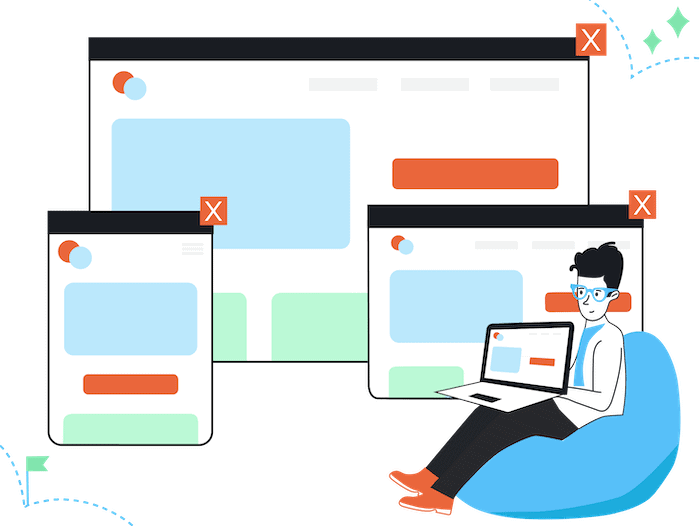
Credit: www.tooltester.com
➡️ Popular Website Builders
Choosing the best responsive website builder is crucial. A responsive site adapts to different screen sizes, ensuring a great user experience. Among the popular website builders, Wix and Squarespace stand out. They offer user-friendly interfaces and powerful features.
Wix
Wix is a top choice for many. Its drag-and-drop editor is easy to use. Even beginners can create stunning websites. Here are some key features:
- Templates: Over 500 designer-made templates.
- App Market: Hundreds of apps to enhance functionality.
- SEO Tools: Built-in SEO tools to boost your site’s visibility.
Wix also offers a free plan. It includes basic features and Wix-branded domain. For more advanced features, consider upgrading. Here is a comparison of Wix plans:
| Plan | Features | Price |
|---|---|---|
| Free | Basic features, Wix ads, Wix domain | $0/month |
| Combo | No ads, custom domain, 3GB storage | $14/month |
| Unlimited | Unlimited bandwidth, 10GB storage | $18/month |
| VIP | Priority support, 35GB storage | $39/month |
Wix’s flexibility makes it ideal for any type of website. Whether you need a blog, portfolio, or e-commerce site, Wix has you covered.
Squarespace
Squarespace is known for its elegant designs. It is perfect for creatives and businesses. The platform offers sleek, mobile-responsive templates. Here are some highlights:
- Designs: Award-winning templates.
- Analytics: Built-in analytics to track your site’s performance.
- 24/7 Support: Excellent customer support available round the clock.
Squarespace also supports e-commerce. It offers powerful tools for online stores. Here’s a breakdown of Squarespace’s e-commerce plans:
| Plan | Features | Price |
|---|---|---|
| Personal | Basic features, SSL security | $12/month |
| Business | Professional email, advanced analytics | $18/month |
| Basic Commerce | No transaction fees, customer accounts | $26/month |
| Advanced Commerce | Abandoned cart recovery, advanced shipping | $40/month |
Squarespace’s intuitive interface and robust features make it a favorite. Whether you are a photographer, artist, or small business owner, Squarespace can help you build a beautiful, responsive website.
➡️ E-commerce Capabilities
Building a responsive website is crucial in today’s mobile-first world. Choosing the best responsive website builder with robust e-commerce capabilities can transform your online store. These builders offer tools to create seamless shopping experiences, manage products, and handle transactions efficiently. Let’s explore the e-commerce capabilities of two leading website builders: Shopify and BigCommerce.
Shopify
Shopify is renowned for its powerful e-commerce features. It provides a wide range of tools to help you build and manage your online store. Shopify supports over 100 payment gateways, ensuring secure transactions.
- Ease of Use: Shopify’s intuitive interface is user-friendly. Beginners can quickly set up their stores without technical knowledge.
- Customization: Shopify offers numerous themes and plugins. These allow you to customize your store’s look and functionality.
- SEO Tools: Shopify includes SEO tools to help your store rank higher in search results.
Shopify’s e-commerce capabilities also include:
| Feature | Description |
|---|---|
| Product Management | Easy to add, edit, and organize products. Supports unlimited products. |
| Inventory Tracking | Automated inventory tracking to avoid stockouts. |
| Mobile Optimization | Responsive themes ensure a seamless mobile shopping experience. |
| Analytics | Detailed reports on sales, traffic, and customer behavior. |
Shopify’s robust e-commerce capabilities make it an excellent choice for online businesses of all sizes.
Bigcommerce
BigCommerce is another top-tier website builder with exceptional e-commerce capabilities. It offers advanced features to help you create and grow your online store.
- Scalability: BigCommerce can handle small stores and large enterprises. It scales with your business needs.
- Multi-Channel Selling: Sell on various platforms like Facebook, Instagram, and Amazon directly from your BigCommerce store.
- SEO Optimization: Built-in SEO tools help your store achieve better search engine rankings.
BigCommerce’s e-commerce features include:
| Feature | Description |
|---|---|
| Product Variants | Supports various product options like size, color, and material. |
| Payment Gateways | Supports multiple payment options, including PayPal, Stripe, and Apple Pay. |
| Security | PCI compliance and SSL certificates ensure secure transactions. |
| Analytics | Comprehensive analytics to track sales, customer data, and site performance. |
BigCommerce’s versatile e-commerce capabilities make it a strong contender for businesses looking to expand their online presence.
➡️ Customization Options
Responsive website builders have revolutionized the way we create and manage websites. The Customization Options offered by these builders allow users to tailor their sites to fit their unique needs. From choosing the perfect design to tweaking the code, these options provide endless possibilities. This section will delve into the customization features, focusing on Templates and Themes and Code Editing.
Templates and Themes
Templates and Themes are the backbone of any website’s design. They provide a starting point for your site’s look and feel. Modern website builders offer a vast array of templates and themes, catering to various industries and personal preferences.
- Pre-Designed Templates: These are ready-made designs that you can use as a foundation. They save time and ensure a professional appearance.
- Customizable Themes: These allow you to change colors, fonts, and layouts. You can adjust them to match your brand identity.
- Industry-Specific Templates: Builders often offer templates tailored to specific industries like e-commerce, blogs, portfolios, and more.
Most website builders categorize their templates and themes for easy navigation. This helps you find the perfect starting point quickly. Here is a table illustrating the benefits of different template types:
| Template Type | Benefits |
|---|---|
| Pre-Designed Templates | Saves time, professional look |
| Customizable Themes | Flexibility, brand alignment |
| Industry-Specific Templates | Relevant features, targeted design |
Choosing the right template or theme is crucial. It sets the tone for your website and impacts user experience. With the right customization options, you can create a site that stands out.
Code Editing
Code Editing is another powerful customization feature. It allows advanced users to tweak the underlying code of their website. This can be essential for adding unique functionalities or making specific adjustments that templates and themes can’t cover.
Here are some key aspects of code editing in website builders:
- HTML and CSS Editing: Modify the structure and style of your site. This is great for fine-tuning the design.
- JavaScript Integration: Add interactive elements and improve user engagement. This includes features like sliders, pop-ups, and dynamic content.
- Custom Scripts: Implement unique solutions tailored to your specific needs. This can range from simple tweaks to complex functionalities.
Many website builders offer a user-friendly code editor. This editor often includes features like syntax highlighting and error checking. These tools help even beginners make precise changes.
For users who prefer a visual approach, many builders offer a drag-and-drop interface. This allows for easy customization without touching the code. However, the option to switch to code editing remains available for those who need it.
In summary, the ability to edit code provides flexibility and control. It ensures that your website can evolve and adapt to any requirements. Whether you’re a novice or a seasoned developer, these features empower you to create a unique online presence.
Seo Tools
Choosing the best responsive website builder is crucial for your online presence. One key aspect is the SEO tools that these builders offer. SEO tools help you optimize your site, improving its visibility on search engines. Let’s dive into the built-in SEO features and third-party integrations available in top website builders.
Built-in Seo Features
Many website builders come with built-in SEO features. These tools help you improve your website’s ranking on search engines. Some of the essential built-in SEO features include:
- Meta Tags: Easily add meta titles, descriptions, and keywords to each page.
- SEO-friendly URLs: Create clean and readable URLs for better search engine indexing.
- Image Alt Text: Add alt text to images to help search engines understand your content.
- XML Sitemaps: Automatically generate and update sitemaps for better site indexing.
- Mobile Optimization: Ensure your website looks great on all devices.
Here’s a table summarizing the built-in SEO features of popular website builders:
| Website Builder | Meta Tags | SEO-friendly URLs | Image Alt Text | XML Sitemaps | Mobile Optimization |
|---|---|---|---|---|---|
| Wix | ✔ | ✔ | ✔ | ✔ | ✔ |
| Squarespace | ✔ | ✔ | ✔ | ✔ | ✔ |
| WordPress.com | ✔ | ✔ | ✔ | ✔ | ✔ |
Third-party Integrations
In addition to built-in features, many website builders offer third-party integrations. These integrations can enhance your SEO capabilities. Some popular third-party SEO tools include:
- Google Analytics: Track your website’s performance and visitor behavior.
- Yoast SEO: Optimize your content for search engines and readability.
- SEMrush: Conduct keyword research and competitor analysis.
- Ahrefs: Analyze backlinks and track your website’s ranking.
- Google Search Console: Monitor your site’s presence in Google search results.
Here’s how some website builders integrate with these tools:
| Website Builder | Google Analytics | Yoast SEO | SEMrush | Ahrefs | Google Search Console |
|---|---|---|---|---|---|
| Wix | ✔ | ✘ | ✔ | ✔ | ✔ |
| Squarespace | ✔ | ✘ | ✔ | ✔ | ✔ |
| WordPress.com | ✔ | ✔ | ✔ | ✔ | ✔ |
Third-party integrations provide flexibility and advanced SEO capabilities. They allow you to tailor your SEO strategy to your specific needs.
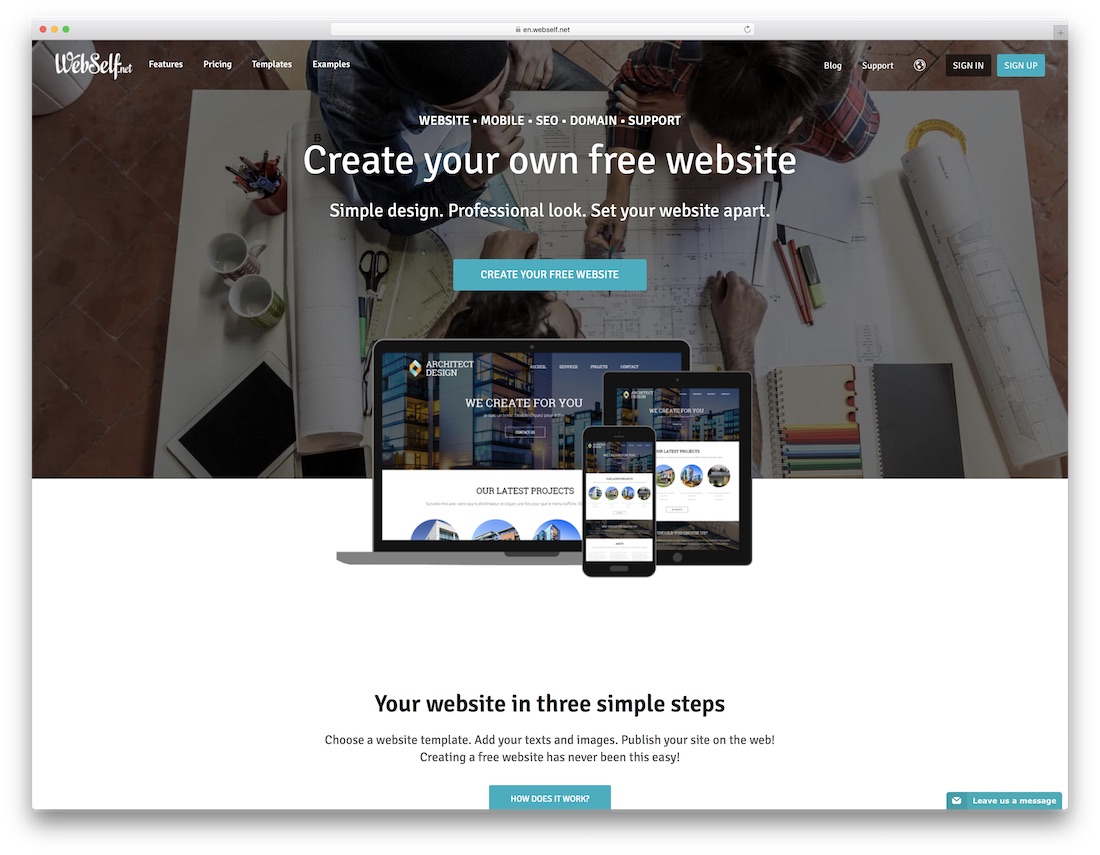
Credit: colorlib.com
➡️ Pricing Plans
Choosing the best responsive website builder is a crucial decision for anyone looking to create a stunning online presence. Understanding the pricing plans of these builders can help you make an informed choice. From free trials to premium options, pricing plans vary widely, catering to different needs and budgets. In this section, we will explore the various pricing plans available for the best responsive website builders.
Free Trials
Many responsive website builders offer free trials to attract new users. These trials allow you to test the platform without any financial commitment. Here are some popular website builders that provide free trials:
- Wix: Offers a 14-day free trial with access to most features.
- Squarespace: Provides a 14-day free trial, allowing you to explore templates and tools.
- Weebly: Gives a 30-day free trial, perfect for small businesses and personal projects.
- WordPress.com: Offers a 14-day trial with limited features, ideal for beginners.
Free trials usually include:
- Access to a variety of templates and design tools
- Basic customization options
- Limited storage and bandwidth
- Email and chat support
Here is a quick comparison table for free trials:
| Website Builder | Free Trial Duration | Features Included |
|---|---|---|
| Wix | 14 days | Most features |
| Squarespace | 14 days | Templates, tools |
| Weebly | 30 days | Basic customization |
| WordPress.com | 14 days | Limited features |
Premium Options
For more advanced features and greater flexibility, many users opt for premium options. These plans come with added benefits and more robust tools. Here are some popular premium plans:
- Wix: Starts at $14/month, includes custom domain, increased storage, and premium support.
- Squarespace: Begins at $12/month, offers unlimited storage and advanced analytics.
- Weebly: Premium plans start at $6/month, featuring eCommerce tools and additional customization.
- WordPress.com: Premium plans start at $4/month, offering more themes, plugins, and marketing tools.
Premium options often include:
- Custom domain names
- Advanced SEO tools
- Enhanced storage and bandwidth
- Priority customer support
- Advanced customization options
Here is a comparison table for premium options:
| Website Builder | Starting Price | Key Features |
|---|---|---|
| Wix | $14/month | Custom domain, premium support |
| Squarespace | $12/month | Unlimited storage, analytics |
| Weebly | $6/month | eCommerce tools, customization |
| WordPress.com | $4/month | Themes, plugins, marketing tools |
➡️ User Reviews And Ratings
Choosing the best responsive website builder can be challenging. User reviews and ratings provide valuable insights into real-world experiences. This information helps in making informed decisions.
Customer Feedback
Customers share their experiences using various website builders. Their feedback highlights the strengths and weaknesses of each platform.
Here are some common points mentioned by users:
- Ease of Use: Many users appreciate drag-and-drop features.
- Customer Support: Quick and helpful support teams are often praised.
- Customization: Users love platforms that offer extensive customization options.
- Mobile Responsiveness: Positive reviews for builders that ensure flawless mobile experiences.
- Pricing: Affordable plans receive high ratings.
Below is a table summarizing user ratings for popular website builders:
| Website Builder | Ease of Use | Customer Support | Customization | Mobile Responsiveness | Pricing |
|---|---|---|---|---|---|
| Wix | 4.7/5 | 4.5/5 | 4.6/5 | 4.8/5 | 4.4/5 |
| Squarespace | 4.5/5 | 4.3/5 | 4.7/5 | 4.7/5 | 4.2/5 |
| Weebly | 4.6/5 | 4.4/5 | 4.5/5 | 4.6/5 | 4.3/5 |
Expert Opinions
Experts offer in-depth analysis and unbiased reviews. They evaluate website builders based on various criteria.
Key factors experts consider:
- Performance: Speed and uptime are critical for user experience.
- Features: Advanced tools and integrations add value.
- SEO Capabilities: Builders must support SEO best practices.
- Design Flexibility: A wide range of templates and customization options is essential.
- Security: SSL certificates and robust security measures are crucial.
Experts often highlight these top website builders:
- Wix: Known for its versatility and extensive app market.
- Squarespace: Praised for its sleek design templates and strong blogging features.
- Weebly: Appreciated for its user-friendly interface and e-commerce capabilities.
These insights help users choose the best platform for their needs. Both customer feedback and expert opinions are invaluable in this process.
➡️ Future Trends
Best responsive website builders are essential for creating websites that look great on any device. As technology evolves, new trends emerge that shape the future of web design. Understanding these trends helps you stay ahead in the competitive landscape. Future trends in responsive website building are exciting and transformative.
AI Integration
Artificial Intelligence (AI) is revolutionizing responsive website builders. AI can automate many tasks, making website creation faster and easier. Here are some key benefits of AI integration:
- Personalized User Experience: AI can tailor the website experience to individual users. This increases engagement and satisfaction.
- Automated Design: AI can suggest design elements based on user preferences and behavior. This saves time and ensures consistency.
- Improved SEO: AI tools can analyze content and make suggestions for better search engine optimization.
AI also helps in predictive analysis. It can predict user behavior and trends, allowing businesses to stay ahead of the curve. Here’s a simple table to illustrate AI benefits:
| AI Benefit | Description |
|---|---|
| Personalization | Customizes content for each user. |
| Automated Design | Suggests design elements and layouts. |
| SEO Improvement | Analyzes and enhances content for search engines. |
| Predictive Analysis | Forecasts user behavior and trends. |
Voice Search Optimization
Voice search is becoming more popular with the rise of smart speakers and voice assistants. Optimizing websites for voice search is crucial for future success. Here are some strategies for voice search optimization:
- Use Natural Language: People use natural language in voice searches. Incorporate conversational phrases and questions in your content.
- Focus on Long-Tail Keywords: Voice searches often include long-tail keywords. Target these to capture more traffic.
- Improve Page Load Speed: Fast-loading pages rank higher in voice search results.
- Provide Clear Answers: Answer common questions directly. This increases the chances of being featured in voice search results.
Voice search optimization also involves schema markup. Adding schema markup helps search engines understand your content better. This can lead to higher rankings in voice search results.
Here’s a summary of voice search optimization strategies:
| Strategy | Description |
|---|---|
| Natural Language | Use conversational phrases in content. |
| Long-Tail Keywords | Target longer, specific keyword phrases. |
| Page Load Speed | Ensure fast loading times. |
| Clear Answers | Provide direct answers to common questions. |
➡️ Frequently Asked Questions
- What Are Responsive Website Builders?
Responsive website builders are tools that help create websites which adapt to different screen sizes. They ensure your site looks great on desktops, tablets, and smartphones.
- Why Choose A Responsive Website Builder?
Choosing a responsive website builder ensures your site is accessible on all devices. It improves user experience and SEO rankings.
- Which Responsive Website Builder Is Easiest To Use?
Wix is considered one of the easiest responsive website builders. It offers a drag-and-drop interface and many templates.
- Do Responsive Website Builders Support E-commerce?
Yes, most responsive website builders support e-commerce features. They allow you to create online stores with shopping carts, payment gateways, and more.
➡️ Final Thought
Choosing the best responsive website builder is crucial for online success. Each option offers unique features to suit different needs. Evaluate your goals and budget. With the right builder, you can create a visually stunning and user-friendly website. Start your journey today and enhance your online presence effortlessly.




