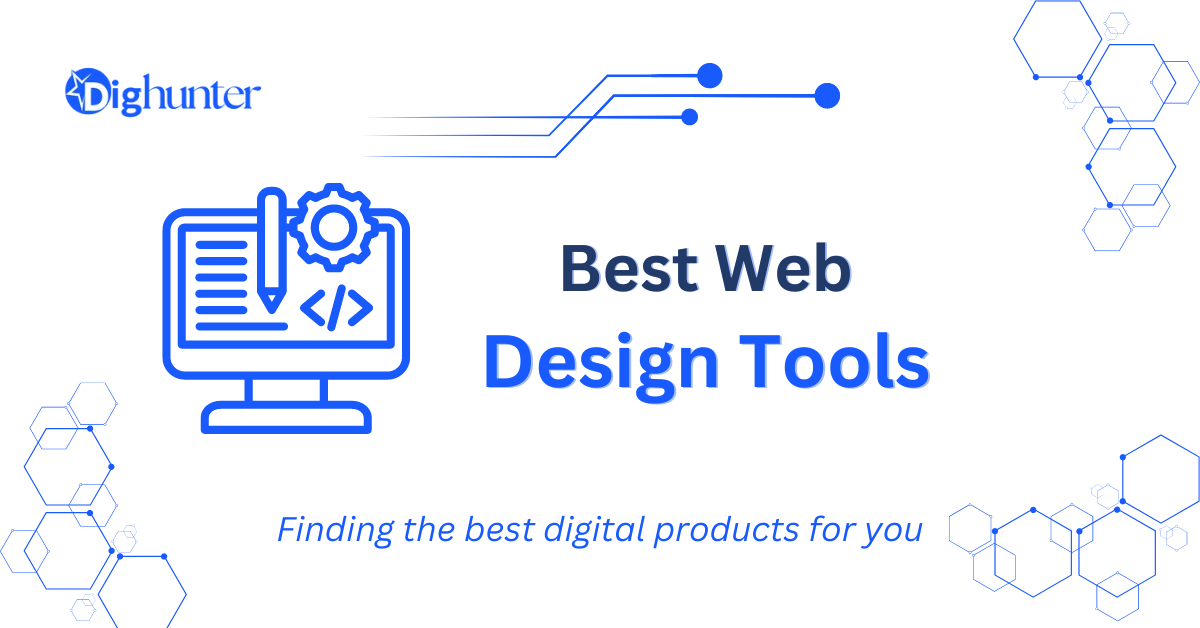Best web design tools include Adobe XD, Sketch, Figma, and Webflow. These tools offer robust features for creating stunning websites.
Choosing the right web design tools can significantly enhance your workflow and creativity. Adobe XD provides a comprehensive platform for designing, prototyping, and collaborating. Sketch is popular for its user-friendly interface and powerful vector editing capabilities. Figma stands out for its real-time collaboration features, ideal for team projects.
Webflow combines design and development, allowing designers to build responsive websites without writing code. Each tool has unique strengths, catering to different needs and preferences. Understanding their features helps you select the best tool for your projects. Investing time in mastering these tools can lead to more efficient and visually appealing web designs.

Credit: www.webfx.com
➡️ Top Design Software
In the fast-paced world of web design, choosing the right tools can make or break a project. The best web design tools streamline the process, enhance creativity, and ensure a seamless user experience. This section delves into the top design software that every web designer should consider.
Popular Choices
Many web designers prefer using established software. These tools have been around for years and are trusted by professionals:
- Adobe Photoshop: This is a powerhouse for creating stunning visuals. It’s perfect for editing images, creating layouts, and designing web graphics.
- Sketch: Ideal for vector graphics, Sketch is user-friendly and perfect for UI/UX design. It’s widely used in the design community.
- Adobe XD: This tool excels in prototyping and wireframing. It integrates smoothly with other Adobe products, making it a favorite for many designers.
- Figma: Known for its real-time collaboration feature, Figma is excellent for team projects. It’s cloud-based, so you can work from anywhere.
Here’s a quick comparison of these popular tools:
| Tool | Best For | Key Features |
|---|---|---|
| Adobe Photoshop | Image Editing | Layer management, Filters, 3D Design |
| Sketch | UI/UX Design | Vector Editing, Symbols, Plugins |
| Adobe XD | Prototyping | Wireframing, Interactive Prototypes, Integration with Adobe Suite |
| Figma | Collaboration | Real-Time Collaboration, Cloud-Based, Interactive Prototypes |
Emerging Tools
New tools are continuously entering the market. These are gaining traction due to their innovative features:
- Webflow: This tool combines design and development. It allows designers to create responsive websites without writing code.
- Framer: Known for its interactive design capabilities, Framer is great for creating high-fidelity prototypes with animations.
- Affinity Designer: This is a cost-effective alternative to Adobe Illustrator. It’s perfect for vector graphic design and offers a smooth workflow.
- InVision Studio: This tool focuses on rapid prototyping. It offers an array of animations and transitions to bring designs to life.
Here’s a brief overview of these emerging tools:
| Tool | Best For | Key Features |
|---|---|---|
| Webflow | Responsive Design | Visual Development, CMS, Hosting |
| Framer | High-Fidelity Prototyping | Interactive Prototypes, Animations, Code Export |
| Affinity Designer | Vector Graphic Design | Vector and Raster Workflows, Performance, Affordability |
| InVision Studio | Rapid Prototyping | Animations, Transitions, Collaboration Tools |

Credit: www.thoughtmedia.com
➡️User-friendly Platforms
Creating a stunning website is now easier than ever, thanks to user-friendly platforms. These tools make web design accessible to everyone, from beginners to professionals. You don’t need to be a coding expert to create a beautiful, functional website. Let’s explore some of the best web design tools that stand out for their user-friendly features.
Drag-and-drop Builders
Drag-and-drop builders revolutionize the web design process. They allow users to design websites by simply dragging elements onto the page. This method is not only intuitive but also fast. Here are some popular drag-and-drop builders:
- Wix: Wix is known for its simplicity and flexibility. Users can choose from a variety of elements like text, images, and videos. You can place them anywhere on the page.
- Squarespace: Squarespace offers a seamless drag-and-drop interface. It is perfect for creating visually appealing websites. It’s particularly popular among creatives and small businesses.
- Weebly: Weebly is ideal for beginners. It combines ease of use with powerful features. You can build a professional-looking site in no time.
These builders often include pre-designed blocks for headers, footers, and sections. This saves time and ensures consistency across pages. The drag-and-drop functionality also allows for real-time updates. You can see changes as you make them, which is great for immediate feedback.
Templates and Customization
Templates are another key feature of user-friendly web design tools. They offer a head start by providing a pre-designed structure. Customization options let you tweak these templates to match your brand. Here are some platforms that excel in templates and customization:
- WordPress: WordPress boasts thousands of templates. These range from simple blogs to complex business websites. You can customize colors, fonts, and layouts to fit your needs.
- Shopify: Shopify is a leader in e-commerce websites. It offers a range of templates designed for online stores. Customization options allow you to create a unique shopping experience.
- TemplateMonster: TemplateMonster provides a vast library of templates. These are suitable for various niches. The customization options are extensive, enabling complete control over the design.
Most platforms also offer themes. These are collections of templates that share a common design language. Themes ensure a cohesive look across all pages. Customization tools often include color pickers, font selectors, and layout options. This makes it easy to create a unique and professional website without coding.
➡️ Collaboration Tools
In the world of web design, effective collaboration is key to creating stunning websites. Collaboration tools help teams work together seamlessly, ensuring everyone stays on the same page. These tools streamline workflows, enhance communication, and boost productivity. Let’s explore some top collaboration tools for web design, focusing on real-time editing and feedback integration.
Real-time Editing
Real-time editing is a game-changer for web design teams. It allows multiple users to work on the same project simultaneously. This feature reduces delays and ensures immediate updates. Here are some benefits of real-time editing:
- Instant Updates: Changes appear instantly, keeping everyone on the same page.
- Improved Collaboration: Designers and developers can work together without waiting.
- Error Reduction: Immediate feedback helps catch and fix mistakes quickly.
Several tools offer excellent real-time editing features. Here’s a quick comparison:
| Tool | Features | Pricing |
|---|---|---|
| Figma | Real-time collaboration, vector networks, prototyping | Free, Paid Plans |
| Sketch | Real-time editing, plugins, vector editing | Subscription |
| Adobe XD | Real-time collaboration, responsive resize, prototyping | Subscription |
Figma is known for its real-time collaboration features. It allows teams to design together, see changes live, and comment directly on the design. Sketch offers real-time editing through its cloud service, making it easy for teams to stay updated. Adobe XD also supports real-time collaboration, enabling designers to co-edit and share feedback instantly.
Feedback Integration
Feedback integration is crucial in the web design process. It ensures all team members can share their thoughts and suggestions. Effective feedback tools make it easy to gather, manage, and implement feedback. Here are some key aspects:
- Centralized Feedback: All comments and suggestions are in one place.
- Actionable Insights: Feedback is clear and easy to follow.
- Improved Communication: Team members can discuss and resolve issues quickly.
Here’s a comparison of popular feedback integration tools:
| Tool | Features | Pricing |
|---|---|---|
| InVision | Interactive prototypes, comments, version history | Free, Paid Plans |
| Zeplin | Design handoff, annotations, style guides | Subscription |
| Abstract | Version control, feedback, collaboration | Subscription |
InVision is a popular choice for feedback integration. It allows team members to comment directly on designs, making it easy to gather and implement feedback. Zeplin focuses on design handoff and annotations, ensuring developers understand design requirements. Abstract provides version control and feedback features, helping teams manage changes and collaborate effectively.
➡️ Prototyping Solutions
Creating a website involves several stages, and prototyping is one of the most crucial. Prototyping solutions help designers visualize the final product before development begins. They provide a blueprint that ensures everyone is on the same page. Using the best web design tools for prototyping can save time and resources, making the design process smoother and more efficient.
Wireframing Essentials
Wireframing is the foundation of any web design project. It helps outline the structure and layout of a website. A good wireframe tool should be easy to use and versatile. Here are some essentials to consider:
- Sketch: Popular among Mac users, Sketch is intuitive and offers a range of plugins to enhance functionality.
- Adobe XD: Adobe XD is a robust tool with a user-friendly interface. It allows seamless integration with other Adobe products.
- Balsamiq: Known for its simplicity, Balsamiq is perfect for quick wireframes. Its drag-and-drop elements make it easy for beginners.
Each tool has its strengths:
| Tool | Strength | Best For |
|---|---|---|
| Sketch | Plugins and Extensions | Advanced Users |
| Adobe XD | Integration with Adobe Suite | Professional Designers |
| Balsamiq | Ease of Use | Beginners |
Interactive Prototypes
Interactive prototypes bring wireframes to life. They allow users to interact with the design, providing a realistic feel of the final product. This step is crucial for user testing and feedback. Here are some top tools for creating interactive prototypes:
- InVision: InVision is highly regarded for its collaboration features. It allows designers to create clickable prototypes and gather feedback from stakeholders.
- Axure RP: Axure RP is a powerful tool for creating complex, interactive prototypes. It offers advanced features like conditional logic and dynamic content.
- Figma: Figma is a cloud-based tool that supports real-time collaboration. It’s perfect for teams working remotely.
Interactive prototypes are essential for:
- Usability Testing: They help identify usability issues early in the design process.
- Stakeholder Buy-In: Interactive prototypes make it easier to demonstrate the design to clients and stakeholders.
- Refining Designs: They allow designers to refine and iterate based on user feedback.
Choosing the right tool depends on your project needs. InVision is great for collaboration, Axure RP for complex interactions, and Figma for real-time teamwork. Each tool offers unique features that can significantly enhance the design process.
➡️ Graphic Design Tools
Web design tools make building beautiful websites easier. Among these tools, the best free and paid graphic design tools stand out. They help create stunning visuals for websites. Graphic design tools include vector graphics and photo editing tools. Let’s explore these in detail.
Vector Graphics
Vector graphics tools are essential for web designers. These tools create images using mathematical equations. This means the images can scale without losing quality. Here are some popular vector graphics tools:
- Adobe Illustrator: A leading tool for creating vector graphics. It offers a wide range of features and is widely used by professionals.
- CorelDRAW: Known for its user-friendly interface. It provides powerful vector illustration tools.
- Inkscape: A free and open-source tool. It offers many features similar to Adobe Illustrator.
Vector graphics tools offer many advantages:
| Tool | Advantages |
|---|---|
| Adobe Illustrator | Professional features, extensive support, regular updates |
| CorelDRAW | Easy to use, powerful tools, affordable |
| Inkscape | Free, open-source, community support |
Photo Editing
Photo editing tools are crucial for web designers. They help enhance and manipulate images. This makes the website look more appealing. Here are some popular photo editing tools:
- Adobe Photoshop: The industry standard for photo editing. It offers a wide range of features and capabilities.
- GIMP: A free and open-source photo editing tool. It provides many features similar to Adobe Photoshop.
- Affinity Photo: A cost-effective alternative to Photoshop. It offers powerful photo editing features.
Photo editing tools offer many advantages:
| Tool | Advantages |
|---|---|
| Adobe Photoshop | Professional features, extensive support, regular updates |
| GIMP | Free, open-source, community support |
| Affinity Photo | Affordable, powerful tools, user-friendly |
➡️ Code Editors
When creating a website, choosing the best web design tools is crucial. Code editors play a significant role in this process. They help developers write and manage code efficiently. There are various types of code editors available, each with unique features and functionalities. This section will focus on two main categories of code editors: Integrated Development Environments and Lightweight Editors.
Integrated Development Environments
Integrated Development Environments (IDEs) are comprehensive tools that provide a range of features for web development. They offer a complete environment for coding, debugging, and testing. Here are some key features of IDEs:
- Code Autocompletion: Helps in writing code faster by suggesting possible completions.
- Debugging Tools: Allow developers to find and fix errors easily.
- Version Control Integration: Manages code changes and collaboration with other developers.
- Built-in Terminal: Provides command-line access within the editor.
Some popular IDEs include:
| IDE | Key Features |
|---|---|
| Visual Studio Code | Extensible, Built-in Git, IntelliSense |
| JetBrains WebStorm | Smart coding assistance, Refactoring, Integration with various tools |
| NetBeans | Support for multiple languages, Modular design, Easy to use |
Visual Studio Code is a favorite among developers due to its extensibility and built-in Git features. WebStorm by JetBrains offers smart coding assistance and refactoring tools. NetBeans is known for its support for multiple languages and modular design. These IDEs are powerful tools for web development.
Lightweight Editors
Lightweight editors are simpler alternatives to IDEs. They are fast, easy to use, and often portable. These editors focus on providing a clean and efficient coding experience. Here are some advantages of lightweight editors:
- Speed: They load quickly and use fewer system resources.
- Portability: Many can run directly from a USB drive.
- Customizability: Users can add plugins and extensions as needed.
Some popular lightweight editors include:
| Editor | Key Features |
|---|---|
| Sublime Text | Multiple selections, Command Palette, Split Editing |
| Notepad++ | Syntax highlighting, Auto-completion, Multi-document interface |
| Atom | Hackable to the core, GitHub integration, Themes |
Sublime Text is known for its speed and powerful features like multiple selections and split editing. Notepad++ offers syntax highlighting and auto-completion, making it a great choice for beginners. Atom, developed by GitHub, is highly customizable and integrates well with GitHub repositories. These lightweight editors provide a streamlined coding experience without the bulk of an IDE.
➡️ Responsive Design Tools
Web design evolves rapidly, making it crucial to use the best tools available. Responsive web design tools are essential for creating websites that look good on all devices. These tools help ensure your site is user-friendly, no matter the screen size. They also improve your site’s search engine ranking, providing a better experience for your visitors.
Mobile Optimization
Mobile optimization ensures your website performs well on smartphones and tablets. It’s important because more people browse the web on their phones. Here are some key aspects of mobile optimization:
- Fast Loading Speed: Mobile users expect quick access. Use tools like Google PageSpeed Insights to test your site’s speed.
- Touch-Friendly Design: Buttons and links need to be easy to tap. Tools like Figma can help design touch-friendly interfaces.
- Responsive Layouts: Your site should adjust seamlessly to different screen sizes. Use frameworks like Bootstrap for responsive design.
Here’s a quick comparison table of popular mobile optimization tools:
| Tool | Features | Price |
|---|---|---|
| Google PageSpeed Insights | Speed analysis, suggestions | Free |
| Figma | Design, prototype | Free & Paid plans |
| Bootstrap | Responsive grid, components | Free |
Cross-browser Testing
Cross-browser testing ensures your site works on all web browsers. This is vital because users access sites from various browsers like Chrome, Firefox, and Safari. Here’s why it’s essential:
- Consistent Experience: Users should get the same experience regardless of the browser they use. Tools like BrowserStack help test this.
- Bug Detection: Different browsers may render your site differently. Use tools like Cypress for automated bug detection.
- Compatibility: Ensure features like CSS and JavaScript work on all browsers. Tools like LambdaTest make this easier.
Below is a comparison table of popular cross-browser testing tools:
| Tool | Features | Price |
|---|---|---|
| BrowserStack | Live testing, automated testing | Paid plans |
| Cypress | End-to-end testing, debugging | Free & Paid plans |
| LambdaTest | Real browser testing, screenshots | Free & Paid plans |

Credit: www.cloudways.com
➡️ Performance Testing
Choosing the best web design tools can elevate your site to new heights. These tools help create visually appealing and user-friendly websites. But, it’s not just about looks. Performance testing is crucial to ensure your site runs smoothly. This ensures users have a seamless experience.
Load Time Analysis
Load time is critical for website performance. Users expect fast-loading pages. Slow sites can frustrate visitors, leading to higher bounce rates.
Several tools help analyze load time:
- Google PageSpeed Insights: This tool evaluates web pages and suggests improvements. It provides data on both desktop and mobile performance.
- GTmetrix: Offers detailed reports on page speed. It includes insights on various metrics and suggestions for optimization.
- Pingdom: Monitors your site’s performance and load time. It presents data in an easy-to-understand format.
Here’s a quick comparison table of these tools:
| Tool | Features | Free Version |
|---|---|---|
| Google PageSpeed Insights | Desktop and mobile analysis, improvement suggestions | Yes |
| GTmetrix | Detailed reports, various metrics | Yes |
| Pingdom | Performance monitoring, load time data | Yes |
Seo Tools
SEO tools are essential for optimizing your website. They ensure your site ranks high on search engines. This attracts more visitors.
Popular SEO tools include:
- Yoast SEO: A popular WordPress plugin. It helps with on-page SEO, readability, and keyword optimization.
- SEMrush: Offers comprehensive SEO analysis. It includes keyword research, site audit, and competitor analysis.
- Ahrefs: Known for its backlink analysis. It also provides keyword research and site audit features.
Let’s compare these tools:
| Tool | Features | Free Version |
|---|---|---|
| Yoast SEO | On-page SEO, readability analysis, keyword optimization | Yes |
| SEMrush | SEO analysis, keyword research, site audit | Limited |
| Ahrefs | Backlink analysis, keyword research, site audit | No |
Frequently Asked Questions
- What Are The Top Web Design Tools?
The top web design tools include Adobe XD, Sketch, Figma, and Webflow. These tools offer robust features, user-friendly interfaces, and are widely used by professionals for creating stunning designs.
- Is Figma Better Than Sketch For Web Design?
Figma is cloud-based and great for collaboration. Sketch is powerful but Mac-only. Figma’s cross-platform nature and real-time collaboration make it a favorite among designers.
- Can I Use Webflow For Responsive Design?
Yes, Webflow is excellent for responsive design. It allows you to create and customize layouts for different screen sizes effortlessly, ensuring a seamless user experience.
- Are There Free Web Design Tools Available?
Yes, there are several free web design tools like GIMP, Inkscape, and Canva. These tools offer basic to advanced functionalities suitable for beginners and professionals alike.
➡️ Final Thought
Choosing the right web design tools can transform your projects. Streamline your process with these top recommendations. Enhance creativity and efficiency, ensuring standout designs. Stay updated with the latest tools for optimal results. Invest in the best to elevate your web design game.
Happy designing!