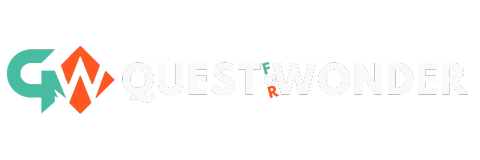The best web development tools include Visual Studio Code, GitHub, and Chrome DevTools. These tools streamline coding, collaboration, and debugging.
Web development requires the right tools to enhance productivity and efficiency. Visual Studio Code is a powerful code editor with numerous extensions. GitHub provides a platform for version control and collaborative coding. Chrome DevTools offers in-browser debugging and performance optimization.
These tools help developers write cleaner code, track changes, and identify issues swiftly. They support various programming languages and frameworks, making them versatile for different projects. Utilizing these tools can significantly improve the workflow of web developers, allowing them to focus more on creativity and less on mundane tasks. Whether you’re a beginner or an experienced developer, these tools are essential for modern web development.
➡️ Top Web Development Tools
Web development has become an essential skill in today’s digital age. Choosing the right tools can make or break your project. This post covers the top web development tools to help you streamline your workflow and build robust, scalable websites.
Frameworks
Frameworks are the backbone of web development. They provide a structured foundation, reducing repetitive tasks and enabling faster development. Here are some of the top frameworks:
- React.js: A JavaScript library for building user interfaces. It allows for component-based architecture and is maintained by Facebook.
- Angular: A platform for building mobile and desktop web applications. Developed by Google, it uses TypeScript for enhanced code quality.
- Vue.js: A progressive framework for building user interfaces. It is designed to be incrementally adoptable and is known for its simplicity and flexibility.
These frameworks offer various features:
| Feature | React.js | Angular | Vue.js |
|---|---|---|---|
| Component-based | Yes | Yes | Yes |
| Two-way Data Binding | No | Yes | Yes |
| Learning Curve | Moderate | Steep | Easy |
Libraries
Libraries are collections of pre-written code that developers can use to optimize tasks. They help save time and improve efficiency. Here are some essential libraries:
- jQuery: A fast, small, and feature-rich JavaScript library. It simplifies things like HTML document traversal and manipulation, event handling, and animation.
- Lodash: A modern JavaScript utility library delivering modularity, performance, and extras. It makes JavaScript easier by taking the hassle out of working with arrays, numbers, objects, strings, etc.
- D3.js: A JavaScript library for producing dynamic, interactive data visualizations in web browsers. It uses HTML, SVG, and CSS.
These libraries offer unique advantages:
- jQuery: It is easy to use and has a large community. It’s perfect for DOM manipulations.
- Lodash: Known for its high performance and modular methods. It helps in dealing with complex data structures.
- D3.js: Excellent for creating complex and beautiful data visualizations. It integrates well with web standards.

Credit: radixweb.com
➡️ Code Editors
Web development tools make coding easier and faster. One of the most important tools for developers is the code editor. Code editors help write, edit, and debug code. They improve productivity and make coding enjoyable. Let’s explore some of the best code editors available today.
Popular Choices
Several code editors are popular among web developers. Each has unique features and benefits. Here are some of the top choices:
- Visual Studio Code (VS Code): A free, open-source editor from Microsoft. It supports many programming languages and has a large extension library.
- Sublime Text: Known for its speed and simplicity. It offers powerful features like multiple selections and split editing.
- Atom: A free, open-source editor developed by GitHub. It is highly customizable and has a vibrant community.
- Notepad++: A lightweight, free editor for Windows. It supports several programming languages and has a simple interface.
- Brackets: An open-source editor focused on web design. It offers features like live preview and preprocessor support.
| Code Editor | Price | Key Features |
|---|---|---|
| Visual Studio Code | Free | Extensions, Multi-language support, Git integration |
| Sublime Text | Free/Paid | Speed, Multiple selections, Split editing |
| Atom | Free | Customizable, GitHub integration, Community packages |
| Notepad++ | Free | Lightweight, Multi-language support, Simple interface |
| Brackets | Free | Live preview, Preprocessor support, Focus on web design |
Features To Look For
Choosing the right code editor is important. Here are some features to look for:
- Syntax Highlighting: Makes code easier to read and debug.
- Auto-completion: Saves time by predicting what you are going to type next.
- Customization: Allows you to tailor the editor to your needs with themes and extensions.
- Version Control Integration: Helps manage and track code changes with tools like Git.
- Multiple Language Support: Enables you to work on different programming languages without switching editors.
- Debugging Tools: Helps identify and fix errors in your code.
Here is a brief table summarizing these features:
| Feature | Benefit |
|---|---|
| Syntax Highlighting | Improves readability |
| Auto-completion | Saves time |
| Customization | Personalizes the editor |
| Version Control Integration | Manages code changes |
| Multiple Language Support | Works with various languages |
| Debugging Tools | Fixes errors |
These features can greatly improve your coding experience. Choose an editor that fits your workflow and needs.
➡️ Version Control Systems
Web development has evolved tremendously over the years. Developers now have access to an array of tools that streamline their workflow and enhance productivity. Among these, Version Control Systems stand out as crucial tools for managing and tracking changes in the codebase. They enable developers to collaborate efficiently, undo mistakes, and maintain a history of modifications. Let’s explore why Version Control Systems are vital and the best options available.
Importance of Version Control
Version control is essential for several reasons:
- Collaboration: It allows multiple developers to work on the same project simultaneously without overwriting each other’s changes.
- History: Keeps a detailed history of all changes, enabling developers to revert to previous versions if needed.
- Backup: Serves as a backup system, preventing loss of work due to accidental deletions or changes.
- Branching and Merging: Facilitates the creation of branches for new features, bug fixes, or experiments without affecting the main codebase.
Imagine working on a large project with a team of developers. Without version control, coordinating changes and ensuring everyone is on the same page would be a nightmare. Version control systems like Git and SVN make it easy to track who made what changes and when.
In essence, version control brings order to the chaos of collaborative development. It ensures that the project evolves smoothly, with a clear record of progress and changes.
Best Options
Several version control systems are available, each with unique features:
| System | Features | Pros | Cons |
|---|---|---|---|
| Git | Distributed version control, branching, merging, and GitHub integration |
|
|
| Subversion (SVN) | Centralized version control, easy to use, good for binary files |
|
|
| Mercurial | Distributed version control, similar to Git, high performance |
|
|
Many developers prefer Git due to its flexibility and robust features. GitHub’s popularity also boosts Git’s usage. For simpler projects, SVN might be more suitable due to its ease of use. Mercurial offers a balance between simplicity and performance, making it another excellent choice.
Choosing the right version control system depends on your project’s needs and your team’s familiarity with the tool. Each system has its strengths and trade-offs, so consider your requirements carefully.
➡️ Responsive Design Tools
Web development has advanced rapidly. One critical aspect is ensuring websites look good on all devices. This is where Responsive Design Tools shine. These tools help developers create web pages that adapt to different screen sizes. Let’s explore some of the best options available.
Frameworks For Responsiveness
Frameworks make it easier to build responsive websites. They provide pre-designed components and a grid system. Here are some popular frameworks:
- Bootstrap: Bootstrap is one of the most popular frameworks. It offers a grid system, responsive utilities, and extensive documentation.
- Foundation: Foundation is known for its flexibility and powerful features. It includes mobile-first responsive design and a wide array of pre-built components.
- Bulma: Bulma is a modern CSS framework based on Flexbox. It is easy to use and has a clean and simple design.
- Tailwind CSS: Tailwind CSS offers utility-first classes, making it highly customizable. It allows developers to create unique designs without writing custom CSS.
Here is a comparison table of these frameworks:
| Framework | Grid System | Customization | Ease of Use |
|---|---|---|---|
| Bootstrap | 12-column | High | Easy |
| Foundation | 12-column | High | Moderate |
| Bulma | Flexbox | Medium | Easy |
| Tailwind CSS | Utility-first | Very High | Moderate |
Testing Tools
Testing tools are essential for ensuring responsiveness across different devices. They help identify issues and optimize the user experience. Some effective tools include:
- Google Mobile-Friendly Test: This tool analyzes how well your site performs on mobile devices. It provides suggestions for improving mobile usability.
- BrowserStack: BrowserStack allows testing on real devices and browsers. It provides instant feedback and supports automated testing.
- Responsive Design Checker: This tool lets you view your website on different screen sizes. It is straightforward and easy to use.
- Responsinator: Responsinator shows how your website looks on popular devices. It helps in identifying any design issues quickly.
Here is a quick comparison of these testing tools:
| Tool | Device Testing | Real Browser Testing | Usability Suggestions |
|---|---|---|---|
| Google Mobile-Friendly Test | Yes | No | Yes |
| BrowserStack | Yes | Yes | No |
| Responsive Design Checker | Yes | No | No |
| Responsinator | Yes | No | No |
➡️ Frontend Development Tools
Web development tools have revolutionized how we build websites and applications. Frontend development tools enhance productivity, streamline workflows, and ensure code quality. These tools focus on the user interface and user experience, making websites more interactive and visually appealing.
CSS Preprocessors
CSS preprocessors simplify the process of writing CSS by adding functionalities like variables, nesting, and mixins. They allow developers to write cleaner and more maintainable code. Here are some popular CSS preprocessors:
- Sass: Known for its powerful features and user-friendly syntax. Sass makes CSS writing more efficient.
- LESS: Offers many of the same features as Sass but with a different syntax. LESS is easier to integrate with existing projects.
- Stylus: Known for its flexibility and concise syntax. Stylus supports both Sass and LESS features.
A comparison table for CSS preprocessors:
| Feature | Sass | LESS | Stylus |
|---|---|---|---|
| Variables | Yes | Yes | Yes |
| Nesting | Yes | Yes | Yes |
| Mixins | Yes | Yes | Yes |
| Syntax Flexibility | Medium | Low | High |
Javascript Tools
JavaScript tools are essential for frontend development. They help in writing, testing, and debugging JavaScript code. These tools increase productivity and code quality. Let’s look at some of the most popular JavaScript tools:
- Webpack: A module bundler that compiles JavaScript modules. Webpack optimizes the code and improves loading times.
- Babel: A JavaScript compiler that transforms ES6+ code into backward-compatible JavaScript. Babel ensures your code works on all browsers.
- ESLint: A tool for identifying and fixing JavaScript code errors. ESLint helps in maintaining code quality and consistency.
A feature comparison for JavaScript tools:
| Feature | Webpack | Babel | ESLint |
|---|---|---|---|
| Code Bundling | Yes | No | No |
| Code Transpiling | No | Yes | No |
| Linting | No | No | Yes |
| Performance Optimization | Yes | No | No |

Credit: www.startdesigns.com
➡️ Backend Development Tools
In the ever-evolving world of web development, choosing the right tools can make or break your project. Web development tools come in various forms, catering to both frontend and backend needs. Backend development tools are essential for building robust, scalable, and efficient web applications. They streamline server-side operations, manage databases, and handle business logic, ensuring your web applications run smoothly and efficiently.
Server-side Frameworks
Server-side frameworks are crucial for backend development. They provide a structured way to build and maintain web applications. Here are some popular server-side frameworks:
- Node.js: An open-source, cross-platform runtime environment. It allows developers to use JavaScript for server-side scripting, making it a favorite for full-stack development.
- Django: A high-level Python framework that encourages rapid development. It comes with built-in features like authentication, ORM, and an admin panel.
- Ruby on Rails: Known for its simplicity and speed. It uses convention over configuration, making it beginner-friendly and efficient.
- Laravel: A PHP framework that offers elegant syntax, robust tools, and a vibrant community. It simplifies tasks like routing, authentication, and caching.
Here is a comparison table of some popular server-side frameworks:
| Framework | Language | Key Features |
|---|---|---|
| Node.js | JavaScript | Event-driven, non-blocking I/O, NPM ecosystem |
| Django | Python | ORM, built-in admin, security features |
| Ruby on Rails | Ruby | MVC pattern, DRY principle, convention over configuration |
| Laravel | PHP | Blade templating, Eloquent ORM, RESTful controllers |
Database Management
Database management tools are vital for storing, retrieving, and managing data efficiently. They ensure data integrity, security, and performance. Here are some top database management tools:
- MySQL: A popular open-source relational database management system. It is known for its reliability, ease of use, and performance. Ideal for web applications.
- PostgreSQL: An advanced open-source relational database. It supports complex queries and transactions, making it suitable for large-scale applications.
- MongoDB: A NoSQL database that stores data in flexible, JSON-like documents. It is perfect for handling large volumes of unstructured data.
- SQLite: A lightweight, self-contained database engine. It is embedded in applications and is ideal for small to medium-sized projects.
Here is a quick comparison of these database management tools:
| Database | Type | Use Case |
|---|---|---|
| MySQL | Relational | Web applications, CMS, e-commerce |
| PostgreSQL | Relational | Data warehousing, complex queries, large-scale apps |
| MongoDB | NoSQL | Big data, real-time analytics, IoT |
| SQLite | Relational | Mobile apps, small web apps, embedded systems |
Using the right database management tool can greatly enhance your application’s performance and scalability. Choose the one that best fits your project’s needs.
➡️APIs and Integrations
Web development has seen rapid changes over the years. With new tools and technologies, developers can create more robust and dynamic websites. APIs and integrations play a crucial role in this process. They allow different software systems to communicate and work together. This enhances functionality and user experience. Let’s explore some of the best web development tools focusing on APIs and integrations.
Popular Apis
APIs, or Application Programming Interfaces, let different software systems talk to each other. They are vital in today’s web development landscape. Here are some popular APIs that developers use:
- Google Maps API: This API helps developers integrate maps into their websites. It offers features like geolocation, route planning, and more.
- Twitter API: The Twitter API allows websites to fetch and display tweets. It also lets users post tweets directly from the website.
- Stripe API: This API is essential for e-commerce sites. It helps in processing online payments easily and securely.
- Firebase API: Firebase provides backend services for mobile and web applications. It includes databases, authentication, and cloud storage.
Here is a table summarizing these popular APIs:
| API | Functionality |
|---|---|
| Google Maps API | Mapping, Geolocation, Route Planning |
| Twitter API | Fetching and Posting Tweets |
| Stripe API | Online Payment Processing |
| Firebase API | Backend Services, Databases, Authentication |
These APIs simplify complex tasks and save development time. They enhance website functionality and user engagement.
Integration Tools
Integration tools help connect different APIs and services. They streamline workflows and automate tasks. Here are some top integration tools:
- Zapier: Zapier connects different apps and automates tasks. It supports over 2,000 apps, including Google Sheets, Slack, and Trello.
- IFTTT: IFTTT stands for ‘If This Then That’. It creates simple automation tasks. For example, posting a tweet when you upload a new video on YouTube.
- Microsoft Power Automate: This tool helps automate workflows between Microsoft services and third-party apps. It integrates well with Office 365, SharePoint, and more.
- Integromat: Integromat connects different apps and automates complex tasks. It offers advanced features like data transformation and error handling.
Here is a table summarizing these integration tools:
| Tool | Key Features |
|---|---|
| Zapier | App Connections, Task Automation, Supports 2,000+ Apps |
| IFTTT | Simple Automation Tasks, Wide App Support |
| Microsoft Power Automate | Workflow Automation, Integrates with Office 365 |
| Integromat | Complex Task Automation, Data Transformation |
These tools help developers integrate various services effortlessly. They improve efficiency and reduce manual work.
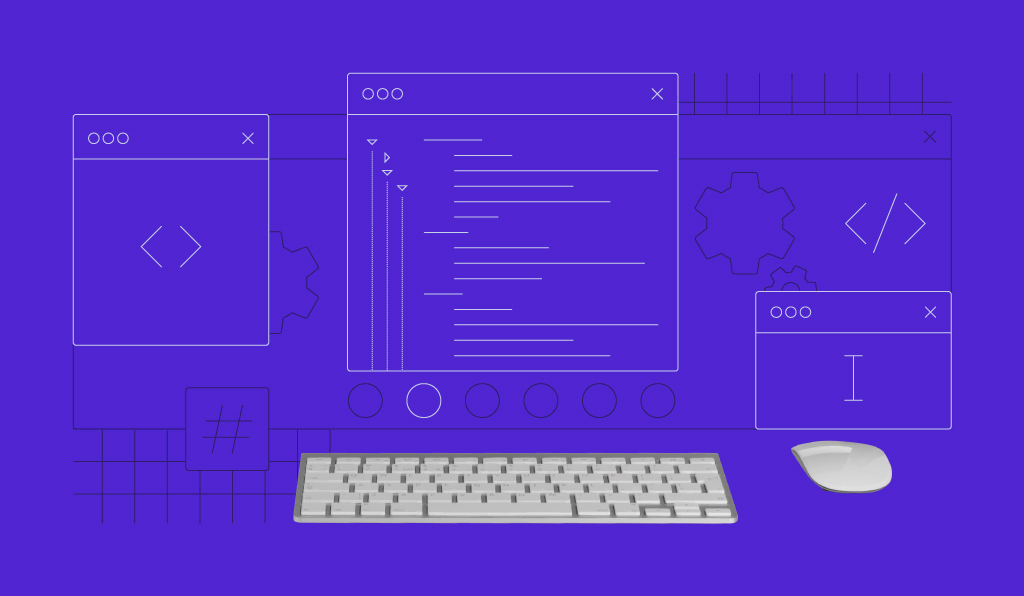
Credit: www.hostinger.com
➡️Deployment Platforms
Web development has evolved rapidly over the years. Developers now have access to numerous tools that make the process easier and more efficient. Among these tools, deployment platforms play a vital role. They help developers get their applications live and accessible to users. Let’s explore two key types of deployment platforms: Cloud Services and Static Site Generators.
Cloud Services
Cloud services offer a convenient way to deploy web applications. These platforms provide scalable infrastructure, reducing the need for physical servers. Here are some popular cloud services:
- AWS (Amazon Web Services): AWS is a comprehensive cloud platform. It offers a wide range of services including computing power, storage, and databases. AWS’s flexibility makes it a top choice for many developers.
- Google Cloud Platform (GCP): GCP provides powerful tools for data management and machine learning. Its integration with other Google services adds to its appeal.
- Microsoft Azure: Azure is known for its robust security features. It offers seamless integration with Microsoft products, making it ideal for enterprises.
Below is a table summarizing key features of these cloud services:
| Cloud Service | Key Features |
|---|---|
| AWS | Comprehensive services, scalable infrastructure, flexible pricing. |
| GCP | Data management, machine learning, Google integration. |
| Azure | Robust security, Microsoft integration, enterprise solutions. |
Static Site Generators
Static Site Generators (SSGs) have gained popularity for their simplicity and performance. SSGs generate static HTML files from templates and content. This approach results in fast-loading websites that are easy to deploy. Here are some widely-used SSGs:
- Jekyll: Jekyll is a Ruby-based SSG. It is the engine behind GitHub Pages, making it easy to host your site directly from a GitHub repository.
- Hugo: Hugo is known for its speed. Written in Go, it can generate thousands of pages in seconds.
- Gatsby: Gatsby leverages React to create dynamic, fast-loading sites. It offers extensive plugins and integrations.
Here is a quick comparison of these SSGs:
| Static Site Generator | Key Features |
|---|---|
| Jekyll | Ruby-based, GitHub Pages integration, simple setup. |
| Hugo | Speed, Go-based, large community. |
| Gatsby | React-based, dynamic content, extensive plugins. |
➡️ Frequently Asked Questions
- What Are The Top Web Development Tools?
The top web development tools include Visual Studio Code, GitHub, and Sublime Text. These tools enhance productivity, support various languages, and provide useful features.
- Why Use Visual Studio Code For Web Development?
Visual Studio Code offers an intuitive interface, extensive extensions, and robust debugging tools. It’s lightweight yet powerful, making coding efficient.
- How Does Github Help Web Developers?
GitHub simplifies version control and collaboration. It allows developers to manage code, track changes, and work together seamlessly on projects.
- What Makes Sublime Text Popular?
Sublime Text is popular for its speed, simplicity, and powerful features. It supports multiple languages and offers advanced search capabilities.
➡️ Final Thought
Choosing the right web development tools can greatly enhance your productivity and project quality. Experiment with different tools to find what fits your needs best. Staying updated with the latest tools ensures you remain competitive. Remember, the right tool can make all the difference in your web development journey.