Elementor, Divi, and Beaver Builder are among the best WordPress website builders. They offer user-friendly interfaces and powerful customization options.
WordPress website builders simplify creating stunning websites without coding knowledge. Elementor boasts a drag-and-drop editor, making it perfect for beginners and professionals alike. Divi, with its robust design capabilities and visual editing, is ideal for those seeking creative freedom. Beaver Builder offers a clean, intuitive interface, ensuring a smooth user experience.
These builders provide various templates, widgets, and plugins to enhance your website’s functionality and appearance. Choosing the right builder depends on your specific needs, such as ease of use, design flexibility, and available features. Selecting a top-notch WordPress website builder ensures your site looks professional and performs optimally.
➡️ Top WordPress Builders
WordPress is a popular platform for building websites. The best WordPress website builders make creating a site easy and efficient. Let’s explore the top WordPress builders that can turn your vision into reality.
Popular Options
Many WordPress builders are widely used due to their user-friendly features and robust capabilities. Here are some of the most popular options:
- Elementor: Elementor is a drag-and-drop builder with a vast library of templates. It’s known for its flexibility and ease of use.
- Divi: Divi offers a visual editor that allows real-time design changes. It’s packed with modules and customization options.
- Beaver Builder: Beaver Builder is a reliable choice for beginners and professionals alike. Its front-end editing tool makes designing straightforward.
Below is a comparison table of these popular builders:
| Builder | Key Features | Pricing |
|---|---|---|
| Elementor | Drag-and-drop, templates, responsive design | Free, Pro starts at $49/year |
| Divi | Visual editor, modules, customization | $89/year or $249 lifetime |
| Beaver Builder | Front-end editing, beginner-friendly, themes | Free, Premium starts at $99/year |
Niche Solutions
Some WordPress builders cater to specific needs and niches. These solutions offer specialized features:
- Thrive Architect: Thrive Architect focuses on creating conversion-optimized pages. It’s ideal for marketers and business owners.
- WPBakery Page Builder: WPBakery is known for its compatibility with many themes. It’s perfect for those needing extensive design options.
- Oxygen: Oxygen is a powerful builder for developers. It allows deep customization and clean code output.
Here is a brief overview of these niche solutions:
| Builder | Special Features | Pricing |
|---|---|---|
| Thrive Architect | Conversion-focused, templates, A/B testing | Starts at $67/year |
| WPBakery Page Builder | Theme compatibility, extensive design options | $45 (one-time fee) |
| Oxygen | Developer-friendly, deep customization, clean code | Starts at $99 (one-time fee) |
Choosing the right builder depends on your unique needs. Whether you need a general solution or a niche-specific tool, these options have you covered.
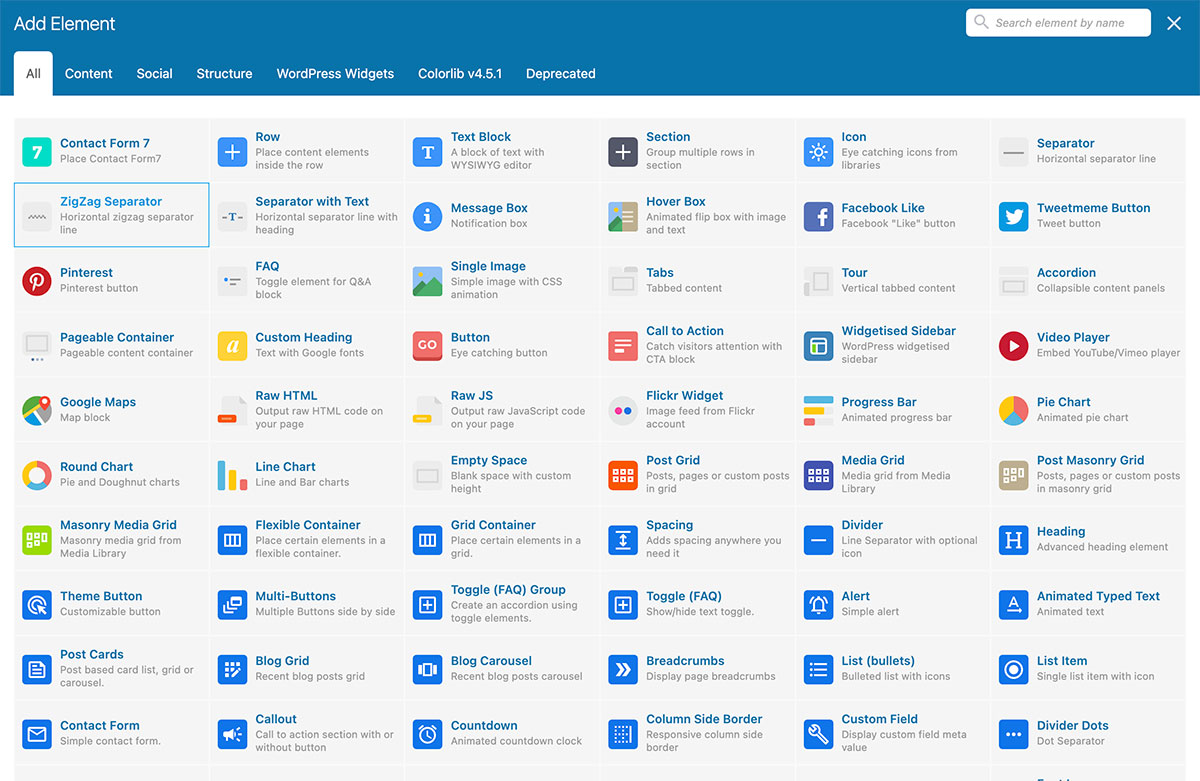
Credit: colorlib.com
➡️ Features To Consider
Choosing the best WordPress website builder involves understanding the critical features that can elevate your site’s performance and aesthetics. Customization and Ease of Use are two pivotal aspects to consider when selecting the right tool. Let’s delve into these essential features to make your decision easier.
Customization
Customization is the ability to tailor your website to match your unique needs and preferences. A good WordPress website builder should offer extensive customization options. Here’s what to look for:
- Theme Variety: A wide range of themes ensures you find one that fits your brand.
- Drag-and-Drop Editor: This feature allows for easy customization without coding.
- Custom CSS: Advanced users can add custom CSS to fine-tune their site’s appearance.
- Responsive Web Design: Ensure your website looks great on all devices.
- Integration Options: The ability to integrate with third-party plugins and tools.
Let’s break down some popular WordPress builders and their customization features in a table:
| Builder | Theme Variety | Drag-and-Drop | Custom CSS | Responsive Design |
|---|---|---|---|---|
| Elementor | High | Yes | Yes | Yes |
| Divi | Medium | Yes | Yes | Yes |
| Beaver Builder | Low | Yes | Yes | Yes |
Choosing a builder with robust customization options ensures your website stands out and meets your exact needs.
Ease of Use
Ease of Use is crucial for both beginners and experienced users. A WordPress website builder should be intuitive and user-friendly. Consider these factors:
- User Interface: A clean and organized interface helps you find tools quickly.
- Tutorials and Support: Access to tutorials and customer support can ease the learning curve.
- Pre-made Templates: Templates help you get started quickly without designing from scratch.
- Performance: The builder should be fast and responsive to avoid delays.
- Updates: Regular updates ensure the builder remains secure and adds new features.
Here’s a quick comparison of the ease of use of popular builders:
| Builder | User Interface | Tutorials | Templates | Performance |
|---|---|---|---|---|
| Elementor | Excellent | Extensive | Many | Fast |
| Divi | Good | Comprehensive | Several | Moderate |
| Beaver Builder | Good | Good | Few | Fast |
Opt for a WordPress website builder that balances ease of use with powerful features to create your perfect website effortlessly.
➡️ Pricing Plans
Choosing the right WordPress website builder can be overwhelming, especially when considering the pricing plans. Many builders offer both free and paid options, each with unique features and benefits. It’s crucial to understand these pricing plans to make an informed decision. Let’s explore the differences and value of free vs paid plans.
Free Vs Paid
WordPress website builders often provide both free and paid plans. Free plans are ideal for beginners or those on a tight budget. These plans usually offer basic features, such as:
- Limited templates
- Basic customization options
- Subdomain (e.g., yoursite.wordpress.com)
- Ads displayed on your site
Paid plans unlock advanced features and remove limitations. They typically include:
- Custom domain name
- Premium templates and themes
- Advanced customization options
- Removal of ads
- Enhanced security features
- Customer support
Here is a comparison table highlighting the core differences:
| Feature | Free Plan | Paid Plan |
|---|---|---|
| Templates | Limited | Extensive |
| Customization | Basic | Advanced |
| Domain | Subdomain | Custom Domain |
| Ads | Displayed | None |
| Support | Community | Premium |
Value For Money
Paid plans often offer better value for money. They provide features that can significantly enhance your website’s functionality and appearance. Investing in a paid plan can yield numerous benefits, such as:
- Professional appearance: Access to premium themes ensures your site looks polished.
- Improved performance: Better hosting and security features keep your site fast and safe.
- SEO tools: Advanced SEO tools help improve your site’s visibility on search engines.
- No ads: A clean, ad-free site improves user experience.
- Customer support: Access to professional support helps solve issues quickly.
Free plans are limited but still useful for small personal projects or learning. Paid plans offer a comprehensive solution for businesses and professionals.
Consider your needs and budget when selecting a plan. Paid plans usually provide more value and can be a worthwhile investment for those serious about their online presence.

Credit: www.accuwebhosting.com
➡️ Performance Metrics
Choosing the best WordPress website builder involves many factors, but performance metrics are among the most critical. Performance metrics help determine how well your website will function, impacting user experience and search engine rankings. Two essential performance metrics to consider are speed testing and SEO friendliness.
Speed Testing
Speed testing is crucial for a WordPress website builder. A fast-loading website can keep visitors engaged, reduce bounce rates, and improve overall user satisfaction. Here are some important factors to consider:
- Page Load Time: The time it takes for a page to fully load. Faster load times can enhance user experience.
- Server Response Time: The time it takes for the server to respond to a request. Lower response times are better.
- Image Optimization: Optimized images can reduce load times significantly.
Below is a table showing the speed performance of popular WordPress website builders:
| Website Builder | Average Page Load Time | Server Response Time |
|---|---|---|
| Elementor | 1.2 seconds | 200 ms |
| Divi | 1.5 seconds | 250 ms |
| Beaver Builder | 1.3 seconds | 220 ms |
Use tools like Google PageSpeed Insights or GTmetrix to test your website’s speed. Regularly monitoring and optimizing your site’s speed can significantly improve user experience.
Seo Friendliness
SEO friendliness is another vital performance metric for WordPress website builders. A builder that supports SEO best practices can help your website rank higher in search engine results. Consider the following factors:
- Mobile Responsiveness: Google favors mobile-friendly websites in its rankings.
- SEO Plugins: Builders that support popular SEO plugins like Yoast SEO or All in One SEO.
- Clean Code: Well-structured code can make it easier for search engines to crawl your site.
Here is a list of some SEO-friendly WordPress website builders:
- Elementor: Supports SEO plugins and has a mobile-responsive design.
- Divi: Offers clean code and integrates well with SEO plugins.
- Beaver Builder: Known for its clean code and mobile responsiveness.
Using SEO-friendly builders can help your website rank better, attract more visitors, and ultimately achieve your goals. Always choose builders that support essential SEO features and practices.
➡️ User Reviews
Choosing the best WordPress website builder can be challenging. With so many options, understanding user reviews can guide your decision. Let’s dive into what real users and experts say about the top WordPress website builders.
Customer Feedback
Real user reviews offer valuable insights into WordPress website builders. Customers often highlight ease of use, functionality, and support. Here’s a summary of feedback from different builders:
- Elementor: Users praise its drag-and-drop feature. It’s intuitive, making it beginner-friendly. Many appreciate the extensive templates library.
- Divi: Customers love its flexibility. They find the visual builder powerful. The split testing feature also gets positive mentions.
- Beaver Builder: Simplicity and reliability are common themes. Users mention that it integrates well with many themes.
- WPBakery: Many users enjoy its wide range of design options. The backend editor is a hit among developers.
To provide a clearer picture, here’s a table summarizing key feedback points:
| Builder | Positive Feedback | Negative Feedback |
|---|---|---|
| Elementor | Drag-and-drop, templates | Can slow down site |
| Divi | Flexibility, visual builder | Learning curve |
| Beaver Builder | Simple, reliable | Fewer templates |
| WPBakery | Design options, backend editor | Can be complex |
Expert Opinions
Experts in web development and SEO also weigh in on WordPress website builders. Their insights help understand the technical strengths and weaknesses of each builder:
- Elementor: Experts appreciate its SEO-friendly features. It generates clean code and offers various optimization tools.
- Divi: Known for its robust design capabilities. Experts highlight its powerful customization options. They also note its regular updates.
- Beaver Builder: Favored for its stability. Many experts find it integrates seamlessly with other plugins. It’s also praised for its clean, modular code.
- WPBakery: Experts value its versatility. They note its compatibility with numerous themes. It’s also known for providing advanced design control.
To sum up expert opinions, here’s a table:
| Builder | Expert Praise | Expert Critique |
|---|---|---|
| Elementor | SEO-friendly, clean code | Resource-intensive |
| Divi | Customization, regular updates | Complex for newbies |
| Beaver Builder | Stability, plugin integration | Limited design options |
| WPBakery | Versatility, theme compatibility | Steep learning curve |
➡️ Integration Capabilities
When choosing a WordPress website builder, it’s essential to consider its integration capabilities. A good builder should seamlessly integrate with various plugins and third-party tools. This ensures you can easily add new features and functionalities to your site without any hassle.
Plugins Compatibility
WordPress plugins offer a way to extend your website’s functionality. The best WordPress website builders must support a wide range of plugins. This ensures that you can add features like contact forms, SEO tools, and eCommerce capabilities.
Here are some key points to consider:
- Ease of Installation: The builder should make it easy to install and activate plugins.
- Compatibility: Ensure the builder is compatible with popular plugins like Yoast SEO, WooCommerce, and Elementor.
- Updates: The builder should support plugin updates to avoid security risks and compatibility issues.
Let’s look at a table showcasing some popular builders and their compatibility with essential plugins:
| Website Builder | Yoast SEO | WooCommerce | Elementor |
|---|---|---|---|
| Builder A | ✅ | ✅ | ✅ |
| Builder B | ✅ | ❌ | ✅ |
| Builder C | ✅ | ✅ | ❌ |
Third-party Tools
Integration with third-party tools is another crucial aspect. These tools can range from analytics and marketing platforms to CRM systems and email marketing services.
Consider the following points:
- Analytics: The builder should easily integrate with tools like Google Analytics and Hotjar.
- Marketing: It should support integration with services like MailChimp, HubSpot, and ActiveCampaign.
- CRM Systems: Compatibility with CRM systems like Salesforce and Zoho CRM is essential for managing customer relationships.
Here’s a table highlighting builders and their compatibility with popular third-party tools:
| Website Builder | Google Analytics | MailChimp | Salesforce |
|---|---|---|---|
| Builder A | ✅ | ✅ | ✅ |
| Builder B | ✅ | ✅ | ❌ |
| Builder C | ✅ | ❌ | ✅ |
➡️ Security Features
Choosing the best WordPress website builder involves many factors. One of the most critical aspects to consider is the security features offered by these builders. Ensuring your website is secure from threats helps protect your data, maintain user trust, and keep your site running smoothly. In this section, we’ll delve into key security features like data protection and backup solutions.
Data Protection
Data protection is vital for any website. The best WordPress website builders offer robust features to safeguard your information. Here are some key elements:
- SSL Certificates: Secure Sockets Layer (SSL) encrypts data between the user and the server, ensuring information is safe.
- Firewall Protection: Firewalls monitor and control incoming and outgoing network traffic based on security rules.
- Two-Factor Authentication (2FA): Adds an extra layer of security, requiring two forms of identification before accessing the website.
Using SSL certificates is essential. It ensures that data transferred between your site and its visitors is encrypted. This helps protect sensitive information like usernames, passwords, and credit card details.
Firewalls are another critical component. They act as a barrier between your site and potential threats, blocking malicious traffic and preventing unauthorized access.
Two-Factor Authentication (2FA) increases security by requiring not only a password but also a second piece of information, such as a code sent to a mobile device. This makes it much harder for hackers to gain access to your site.
Backup Solutions
Reliable backup solutions are a must-have for any WordPress website. They ensure that your data is safe and can be restored in case of any issues. Here are some essential backup features:
- Automated Backups: Regularly scheduled backups that run automatically, ensuring that you always have a recent copy of your site.
- One-Click Restore: Allows you to quickly and easily restore your site to a previous state with just a single click.
- Cloud Storage: Stores backups in a secure, offsite location, protecting them from local hardware failures.
Automated backups are crucial. They ensure that you always have a current copy of your site, reducing the risk of data loss. The best website builders offer customizable schedules, so you can set backups to run daily, weekly, or monthly.
One-click restore features are incredibly convenient. If something goes wrong, you can quickly revert to a previous version of your site without needing technical expertise. This minimizes downtime and helps you get back online faster.
Storing backups in the cloud adds an extra layer of security. Cloud storage protects your data from local issues like hardware failures, theft, or natural disasters. It ensures that your backups are always accessible and safe.
➡️ Future Trends
WordPress website builders are always evolving. The future trends in this space promise exciting changes. These changes will help users create better websites faster. Let’s dive into what the future holds for WordPress website builders.
Emerging Technologies
Emerging technologies are transforming WordPress website builders. These technologies make it easier to build and manage websites. Here are some key trends:
- Artificial Intelligence (AI): AI helps automate tasks like content creation and SEO. Tools like chatbots can improve user experience.
- Machine Learning: Machine learning algorithms can analyze user behavior. This helps in personalizing website content.
- Virtual Reality (VR) and Augmented Reality (AR): VR and AR can offer immersive experiences. These technologies are great for e-commerce and educational websites.
- Voice Search Optimization: With the rise of smart speakers, optimizing for voice search is crucial. WordPress plugins are now available to help with this.
- Progressive Web Apps (PWAs): PWAs offer a mobile app-like experience on websites. They are fast, reliable, and engaging.
These technologies are not just buzzwords. They are shaping the future of WordPress website builders. By adopting these technologies, website builders can stay ahead of the curve.
Market Predictions
Market predictions for WordPress website builders show promising growth. Here are some key predictions:
- Increased Adoption of AI: More website builders will use AI to simplify web design. AI will help in creating more personalized and dynamic websites.
- Growth in E-commerce Platforms: The demand for online shopping is increasing. WordPress builders will focus more on e-commerce features.
- Rise of No-Code Solutions: No-code platforms will become more popular. These platforms allow users to build websites without any coding knowledge.
- Enhanced Security Features: Cybersecurity will be a top priority. Expect more robust security features in WordPress builders.
- Integration with Social Media: Seamless social media integration will be essential. This helps in driving more traffic and engagement.
These predictions highlight the future direction of WordPress website builders. Keeping an eye on these trends can help users make informed decisions. The market is set for exciting changes that will benefit everyone involved.

Credit: www.nytimes.com
➡️ Frequently Asked Questions
- What Are The Best WordPress Website Builders?
The best WordPress website builders include Elementor, Divi, and Beaver Builder. They offer user-friendly interfaces, drag-and-drop functionalities, and extensive customization options. These tools help create professional-looking websites without coding skills.
- Is Elementor Good For Beginners?
Yes, Elementor is excellent for beginners. Its intuitive drag-and-drop interface simplifies the design process. Pre-designed templates and widgets make website creation easy and efficient.
- How Does Divi Compare To Elementor?
Divi offers a robust visual editor and a plethora of design options. While Elementor is more intuitive for beginners, Divi provides advanced customization features for experienced users.
- Can I Use Beaver Builder For Ecommerce?
Yes, Beaver Builder is compatible with WooCommerce. It allows you to create and customize online stores with ease. Its drag-and-drop interface simplifies product and page design.
➡️ Final Thought
Choosing one of the best WordPress website builders simplifies your web development journey. Each tool offers unique features tailored to different needs. Evaluate your goals and budget to find the perfect match. Start building your dream website today with the right WordPress builder.
Your online presence deserves the best foundation.




