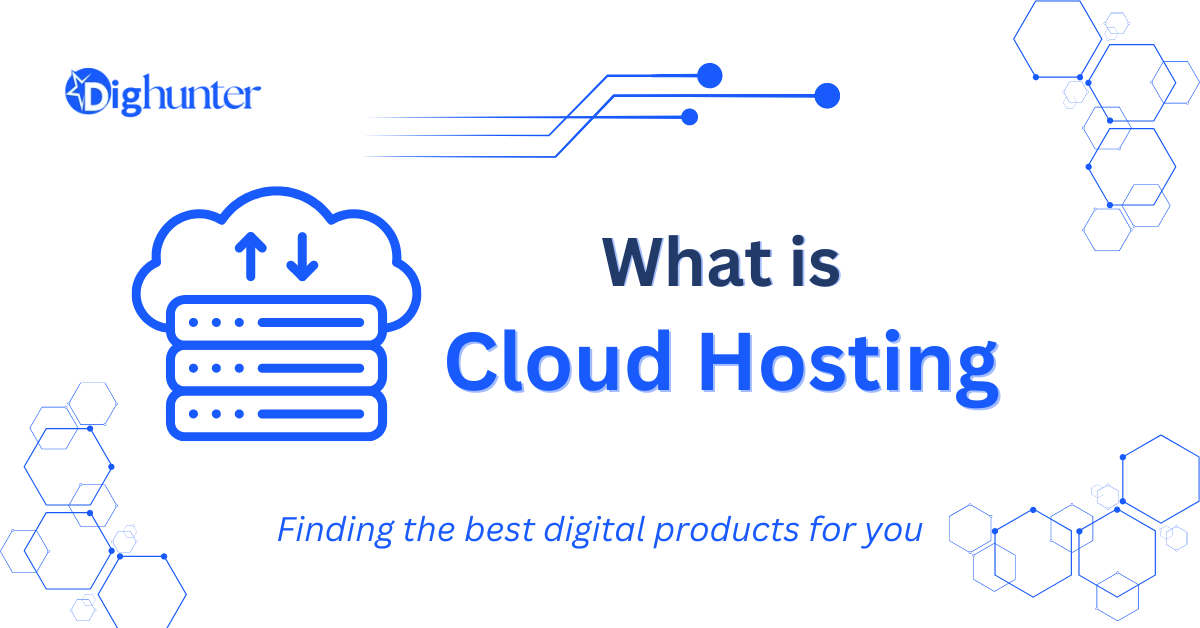Cloud hosting uses multiple servers to host websites, ensuring reliability and scalability. It offers flexibility, performance, and cost efficiency.
Cloud hosting distributes resources across several servers, enhancing performance and uptime. This setup ensures that if one server fails, another takes over, minimizing downtime. Businesses experience seamless scalability, accommodating traffic spikes without compromising speed. Cloud web hosting also provides cost efficiency, allowing users to pay for resources as needed.
This model suits various businesses, from startups to large enterprises. Enhanced security features protect data, making cloud hosting a reliable choice. Overall, it combines advanced technology with practical benefits, meeting the demands of modern web hosting.
➡️What is Cloud Hosting?
Cloud Hosting is revolutionizing the way websites and applications are hosted on the internet. Unlike traditional hosting methods, Cloud Web Hosting leverages the power of multiple servers to provide seamless and reliable performance. This type of hosting is gaining immense popularity due to its scalability, reliability, and cost-effectiveness. But what exactly is Cloud Hosting?
Basic Concepts
Cloud Hosting involves a network of virtual servers that tap into an underlying network of physical servers. This structure allows for greater flexibility and resource distribution. Here are some basic concepts to understand:
- Virtualization: This is the technology that allows multiple virtual servers to run on a single physical server. It maximizes hardware utilization and efficiency.
- Scalability: Cloud Hosting can easily scale resources up or down based on demand. This ensures optimal performance during traffic spikes.
- Redundancy: Data is mirrored across multiple servers. If one server fails, another can take over, ensuring uninterrupted service.
- Pay-as-you-go: Users only pay for the resources they use, which can be more cost-effective than traditional hosting.
Consider a simple table that outlines the differences between Cloud Web Hosting and Traditional Hosting:
| Feature | Cloud Hosting | Traditional Hosting |
|---|---|---|
| Scalability | Highly Scalable | Limited Scalability |
| Redundancy | High Redundancy | Low Redundancy |
| Cost | Pay-as-you-go | Fixed Monthly Cost |
Key Features
Cloud Hosting offers several key features that make it an attractive option for businesses and individuals alike:
- Automatic Updates: The cloud environment automatically updates to the latest versions. This ensures that security patches and features are always up-to-date.
- High Availability: With data distributed across multiple servers, Cloud Hosting ensures high availability and uptime.
- Cost Efficiency: Users can optimize costs by only paying for the resources they actually use. This makes it a budget-friendly option.
- Enhanced Security: Cloud providers implement robust security measures. This includes data encryption and firewall protections.
- Global Reach: Cloud Hosting services often have data centers around the globe. This ensures faster load times by serving content closer to the user’s location.
Below is a table summarizing these key features:
| Feature | Description |
|---|---|
| Automatic Updates | Ensures the latest versions and security patches are installed |
| High Availability | Data is mirrored across multiple servers for maximum uptime |
| Cost Efficiency | Pay only for the resources used, optimizing costs |
| Enhanced Security | Robust security measures like encryption and firewalls |
| Global Reach | Faster load times through global data centers |

Credit: monsterhost.com
➡️Types of Cloud Hosting
Cloud hosting has become a popular choice for businesses and individuals seeking scalable, reliable, and cost-effective web hosting solutions. There are various types of cloud hosting available, each with its unique features and benefits. Understanding these types can help you make an informed decision about which one best suits your needs.
Public Cloud
The public cloud is a widely used cloud hosting option where services are delivered over the internet by a third-party provider. This type of cloud hosting is ideal for businesses looking for an affordable and scalable solution. Here are some key features:
- Scalability: Easily scale resources up or down based on your needs.
- Cost-Effective: Pay only for the resources you use, making it a budget-friendly option.
- Accessibility: Access your services from anywhere with an internet connection.
Public cloud hosting is perfect for:
- Startups and small businesses
- Web applications with fluctuating traffic
- Development and testing environments
Some popular public cloud providers include:
| Provider | Features |
|---|---|
| Amazon Web Services (AWS) | Extensive services, global reach, pay-as-you-go pricing |
| Microsoft Azure | Integrates with Microsoft products, robust security features |
| Google Cloud Platform (GCP) | Big data and machine learning capabilities, competitive pricing |
Private Cloud
The private cloud offers a dedicated environment for a single organization. This type of cloud hosting provides enhanced security and control, making it suitable for businesses with specific compliance requirements. Key benefits include:
- Enhanced Security: Dedicated resources ensure higher levels of data protection.
- Customizable: Tailor the infrastructure to meet specific business needs.
- Compliance: Meet industry-specific regulations and standards more easily.
Private cloud hosting is ideal for:
- Large enterprises with complex IT needs
- Businesses handling sensitive data
- Organizations with strict compliance requirements
Some common private cloud solutions include:
| Provider | Features |
|---|---|
| VMware | Flexible, enterprise-grade, extensive management tools |
| OpenStack | Open-source, customizable, large community support |
| IBM Cloud | Hybrid capabilities, strong security features |
Hybrid Cloud
The hybrid cloud combines elements of both public and private clouds. This approach allows businesses to utilize the best of both worlds. Key advantages include:
- Flexibility: Move workloads between public and private clouds as needed.
- Cost Optimization: Utilize public cloud for less sensitive tasks and private cloud for critical operations.
- Scalability: Easily scale resources using public cloud while maintaining control over sensitive data in the private cloud.
Hybrid cloud hosting is suitable for:
- Businesses with varying workload requirements
- Organizations looking to optimize costs while maintaining security
- Companies needing disaster recovery solutions
Popular hybrid cloud solutions include:
| Provider | Features |
|---|---|
| Microsoft Azure Stack | Seamless integration with Azure, hybrid capabilities |
| Amazon AWS Outposts | Extends AWS infrastructure to on-premises locations |
| Google Anthos | Manages applications across multiple environments, hybrid and multi-cloud support |
➡️Benefits of Cloud Hosting
Cloud hosting offers many benefits for businesses of all sizes. It provides a flexible and reliable way to manage your online presence. Understanding the specific advantages can help you make an informed decision about adopting cloud hosting for your website or application.
Scalability
One of the standout benefits of cloud hosting is its scalability. Cloud hosting allows you to easily scale resources up or down based on your needs. This is especially useful for businesses experiencing rapid growth or seasonal spikes in traffic.
Key points about scalability:
- Automatic Scaling: Cloud hosting can automatically adjust resources to match your website’s traffic demands.
- Flexibility: You can add or remove storage, RAM, and CPU power without downtime.
- Cost-Efficiency: Only pay for the resources you use, avoiding over-provisioning.
Here’s a simple comparison table to understand scalability better:
| Traditional Hosting | Cloud Hosting |
|---|---|
| Fixed resources | Dynamic resources |
| Manual upgrades | Automatic scaling |
| Potential downtime | No downtime |
Cost-effectiveness
Cloud hosting is also known for its cost-effectiveness. Unlike traditional hosting, cloud hosting operates on a pay-as-you-go model. This means you only pay for what you use, making it a budget-friendly option.
Advantages of cost-effectiveness:
- No Upfront Costs: Avoid large initial investments in hardware.
- Operational Efficiency: Reduce costs associated with maintenance and upgrades.
- Resource Optimization: Allocate resources based on real-time needs.
Cost-effectiveness can be illustrated with the following points:
- Eliminate the need for physical servers.
- Lower energy consumption and operational costs.
- Utilize cloud provider’s infrastructure, reducing your overhead.
Accessibility
Another major benefit of cloud hosting is its accessibility. With cloud web hosting, you can access your data and applications from anywhere in the world. This is crucial for businesses with remote teams or clients in different locations.
Benefits of accessibility:
- Global Reach: Access your website or app from any device with internet connectivity.
- Collaboration: Team members can work together from different locations seamlessly.
- Backup and Recovery: Easily backup and recover data from the cloud.
Consider these scenarios for a better understanding:
| Scenario | Cloud Hosting Solution |
|---|---|
| Remote Work | Team members access work files from anywhere |
| Client Meetings | Share real-time data and reports with clients globally |
| Data Loss | Recover lost data quickly from cloud backups |
➡️Challenges of Cloud Hosting
Cloud hosting offers many benefits like scalability, flexibility, and cost-effectiveness. Yet, there are some challenges that businesses must consider. These challenges can impact the performance and reliability of your cloud-hosted applications. Let’s explore the primary challenges of cloud web hosting.
Security Concerns
Security remains one of the biggest challenges in cloud web hosting. Businesses often worry about the safety of their data. Here are some key security concerns:
- Data Breaches: Sensitive information can be exposed to unauthorized access. Hackers can exploit vulnerabilities.
- Data Loss: Data can be lost due to accidental deletion or malicious attacks. Backup systems are crucial.
- Insecure APIs: APIs are essential for cloud services. Insecure APIs can lead to breaches and data leaks.
To address these issues, businesses should:
- Use encryption for data at rest and in transit.
- Implement strong authentication methods.
- Regularly update and patch systems.
Here’s a table summarizing the security measures:
| Security Measure | Description |
|---|---|
| Encryption | Protects data from unauthorized access. |
| Strong Authentication | Ensures only authorized users can access data. |
| Regular Updates | Fixes vulnerabilities in the system. |
Downtime Risks
Downtime is another significant challenge in cloud hosting. Even a few minutes of downtime can impact business operations. Downtime risks can arise from:
- Server Failures: Cloud servers can fail due to hardware issues.
- Maintenance: Scheduled maintenance can cause temporary unavailability.
- Network Issues: Internet connectivity problems can disrupt access to cloud services.
To minimize downtime risks, businesses can:
- Choose a reliable cloud web hosting provider.
- Implement redundant systems and failover mechanisms.
- Monitor performance continuously to detect issues early.
Here’s a summary table for downtime mitigation strategies:
| Strategy | Benefit |
|---|---|
| Reliable Provider | Ensures high availability and support. |
| Redundant Systems | Provides backup in case of server failure. |
| Continuous Monitoring | Identifies and resolves issues promptly. |
➡️Choosing a Cloud Hosting Provider
Choosing a Cloud Hosting Provider can be a daunting task. With so many options, making the right choice is crucial for your business. Cloud hosting offers flexibility, scalability, and cost-efficiency. But how do you select the best provider? Let’s explore the key factors and top providers to consider.
Key Factors
Several factors play a significant role in selecting a cloud web hosting provider. Here are the most important ones:
- Reliability: Ensure the provider offers high uptime guarantees. Look for at least 99.9% uptime.
- Scalability: Choose a provider that allows easy scaling of resources as your business grows.
- Security: Data protection is critical. Check for advanced security features like encryption, firewalls, and DDoS protection.
- Support: Opt for 24/7 customer support. Reliable support can resolve issues quickly.
- Cost: Compare pricing models. Some providers offer pay-as-you-go plans, while others have fixed monthly rates.
- Performance: Fast loading times and low latency are essential. Ensure the provider has a robust infrastructure.
Here’s a table summarizing these key factors:
| Factor | Importance |
|---|---|
| Reliability | High |
| Scalability | Medium |
| Security | High |
| Support | Medium |
| Cost | Varies |
| Performance | High |
Top Providers
Several cloud hosting providers stand out in the market. Here are some of the top choices:
- Amazon Web Services (AWS): Known for its vast range of services and global presence. AWS offers high reliability and scalability.
- Google Cloud Platform (GCP): Provides strong integration with other Google services. GCP is ideal for businesses relying on Google’s ecosystem.
- Microsoft Azure: Popular for its seamless integration with Microsoft products. Azure offers robust security features and excellent support.
- DigitalOcean: A favorite among developers. DigitalOcean offers simple and cost-effective solutions for small to medium-sized businesses.
- IBM Cloud: Known for its advanced AI and machine learning capabilities. IBM Cloud is suitable for enterprises with complex needs.
Each provider has its strengths. Consider your business requirements and budget to make the best choice.
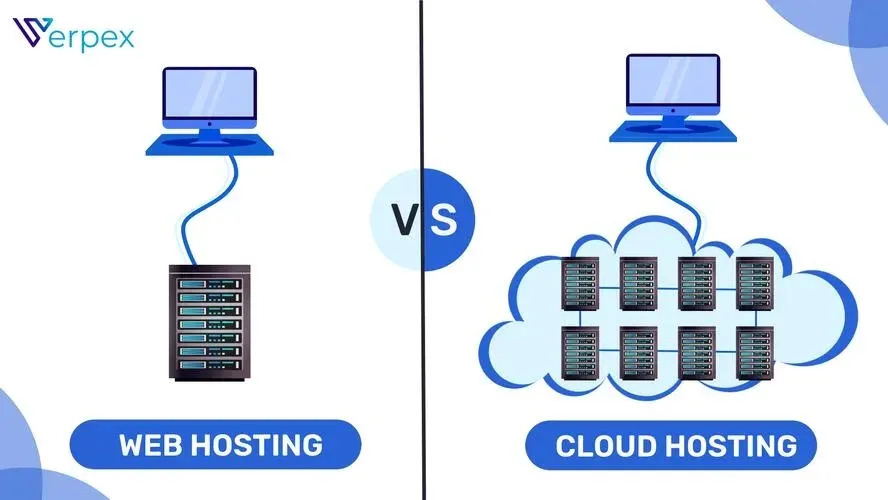
Credit: verpex.com
➡️Cloud Hosting for Small Businesses
Cloud hosting has transformed the way businesses operate, providing reliable and scalable solutions. For small businesses, it offers a myriad of benefits, making it an attractive option. This blog post delves into how cloud hosting can benefit small businesses, focusing on affordability and flexibility.
Affordability
Small businesses often operate on tight budgets. It provides a cost-effective solution without compromising on quality. Here’s why cloud hosting is affordable:
- Pay-as-you-go model: Only pay for what you use, avoiding unnecessary expenses.
- No hardware costs: Eliminate the need for physical servers, reducing upfront investments.
- Maintenance-free: Cloud providers handle maintenance, saving costs on IT staff.
To illustrate the affordability of cloud hosting, let’s compare traditional hosting and cloud hosting costs:
| Cost Factor | Traditional Hosting | Cloud Hosting |
|---|---|---|
| Initial Setup | High | Low |
| Maintenance | High | Low |
| Scalability | Limited | High |
As seen in the table, it offers significant cost savings. Small businesses can allocate saved funds to other vital areas, enhancing overall growth and productivity.
Flexibility
Flexibility is crucial for small businesses as they grow and evolve. It provides unparalleled flexibility, allowing businesses to adapt quickly. Here’s how:
- Scalability: Easily scale resources up or down based on demand.
- Accessibility: Access data and applications from anywhere, promoting remote work.
- Customization: Choose services and resources that match your specific needs.
Let’s break down the flexibility of cloud hosting in a simple table:
| Flexibility Aspect | Benefit |
|---|---|
| Scalability | Adapts to business growth |
| Accessibility | Supports remote work |
| Customization | Tailored to specific needs |
Cloud hosting’s flexibility helps small businesses stay competitive. They can quickly respond to market changes, ensuring they are always ahead of the curve.
➡️Future Trends in Cloud Hosting
Cloud hosting has revolutionized the way businesses handle their IT needs. It offers flexibility, scalability, and cost-efficiency. But what does the future hold for cloud hosting? Let’s explore some exciting trends that are set to shape the future of cloud hosting.
AI Integration
AI integration in cloud hosting is not just a buzzword; it’s a game-changer. Artificial Intelligence (AI) is transforming this type of hosting by enhancing efficiency and security. Here are some ways AI is making an impact:
- Automated Monitoring: AI-driven tools monitor servers 24/7, ensuring uptime and performance.
- Predictive Analytics: AI predicts potential issues before they become problems.
- Enhanced Security: AI algorithms detect and respond to threats in real-time.
AI can also optimize resource allocation. It analyzes usage patterns and allocates resources more effectively. This results in cost savings and improved performance.
Here’s a table highlighting some key benefits of AI integration in cloud hosting:
| Benefit | Description |
|---|---|
| Automated Monitoring | Ensures continuous server performance |
| Predictive Analytics | Identifies potential issues early |
| Enhanced Security | Real-time threat detection |
| Optimized Resource Allocation | Improves cost efficiency |
Serverless Computing
Serverless computing is another trend that’s gaining traction in cloud hosting. This model allows developers to build and run applications without managing servers. Here are some benefits of serverless computing:
- Cost-Effective: You only pay for the compute time you use.
- Scalability: Automatically scales with your application’s needs.
- Reduced Maintenance: No need to manage server infrastructure.
Serverless computing simplifies development. Developers focus on writing code, while the cloud provider handles the infrastructure. This speeds up the development process and reduces operational complexity.
Here’s a comparison table to illustrate the differences between traditional and serverless computing:
| Aspect | Traditional Computing | Serverless Computing |
|---|---|---|
| Cost | Fixed costs, regardless of usage | Pay-as-you-go |
| Scalability | Manual scaling | Automatic scaling |
| Maintenance | Requires ongoing server management | No server management needed |
Serverless computing is ideal for dynamic applications with variable workloads. It offers a more flexible and efficient way to manage computing resources.
➡️Best Practices for Cloud Hosting
Cloud hosting is a popular solution for businesses seeking reliable, scalable, and cost-effective web hosting services. By utilizing the power of multiple servers, it ensures optimal performance and uptime. To maximize the benefits of cloud hosting, adhering to best practices is crucial. These practices enhance security, performance, and data integrity.
Data Backup
Data backup is a critical aspect of cloud hosting. Regular backups ensure that data is safe from loss due to unforeseen events. Here are some best practices for data backup:
- Automate Backups: Schedule regular automated backups to avoid human error.
- Use Multiple Locations: Store backups in multiple geographical locations to prevent loss from regional disasters.
- Verify Backups: Regularly check backup integrity to ensure data can be restored.
Here is a table summarizing backup frequency and retention:
| Backup Frequency | Retention Period |
|---|---|
| Daily | 1 Week |
| Weekly | 1 Month |
| Monthly | 1 Year |
Implementing these practices ensures data security and reliability in this type of hosting environments.
Performance Monitoring
Performance monitoring is essential to maintain optimal cloud hosting services. Continuous monitoring helps identify and resolve issues promptly. Here are some best practices for performance monitoring:
- Use Monitoring Tools: Employ tools like New Relic, Nagios, or CloudWatch to monitor server performance.
- Set Alerts: Configure alerts for critical performance metrics like CPU usage, memory usage, and network latency.
- Analyze Metrics: Regularly review performance metrics to identify trends and potential bottlenecks.
Below is a table highlighting key performance metrics to monitor:
| Metric | Description |
|---|---|
| CPU Usage | Percentage of CPU capacity in use. |
| Memory Usage | Percentage of memory in use. |
| Network Latency | Time taken for data to travel across the network. |
By following these practices, businesses can ensure their cloud hosting environments remain efficient and reliable.
➡️In a nutshell
As businesses grow, so do their technological needs. Cloud Hosting offers scalable, flexible, and reliable solutions for websites and applications. This blog has delved into various aspects of this type of hosting. Let’s wrap up our discussion with some final thoughts.
Cloud Hosting has revolutionized the way businesses manage their online presence. It offers numerous benefits, from cost savings to enhanced security. Below, we summarize the key takeaways from our discussion on Cloud Hosting.
- Scalability: Easily adjust resources based on demand.
- Reliability: Reduced downtime with redundant systems.
- Cost-Effective: Pay only for what you use.
- Security: Advanced security measures protect data.
Comparing Cloud Hosting With Traditional Hosting
| Feature | Cloud Hosting | Traditional Hosting |
|---|---|---|
| Scalability | High | Limited |
| Cost | Pay-as-you-go | Fixed |
| Reliability | High | Variable |
| Security | Advanced | Basic |
Why Choose Cloud Hosting?
Cloud Hosting is ideal for businesses of all sizes. It offers scalability and flexibility unmatched by traditional hosting. Companies can easily manage traffic spikes and reduce costs. Additionally, it provides enhanced security features, ensuring data is always protected.
Future of Cloud Hosting
The future of Cloud Hosting looks promising. With advancements in technology, cloud services will continue to evolve. Businesses can expect even more robust features and better cost efficiencies. It will remain a pivotal element in the digital landscape.
Embrace the power of Cloud Hosting for a more scalable, reliable, and secure online presence. It is the future of web hosting, offering unmatched benefits for businesses worldwide.
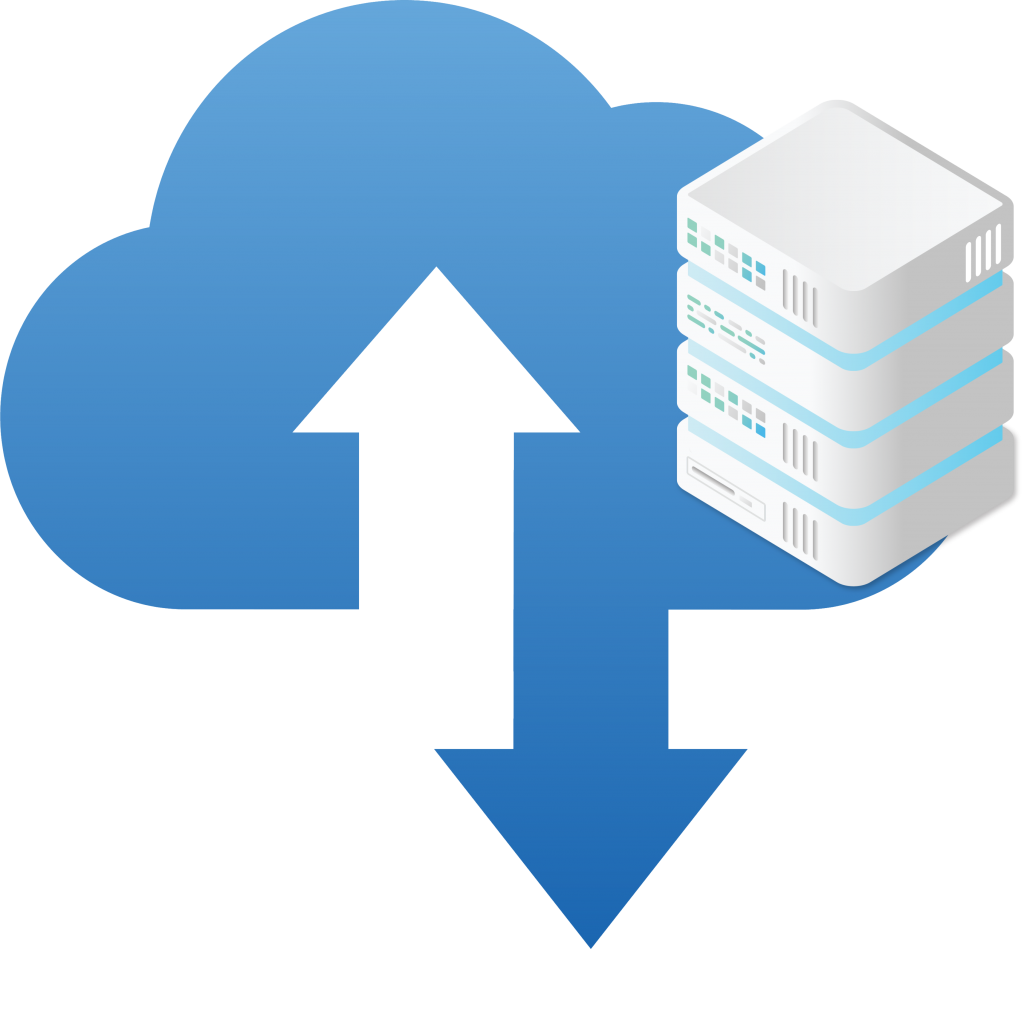
Credit: softtech.com
➡️Frequently Asked Questions
- What Is Cloud Hosting?
Cloud hosting uses a network of virtual servers to host websites. It ensures high availability and scalability. Resources are distributed across multiple servers.
- How Does Cloud Hosting Work?
Cloud hosting leverages multiple servers to balance the load. This increases reliability and uptime. It dynamically allocates resources based on demand.
- Why Choose Cloud Hosting?
Cloud hosting offers high reliability and scalability. It ensures better performance and uptime. It’s ideal for businesses with fluctuating traffic.
- Is Cloud Hosting Secure?
Yes, cloud hosting is secure. Providers offer advanced security measures. These include data encryption, firewalls, and regular backups.
➡️Final Thought
Choosing cloud hosting can transform your business operations. It offers scalability, reliability, and cost-efficiency. Make the switch to cloud hosting for improved performance and security. Stay ahead in the digital landscape with this powerful solution. Embrace the future of hosting and watch your business thrive.