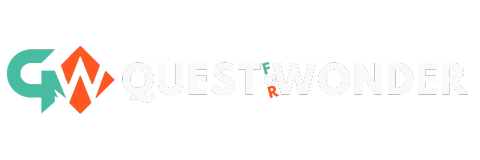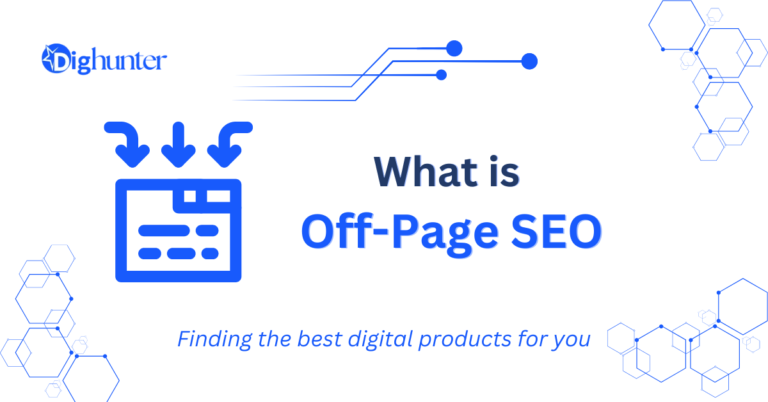GetResponse is a versatile email marketing tool with robust features. It offers automation, webinars, and landing pages.
GetResponse stands out in the crowded email marketing space by providing a comprehensive suite of tools. Users benefit from advanced automation, making it easier to manage campaigns. The platform also includes webinar hosting, which is a unique feature compared to many competitors.
Landing pages are another strong point, allowing marketers to create high-converting pages without needing a web developer. The user-friendly interface and detailed analytics enable businesses to optimize their email marketing strategies effectively. Overall, GetResponse is one of the most powerful email marketing tools for businesses of all sizes, aiming to enhance their marketing efforts and drive better results.
➡️Introduction To Getresponse
In today’s digital era, email marketing is crucial for businesses. One tool that stands out is GetResponse. This review will introduce you to GetResponse and explore its key features, helping you decide if it’s the right fit for your email marketing needs.
What Is Getresponse?
GetResponse is an all-in-one email marketing tool designed to help businesses grow their online presence. It offers a variety of services that cater to different marketing needs. GetResponse is not just an email marketing tool; it also provides solutions for automation, webinars, and landing pages.
Here are some of the primary functions of GetResponse:
- Email Marketing: Create and send newsletters, follow-up emails, and promotional messages.
- Marketing Automation: Automate your marketing campaigns to save time and improve efficiency.
- Webinars: Host webinars to engage with your audience in real-time.
- Landing Pages: Design and publish high-converting landing pages.
GetResponse is user-friendly and suitable for beginners and experienced marketers alike. Its intuitive interface makes it easy to navigate and use. Additionally, GetResponse offers comprehensive analytics to track your campaign performance. This helps businesses make data-driven decisions.
Whether you are a small business owner, a marketer, or an entrepreneur, GetResponse can help you achieve your marketing goals. It streamlines your marketing efforts, allowing you to focus on what matters most – growing your business.
Key Features
GetResponse comes packed with numerous features that make it a powerful tool. Here are some of the key features you should know about:
- Drag-and-Drop Email Editor: Easily create professional-looking emails with the drag-and-drop editor.
- Responsive Email Design: Ensure your emails look great on any device with responsive design templates.
- Advanced Segmentation: Segment your audience based on behavior, preferences, and more for targeted campaigns.
- Automation Workflows: Create complex automation workflows to nurture leads and convert them into customers.
- Analytics and Reporting: Track open rates, click-through rates, and other metrics to measure your campaign’s success.
- A/B Testing: Test different email variations to see which one performs better.
- Integrations: Integrate GetResponse with other tools like CRM, e-commerce platforms, and more.
For a more detailed view, here’s a table summarizing some of the key features:
| Feature | Description |
|---|---|
| Email Templates | Choose from a variety of pre-designed templates. |
| Webinar Hosting | Host and manage webinars directly from GetResponse. |
| Landing Page Creator | Create and customize landing pages without any coding. |
| Customer Support | 24/7 customer support via chat, email, and phone. |
These features make GetResponse a robust tool for any marketing strategy. Its comprehensive nature ensures all your marketing needs are met in one place.

Credit: targetingmantra.com
➡️ User Interface And Experience
GetResponse is a powerful email marketing tool known for its user-friendly interface and intuitive experience. This review focuses on the ‘User Interface and Experience’ aspects of GetResponse, highlighting its simplicity and efficiency. With a sleek design, GetResponse ensures users can navigate and customize their campaigns effortlessly.
Navigation
GetResponse offers a clean and intuitive navigation system. The dashboard is well-organized, making it easy for users to find the tools they need. Key features include:
- Dashboard: The main dashboard provides a quick overview of campaigns, subscriber stats, and recent activities.
- Menu Bar: The left-hand menu bar categorizes all features, such as email marketing, automation, landing pages, and forms.
- Quick Actions: Users can quickly create new campaigns or access recent projects from the top navigation bar.
The interface also includes a search function, which helps users find specific tools or settings quickly. Each section is clearly labeled, and icons add to the visual clarity, making the navigation seamless.
Customization Options
GetResponse stands out with its extensive customization options. Users can tailor email templates, landing pages, and forms to match their brand identity. Key features include:
- Email Templates: A vast library of pre-designed templates is available, which users can customize with their own text, images, and colors.
- Drag-and-Drop Editor: The drag-and-drop editor allows users to easily move elements around, ensuring their emails look exactly how they want them to.
- Custom Fields: Users can add custom fields to their forms, collecting specific information from their subscribers.
Additionally, GetResponse offers advanced customization options for automation workflows. Users can create detailed customer journeys with specific triggers and actions, all through a visual workflow builder. This level of customization ensures that each campaign can be as unique as the brand itself.
➡️ Email Campaigns
The Getresponse Email Marketing Tool is a powerful platform designed to help businesses create and manage email campaigns. With its user-friendly interface, businesses can easily reach their target audience, promote products, and increase engagement. This section will explore the process of creating email campaigns and the variety of templates available in Getresponse.
Creating Campaigns
Creating email campaigns in Getresponse is simple and efficient. The platform offers a step-by-step guide to ensure users can set up their campaigns without hassle. Here is how you can create a campaign:
- Log in to your Getresponse account.
- Navigate to the Dashboard and click on Create Campaign.
- Enter a unique name for your campaign to easily identify it later.
- Choose your target audience by selecting a list or segment.
- Design your email using the drag-and-drop editor or choose a pre-made template.
- Set up your email sequence and schedule when you want your emails to be sent.
- Review your campaign settings and click Send or Schedule.
Getresponse also provides advanced features such as A/B testing, which allows you to test different versions of your emails to see which performs better. You can track the performance of your campaigns with detailed analytics, helping you to optimize future campaigns.
Templates Available
Getresponse offers a wide range of email templates to suit various needs and industries. These templates are designed to be visually appealing and mobile-responsive, ensuring your emails look great on any device. Here are some categories of templates available:
- Promotional – Perfect for sales, special offers, and product launches.
- Newsletters – Ideal for regular updates and sharing news with your subscribers.
- Transactional – Suitable for order confirmations, receipts, and account notifications.
- Event Invitations – Great for inviting subscribers to webinars, workshops, and other events.
- Surveys and Feedback – Useful for collecting customer feedback and conducting surveys.
Each template can be customized to match your brand’s style. You can easily change colors, fonts, images, and more. The drag-and-drop editor makes it easy to add or remove elements without any coding knowledge.
Here is a table summarizing the key features of Getresponse templates:
| Feature | Description |
|---|---|
| Mobile-Responsive | Ensures emails look great on any device. |
| Customizable | Allows you to match the template to your brand’s style. |
| Drag-and-Drop Editor | Easy to use, no coding required. |
| Pre-Made Layouts | Saves time by providing ready-to-use designs. |
With Getresponse’s variety of templates, you can create professional-looking emails that engage your audience and drive results.
➡️ Automation Capabilities
Getresponse is a powerful email marketing tool known for its exceptional automation capabilities. These features streamline your marketing efforts and save time. Automation helps you engage with customers effectively. Let’s dive into the key aspects of Getresponse’s automation capabilities.
Workflow Builder
The Workflow Builder in Getresponse is user-friendly and highly intuitive. It allows you to create complex automation workflows with ease. You can visualize each step of the customer journey, making it simple to design and adjust your campaigns.
Here’s what you can do with the Workflow Builder:
- Drag and Drop Interface: Easily create and edit workflows by dragging and dropping elements.
- Pre-built Templates: Choose from a variety of templates designed for different marketing goals.
- Customizable Paths: Tailor workflows to suit your unique needs and business objectives.
The Workflow Builder also allows for real-time tracking and analysis. You can monitor the performance of each step and make necessary adjustments. This ensures that your campaigns remain effective and relevant.
| Feature | Benefit |
|---|---|
| Visual Mapping | Easy to understand and modify workflows |
| Real-time Analytics | Monitor performance and optimize on the go |
| Pre-built Templates | Quick setup for common marketing goals |
Triggers And Actions
Getresponse’s Triggers and Actions feature is another standout component. Triggers initiate specific actions based on user behavior. This allows for highly personalized and timely interactions with your audience.
Key triggers include:
- Email Opens: Send follow-up emails to users who open your messages.
- Link Clicks: Engage users who click on specific links within your emails.
- Form Submissions: Automate responses to users who fill out forms on your website.
Actions that can be performed include:
- Send Emails: Automatically send pre-defined emails based on triggers.
- Tag Contacts: Organize your contacts by tagging them based on their actions.
- Move to List: Transfer users to different lists for targeted campaigns.
Combining various triggers and actions, you can create sophisticated automation workflows. This ensures that your audience receives the right message at the right time.
Here’s a quick example:
- User subscribes to your newsletter (trigger).
- Send a welcome email (action).
- If the user opens the welcome email (trigger), send a follow-up offer (action).
- If the user clicks the offer link (trigger), tag them as “Interested” (action).
Such automation ensures that your marketing efforts are efficient and effective, driving higher engagement and conversions.
➡️ Analytics And Reporting
GetResponse is a powerful email marketing tool designed to help businesses grow. One of its standout features is its Analytics and Reporting capabilities. These tools provide deep insights into your email campaigns, enabling you to measure success and identify areas for improvement. Understanding the data behind your email marketing efforts is crucial for optimizing performance and achieving your marketing goals.
Key Metrics
GetResponse offers a comprehensive set of metrics to track your email marketing performance. These metrics are essential for understanding how your campaigns are performing and where you can make improvements.
Some of the key metrics you can track with GetResponse include:
- Open Rate: The percentage of recipients who open your email.
- Click-Through Rate (CTR): The percentage of recipients who click on links within your email.
- Bounce Rate: The percentage of emails that could not be delivered.
- Unsubscribe Rate: The percentage of recipients who unsubscribe from your mailing list.
- Conversion Rate: The percentage of recipients who take a desired action, such as making a purchase.
These metrics are displayed in an easy-to-read format, allowing you to quickly assess the performance of your campaigns. Here is a sample table for better visualization:
| Metric | Definition |
|---|---|
| Open Rate | The percentage of recipients who open your email |
| Click-Through Rate (CTR) | The percentage of recipients who click on links within your email |
| Bounce Rate | The percentage of emails that could not be delivered |
| Unsubscribe Rate | The percentage of recipients who unsubscribe from your mailing list |
| Conversion Rate | The percentage of recipients who take a desired action |
Performance Tracking
GetResponse’s Performance Tracking tools allow you to monitor the progress of your email campaigns in real-time. This feature provides you with valuable insights that can help you make data-driven decisions.
With Performance Tracking, you can:
- Analyze Engagement: See how recipients interact with your emails, including opens, clicks, and shares.
- Track Revenue: Measure the revenue generated from your email campaigns.
- Monitor Deliverability: Ensure your emails are reaching your audience’s inboxes.
- Segment Performance: Compare the performance of different segments of your audience.
- Identify Trends: Spot patterns in your campaign performance over time.
These tools give you a clear picture of your email marketing efforts, enabling you to make informed decisions. The data is presented in easy-to-understand charts and graphs, making it simple to interpret your campaign’s success.
Using these insights, you can adjust your strategies to improve engagement and drive better results. For example, if you notice a high bounce rate, you can clean your email list to ensure better deliverability. If your open rates are low, you can experiment with different subject lines to capture your audience’s attention.
In summary, GetResponse’s Analytics and Reporting features provide you with the data you need to optimize your email marketing campaigns and achieve your business objectives.
➡️ Integrations And Compatibility
The Getresponse Email Marketing Tool is a popular choice for businesses of all sizes. One of its standout features is its integrations and compatibility. Seamlessly connecting with various apps and platforms, Getresponse helps streamline your marketing efforts and enhance efficiency. Let’s dive into the integrations with third-party apps and e-commerce platforms.
Third-party Apps
Getresponse supports a wide range of third-party apps to help you manage your campaigns more effectively. These integrations can save you time and ensure a smooth workflow. Here are some popular integrations:
- Zapier: Connects Getresponse with over 2,000 apps, enabling automation and simplifying processes.
- Salesforce: Syncs your CRM data with Getresponse, ensuring your contacts and campaigns are always up-to-date.
- Google Analytics: Tracks the performance of your email campaigns, providing valuable insights to improve your strategies.
- WordPress: Easily integrates with your WordPress site, allowing you to capture leads and grow your email list.
- Slack: Keeps your team informed by sending notifications about campaign performance directly to your Slack channels.
These integrations help you connect different tools you already use, making your workflow more efficient. Automation is a key benefit, reducing manual tasks and allowing you to focus on more strategic activities. The ability to sync data across platforms ensures your marketing efforts are always aligned and up-to-date.
Here’s a table summarizing some of the key integrations:
| Third-Party App | Main Benefit |
|---|---|
| Zapier | Automates workflows |
| Salesforce | Syncs CRM data |
| Google Analytics | Tracks performance |
| WordPress | Captures leads |
| Slack | Sends notifications |
E-commerce Platforms
Getresponse also integrates seamlessly with various e-commerce platforms. These integrations are designed to boost your online store’s performance and improve customer engagement. Some of the top e-commerce integrations include:
- Shopify: Easily sync your store data, create targeted email campaigns, and track sales performance.
- Magento: Connects with Getresponse to manage your customer data, segment your audience, and automate email marketing.
- WooCommerce: Integrates with your WordPress-based store, enabling you to capture leads, send personalized emails, and track customer behavior.
- BigCommerce: Provides tools to create and send tailored email campaigns based on customer purchase history and behavior.
These integrations help you manage your e-commerce operations more efficiently. Syncing your store data with Getresponse allows you to create personalized and targeted email campaigns. This leads to higher engagement and increased sales.
Here’s a table summarizing some key e-commerce integrations:
| E-commerce Platform | Main Benefit |
|---|---|
| Shopify | Syncs store data |
| Magento | Manages customer data |
| WooCommerce | Captures leads |
| BigCommerce | Creates tailored campaigns |
Integrating Getresponse with your e-commerce platform ensures you can deliver personalized experiences to your customers. It also helps you track customer behavior and optimize your marketing efforts for better results.
➡️ Pricing Plans
Getresponse is a powerful email marketing tool used by businesses worldwide. One of its key features is the variety of pricing plans designed to fit different needs and budgets. Whether you’re a small business or a large enterprise, Getresponse offers plans that can help you grow your email marketing efforts effectively.
Free Trial
Getresponse offers a 30-day free trial that allows users to explore all the features without any commitment. This is a fantastic opportunity to test the platform and see how it fits your email marketing needs.
During the free trial, you get access to:
- Unlimited emails
- Autoresponders
- Landing pages
- Automation templates
- Sales funnels
- Webinars
No credit card is required to sign up for the free trial, which means you can get started without any risk. If you decide to continue using Getresponse after the trial, you can choose from various plans that suit your needs.
Comparison Of Plans
Getresponse offers four main pricing plans: Basic, Plus, Professional, and Max. Each plan is designed to cater to different business sizes and marketing requirements. Here’s a quick comparison of the plans:
| Plan | Monthly Cost | Subscribers | Key Features |
|---|---|---|---|
| Basic | $15 | 1,000 |
|
| Plus | $49 | 1,000 |
|
| Professional | $99 | 1,000 |
|
| Max | Custom Pricing | Custom |
|
The Basic plan is ideal for small businesses looking to start with email marketing. The Plus plan adds more advanced features for growing businesses. The Professional plan is perfect for larger businesses with extensive marketing needs. Finally, the Max plan offers custom solutions for enterprises requiring dedicated support and advanced features.

Credit: m.youtube.com
➡️ Pros And Cons of GetResponse
GetResponse is a popular email marketing tool that helps businesses communicate with their audience. Like any tool, it has its strengths and weaknesses. This review highlights the pros and cons to help you decide if GetResponse is the right choice for your email marketing needs.
Advantages
GetResponse offers many benefits for users looking to enhance their email marketing campaigns. Here are some of the key advantages:
- User-Friendly Interface: The platform is easy to navigate, even for beginners.
- Comprehensive Features: GetResponse includes email templates, autoresponders, and landing pages.
- Advanced Automation: The automation workflows are robust, allowing for sophisticated email campaigns.
- Webinar Integration: You can host webinars directly through the platform.
- Strong Analytics: Detailed reports help you track the performance of your campaigns.
- 24/7 Customer Support: Access to support anytime you need help.
Here’s a quick glance at the advantages:
| Feature | Benefit |
|---|---|
| User-Friendly Interface | Easy to navigate for beginners |
| Comprehensive Features | Includes templates, autoresponders, landing pages |
| Advanced Automation | Allows sophisticated email campaigns |
| Webinar Integration | Host webinars directly through the platform |
| Strong Analytics | Track campaign performance |
| 24/7 Customer Support | Access support anytime |
Limitations
Despite its many advantages, GetResponse has a few limitations that you should consider:
- Pricing: The cost can be high for small businesses.
- Learning Curve: Some features may take time to master.
- Template Design: Limited customization options for email templates.
- Deliverability Issues: Some users report emails going to spam folders.
- Limited CRM Integration: The CRM features are not as robust as specialized tools.
Here’s a summary of the limitations:
| Limitation | Impact |
|---|---|
| Pricing | High cost for small businesses |
| Learning Curve | Time needed to master features |
| Template Design | Limited customization |
| Deliverability Issues | Emails sometimes go to spam |
| Limited CRM Integration | Not as robust as specialized tools |

Credit: m.youtube.com
➡️ Frequently Asked Questions
What Is Getresponse?
Getresponse is an email marketing tool that helps businesses manage and grow their email lists. It offers features such as automation, landing pages, and webinars. It’s designed for businesses of all sizes.
How Does Getresponse Work?
Getresponse works by allowing users to create and send email campaigns. It also provides tools for automation, segmentation, and analytics. This helps businesses track their email marketing performance.
Is Getresponse Good For Beginners?
Yes, Getresponse is user-friendly and offers a simple interface. It also provides tutorials and support to help beginners get started with email marketing.
What Features Does Getresponse Offer?
Getresponse offers features like email templates, landing page builders, and marketing automation. It also includes webinar hosting, A/B testing, and detailed analytics.
➡️ Final Thought
GetResponse stands out as an excellent email marketing tool. It offers robust features and user-friendly design. Whether you’re a beginner or a pro, it’s worth considering. Boost your marketing campaigns with its automation and analytics. Try GetResponse to enhance your email marketing strategy today.