KeepSolid VPN service offers secure, encrypted internet access. This service provides users with anonymity and online freedom.
KeepSolid VPN Unlimited has established itself as a reliable and affordable option for those seeking to enhance their online privacy. It offers a variety of features including strong encryption, a no-log policy, and access to numerous servers worldwide. Its user-friendly interface makes it a suitable choice for both beginners and advanced users who are conscious of their digital security.
The VPN service supports multiple platforms, ensuring that you can maintain privacy across devices. With KeepSolid VPN Unlimited, users can bypass geo-restrictions and enjoy unrestricted internet, making it a popular choice among travelers and remote workers. It strikes a balance between functionality and ease of use, offering peace of mind to those navigating the web.
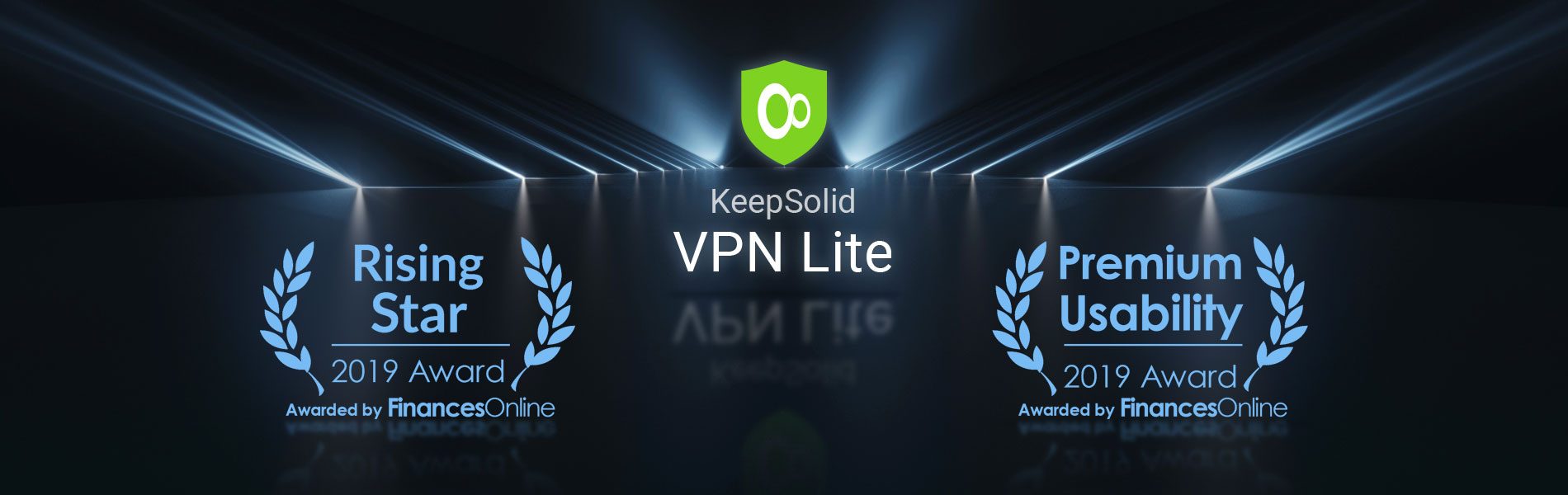
Credit: www.keepsolid.com
➡️Benefits of Keepsolid Vpn Service
Securing your internet connection is crucial.
KeepSolid VPN offers solutions for online privacy and freedom.
Enhanced Security Features
Keep your data under lock with KeepSolid VPN. It uses strong encryption methods.
- AES-256 encryption shields your activities.
- A kill switch blocks the internet if the VPN drops.
- DNS leak tests verify your security.
Access To Geo-restricted Content
Enjoy global media with KeepSolid VPN.
Bypass location blocks on websites and streaming services.
Choose from servers worldwide for top speeds and access.
➡️How Keepsolid Vpn Works
Welcome to the inner workings of KeepSolid VPN, the tool that shields your online activities.
The piece-of-mind that KeepSolid VPN delivers stems from its elegant yet powerful security features.
Data Encryption
KeepSolid VPN transforms your data into unreadable code.
Cutting-edge encryption algorithms come into play the moment you connect to a VPN server.
Here’s a brief on how encryption secures your info:
- Your device initiates a connection and the VPN app responds.
- The app uses 256-bit AES encryption to scramble your data.
- Only your device and the VPN server can decipher this code.
- This cloak of invisibility protects you across the web.
Server Network
The server network is the backbone of any VPN service.
KeepSolid boasts a sprawling web of servers across the globe.
These are the steps to connect to a server:
- Select a country from the KeepSolid VPN app.
- Your app picks the fastest available server.
- Your connection jumps virtually to this server.
- You browse as if you’re in that locale.
Multiple servers mean you can switch locations with ease.
Enjoy content freedom and reduced lag.
➡️Choosing The Right Subscription Plan
Deciding on the ideal subscription plan for your online protection needs careful thought. With Keepsolid VPN, you get to choose from various options. Your choice shapes your online experience. Let us explore the differences to find your perfect fit.
Features Comparison
Every Keepsolid VPN subscription boasts a range of features. These include:
- Unlimited traffic and connection speed
- Premium server access for the best performance
- Security on public networks
Different plans may offer unique perks. Consider the duration and additional features like:
| Plan | Duration | Extra Features |
|---|---|---|
| Monthly | 1 month | Basic VPN protections |
| Yearly | 12 months | Discounted rate, 5 devices simultaneously |
| Lifetime | Forever | All features plus priority customer support |
Device Compatibility
Before you commit to a plan, ensure your devices are compatible. Keepsolid VPN supports:
- Windows, macOS, and Linux computers
- Android and iOS phones and tablets
- Extensions for browsers like Chrome and Firefox
The number of devices connected simultaneously varies with the plan. Match your plan to the number of devices you intend to use.
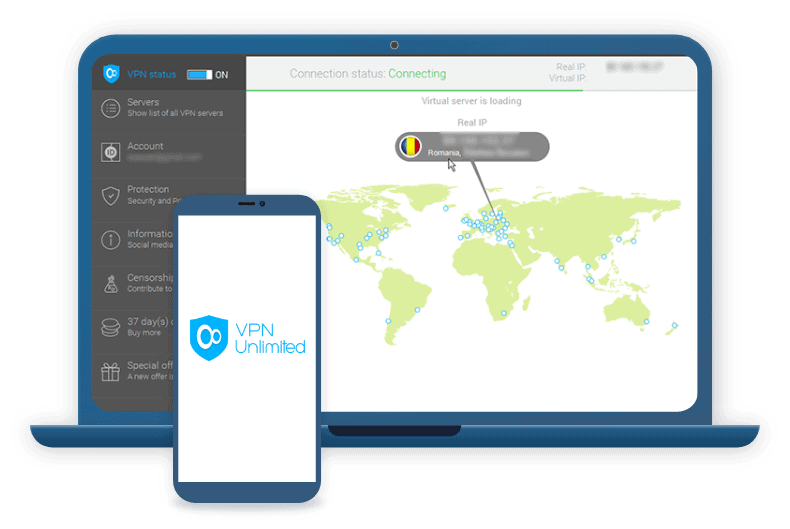
Credit: www.security.org
➡️Setting Up Keepsolid Vpn Service
Getting started with KeepSolid VPN is a smooth ride. Even if you’re new to VPNs, the setup is quick and easy. Let’s take a closer look at how you can begin enjoying a safer internet experience. Follow these steps to ensure you’re up and running with KeepSolid’s privacy shield in no time.
Installation Process
- Select your device from the KeepSolid VPN website.
- Download the appropriate version for your operating system.
- Open the downloaded file and follow the installation wizard.
- Once installed, launch the app and sign in to your account.
- Connect to a server of your choice to activate the VPN service.
That’s it! Your connection is now secure and your online identity is protected.
Customization Options
KeepSolid VPN offers various settings to tailor your browsing needs:
- Server selection: Choose from a worldwide server list.
- VPN protocols: Optimize your connection with multiple protocols.
- Kill switch: Ensure your data stays secure if your VPN connection drops.
- Favorite servers: Mark preferred servers for quick access.
Explore these options to create a unique VPN experience that fits your online habits perfectly.
➡️Keepsolid Vpn Customer Support
KeepSolid VPN Customer Support stands ready to ensure a seamless online experience for its users. With a friendly and knowledgeable team, KeepSolid VPN handles inquiries swiftly. They focus on providing quality support around the clock. From setup issues to connection troubleshooting, KeepSolid VPN’s customer assistance is robust, responsive, and reliable. Let’s delve into how they provide exceptional support anytime you need it.
24/7 Assistance
Day or night, KeepSolid VPN’s customer support team never sleeps. You can reach out via email or live chat and expect a prompt reply. This 24/7 availability ensures that no matter your timezone or schedule, help is always just a message away. Whether you have a simple question or a complex issue, KeepSolid’s support has got you covered.
Troubleshooting Tips
When issues crop up, KeepSolid VPN offers an abundance of troubleshooting tips. Their comprehensive knowledge base serves quick fixes and easy-to-follow guides. Should you face a hiccup, here’s what you can do:
- Restart the VPN: Sometimes a quick refresh can solve connection problems.
- Check server status: Make sure your chosen server is up and running.
- Switch servers: If one server isn’t working, another might do the trick.
- Update the app: Ensure you have the latest version for optimal performance.
For more complex issues, KeepSolid’s support team steps in, making the process hassle-free. They assist with detailed solutions and even remote help if needed.

Credit: www.security.org
Frequently Asked Questions On Keepsolid Vpn Service
- What Is Keepsolid Vpn Service?
Ans: KeepSolid VPN, also known as VPN Unlimited, offers online security and anonymity. It provides encrypted connections and hides your IP address. Users gain access to restricted content and enhance privacy.
- How Does Keepsolid Vpn Protect Privacy?
Ans: KeepSolid VPN protects user privacy by encrypting internet traffic. It masks your IP address, preventing tracking of your online activities. This ensures personal data remains confidential while browsing.
- Can Keepsolid Vpn Access Streaming Services?
Ans: Yes, KeepSolid VPN can access streaming services. It helps bypass geo-restrictions, allowing users to watch content from Netflix, Hulu, and other platforms regardless of their location.
- Is Keepsolid Vpn Compatible With Multiple Devices?
Ans: KeepSolid VPN is highly compatible, supporting multiple devices. It works on Windows, macOS, iOS, and Android, and even offers browser extensions for added convenience.
➡️Final Thought
Secure your digital footprint with KeepSolid VPN. It offers a blend of safety, speed, and ease of use, appealing to both pros and novices alike. Elevate your online privacy and enjoy unrestricted Internet access. Trust KeepSolid VPN to be your gateway to a secure and open web.




