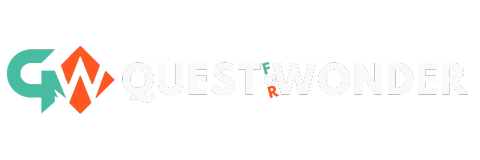Sendinblue is a versatile email marketing tool with robust features. It offers automation, segmentation, and analytics to enhance campaigns.
Sendinblue is an all-in-one email marketing platform designed for businesses of all sizes. It provides a comprehensive suite of tools, including email campaigns, automation workflows, and detailed analytics. Users can easily create and manage email lists, segment their audience, and personalize messages for higher engagement.
The platform also supports SMS marketing, landing pages, and social media ads, making it a complete marketing solution. With its user-friendly interface and affordability, Sendinblue stands out as an excellent choice for businesses looking to streamline their marketing efforts and boost their reach.
Introduction To Sendinblue
Sendinblue is an all-in-one email marketing tool designed for businesses of all sizes. It offers a range of features to help you manage your email campaigns, automate marketing tasks, and track results. This review will introduce you to Sendinblue and explore its key features, highlighting why it stands out in the crowded email marketing space.
What Is Sendinblue?
Sendinblue is a powerful email marketing platform that provides tools for creating, sending, and analyzing email campaigns. It is designed to be user-friendly, making it accessible for beginners and advanced users alike. The platform supports a variety of email marketing needs, from simple newsletters to complex marketing automation.
Here are some reasons why businesses choose Sendinblue:
- User-Friendly Interface: The interface is intuitive, enabling users to create professional emails without any coding skills.
- Affordable Pricing: Sendinblue offers competitive pricing plans that cater to different business sizes and needs.
- Comprehensive Support: Sendinblue provides excellent customer support through various channels, including live chat and email.
Sendinblue is not just an email marketing tool. It also supports SMS marketing, chat, CRM, and automation. This makes it a versatile choice for businesses looking to consolidate their marketing efforts into one platform.
Below is a table summarizing some of the main aspects of Sendinblue:
| Aspect | Details |
|---|---|
| Founded | 2012 |
| Headquarters | Paris, France |
| Supported Languages | 6+ (including English, French, Spanish) |
| Pricing Plans | Free, Lite, Essential, Premium, Enterprise |
Key Features
Sendinblue offers a robust set of features that cater to various marketing needs. Here are some of the key features that make Sendinblue a top choice:
- Email Campaigns: Create and send personalized email campaigns with ease. Use the drag-and-drop editor to design beautiful emails that engage your audience.
- Marketing Automation: Automate your marketing processes with workflows. Trigger emails based on user behavior and interactions.
- SMS Marketing: Reach your audience via SMS messages. Sendinblue allows you to create and send SMS campaigns alongside your email campaigns.
- Transactional Emails: Sendinblue supports transactional emails, ensuring your critical messages reach your customers promptly.
- Contact Management: Manage your contacts efficiently with advanced segmentation and personalization options.
- Analytics and Reporting: Track the performance of your campaigns with detailed analytics. Get insights into open rates, click rates, and more.
Sendinblue also integrates with various third-party applications, enhancing its functionality. Some popular integrations include:
- WordPress
- Shopify
- Salesforce
- Google Analytics
Another notable feature is the landing page builder. This tool helps you create customized landing pages that convert visitors into leads.
To sum up, Sendinblue is a comprehensive email marketing solution with a wide range of features to support your marketing efforts. Its user-friendly interface, affordable pricing, and versatile tools make it a valuable asset for any business.
User Interface And Experience
Sendinblue is a powerful email marketing tool designed for businesses of all sizes. One of its standout features is its user interface and overall user experience. These aspects are crucial as they significantly impact how efficiently users can create, manage, and analyze their email campaigns. Below, we dive into the details of Sendinblue’s user interface and experience, focusing on the dashboard layout and ease of navigation.
Dashboard Layout
The dashboard in Sendinblue is designed with the user in mind. It presents a clean and organized layout where users can quickly access the most important features. Here are some key elements of the dashboard:
- Quick Stats: Right at the top, users can see an overview of their recent campaigns, including open rates, click-through rates, and deliverability.
- Navigation Menu: A sidebar on the left provides easy access to various sections like campaigns, automation, contacts, and transactional emails.
- Recent Activity: The main panel displays recent activities and updates, helping users stay informed about their campaigns’ performance.
In addition, the dashboard offers customizable widgets. Users can tailor their dashboard to show the metrics and information most relevant to them. This flexibility ensures that each user gets a personalized experience that suits their needs.
Here’s a table summarizing the main elements of the dashboard:
| Element | Description |
|---|---|
| Quick Stats | Overview of campaign performance |
| Navigation Menu | Access to various sections |
| Recent Activity | Updates on recent actions |
| Customizable Widgets | Personalized dashboard elements |
Ease Of Navigation
Sendinblue excels in ease of navigation. The interface is intuitive and user-friendly, making it easy even for beginners to find their way around. Here are some features that contribute to its ease of navigation:
- Clear Menus: The sidebar menu is clearly labeled, so users know exactly where to go to create campaigns, manage contacts, or set up automation.
- Search Functionality: A robust search bar helps users quickly find specific campaigns, contacts, or settings.
- Guided Setup: New users are guided through the initial setup with helpful tips and prompts.
- Responsive Design: The platform is fully responsive, ensuring a seamless experience across all devices, including tablets and smartphones.
Sendinblue also offers a drag-and-drop email editor. This feature allows users to easily create beautiful emails without needing any coding skills. The editor is straightforward and includes a wide range of templates and design elements.
Another great feature is the step-by-step campaign creation process. Users are guided through each stage of creating a campaign, from selecting recipients to designing the email and scheduling the send time. This ensures that nothing is overlooked and that each campaign is set up for success.
Overall, the ease of navigation in Sendinblue makes it a pleasure to use. Users can focus on creating effective email campaigns without getting bogged down by a complicated interface.
Email Campaign Creation
Sendinblue is a powerful email marketing tool designed to simplify the process of creating and managing email campaigns. Whether you’re a small business or a large enterprise, Sendinblue offers a range of features to help you connect with your audience effectively. In this review, we will focus on the Email Campaign Creation aspect of Sendinblue, highlighting its Templates and Customization options as well as its Automation Features.
Templates And Customization
One of the standout features of Sendinblue is its extensive library of email templates. Users can choose from a variety of professionally designed templates that cater to different industries and purposes. These templates are fully customizable, allowing you to tailor the design to match your brand’s unique identity.
Key features of Sendinblue’s templates and customization include:
- Drag-and-drop editor: Easily create and edit email layouts without any coding knowledge.
- Responsive design: Ensure your emails look great on any device, whether it’s a smartphone, tablet, or desktop.
- Customizable elements: Modify text, images, buttons, and colors to align with your brand.
- Pre-built sections: Use ready-made sections like headers, footers, and call-to-action buttons to save time.
To further enhance customization, Sendinblue allows you to create and save your own templates. This means you can maintain consistency across all your email campaigns and streamline the creation process.
Here’s a quick look at some of the available templates:
| Template Type | Description |
|---|---|
| Newsletter | Perfect for regular updates and news sharing. |
| Promotional | Designed to showcase special offers and discounts. |
| Transactional | Ideal for order confirmations and account notifications. |
| Event | Great for announcing and inviting attendees to events. |
Automation Features
Sendinblue takes email marketing to the next level with its robust automation features. These tools allow you to set up workflows that automatically send emails based on specific triggers and conditions, saving you time and ensuring timely communication with your audience.
Some of the key automation features include:
- Welcome series: Send a series of welcome emails to new subscribers to introduce them to your brand.
- Birthday emails: Automatically send personalized birthday wishes and special offers to subscribers.
- Abandoned cart reminders: Recover lost sales by reminding customers about items left in their shopping carts.
- Behavioral targeting: Send emails based on user behavior, such as website visits or previous purchases.
Creating automation workflows in Sendinblue is intuitive and straightforward. You can use the visual workflow editor to set up complex sequences without any technical expertise. Simply drag and drop elements, define triggers and actions, and let Sendinblue handle the rest.
Here’s an example of a basic automation workflow:
| Trigger | Action |
|---|---|
| User subscribes to the newsletter | Send a welcome email |
| User clicks on a link in the email | Send a follow-up email with related content |
| User makes a purchase | Send a thank you email with a discount code for the next purchase |
By leveraging these automation features, you can create highly personalized and timely email campaigns that engage your audience and drive conversions.
Contact Management
Sendinblue is a top-notch email marketing tool known for its powerful features. One of its standout features is the Contact Management system. This system helps you organize, manage, and target your audience effectively. Let’s dive into how Sendinblue excels in this area.
List Segmentation
Sendinblue offers an impressive list segmentation feature. This allows you to divide your email list into specific groups. By segmenting your list, you can send tailored emails to different audience segments. This boosts engagement and conversion rates.
Here are some ways you can segment your list in Sendinblue:
- Demographics: Age, gender, location
- Behavior: Purchase history, email engagement
- Preferences: Interests, past interactions
Using these segmentation criteria, you can create highly targeted campaigns. This ensures your emails are relevant to the recipients. Relevant emails lead to higher open rates and click-through rates.
Sendinblue also supports advanced segmentation options. These include:
| Segmentation Type | Description |
|---|---|
| Transactional Data | Segment based on purchase history and transactions |
| Email Engagement | Segment based on past email opens and clicks |
With these features, you can create a more personalized experience for your subscribers. This personalization helps in building a stronger relationship with your audience.
Subscriber Management
Managing subscribers efficiently is crucial for any email marketing campaign. Sendinblue’s Subscriber Management tools make this task easier. You can add, remove, and update subscriber information effortlessly.
Here are some key features of Sendinblue’s subscriber management:
- Import Contacts: Easily import contacts from various sources, including CSV files and other email services.
- Manual Entry: Add new subscribers manually through the platform.
- Bulk Actions: Perform bulk actions like updating contact information or deleting multiple subscribers at once.
Sendinblue also provides a subscription form builder. This tool helps you create custom forms to capture new leads. You can embed these forms on your website to grow your subscriber list.
Another notable feature is the double opt-in process. This ensures that only genuine subscribers are added to your list. It helps in maintaining a high-quality email list and improves deliverability rates.
The platform also offers automation features for subscriber management. You can set up automated workflows to welcome new subscribers, send follow-up emails, and more. This automation saves time and ensures consistent communication with your audience.
Analytics And Reporting
Sendinblue is a powerful email marketing tool known for its comprehensive features. One of its standout capabilities is the Analytics and Reporting section. This feature helps you track the performance of your email campaigns with precision. With detailed insights, you can optimize your strategies for better results.
Tracking Metrics
Sendinblue offers a variety of tracking metrics to monitor your email campaigns. These metrics provide valuable insights into how your emails are performing. Key metrics include:
- Open Rate: The percentage of recipients who open your email.
- Click-Through Rate (CTR): The percentage of recipients who click on links within your email.
- Bounce Rate: The percentage of emails that could not be delivered to the recipient’s inbox.
- Unsubscribe Rate: The percentage of recipients who unsubscribe from your mailing list.
These metrics help you understand the effectiveness of your emails. For example, a high open rate indicates that your subject lines are compelling. A low bounce rate shows that your email list is clean and up-to-date.
The platform also offers advanced tracking options like:
- Heatmaps: Visual representations of where recipients click within your emails.
- Geolocation Tracking: Information on where your emails are being opened around the world.
- Device Tracking: Data on the types of devices (mobile, desktop, tablet) recipients are using.
These advanced metrics provide deeper insights into recipient behavior, helping you to tailor your campaigns more effectively.
Performance Insights
Sendinblue’s performance insights offer a detailed analysis of your email campaigns. This feature helps you identify what’s working and what needs improvement. Key insights include:
- Engagement Reports: Detailed reports on how recipients interact with your emails.
- A/B Testing Results: Compare different versions of your emails to see which performs better.
- Campaign Comparisons: Analyze the performance of different campaigns over time.
Engagement reports show how much time recipients spend reading your emails. They also show which links get the most clicks. This helps you understand what content resonates with your audience.
A/B testing results are crucial for optimizing your emails. By testing different subject lines, content, or sending times, you can find the best combinations for maximum engagement.
Campaign comparisons allow you to track the performance of multiple campaigns. This helps you identify trends and patterns in your email marketing efforts.
Sendinblue also provides visual charts and graphs. These visual aids make it easy to understand your data at a glance. They help you quickly identify areas for improvement and track your progress over time.
With these insights, you can make data-driven decisions to enhance your email marketing strategy. This leads to better engagement and higher conversion rates.

Credit: www.kanakinfosystems.com
Pricing Plans
Sendinblue is a powerful email marketing tool that offers a range of pricing plans to suit different needs. Whether you’re a small business owner or a large enterprise, Sendinblue provides flexible options that fit your budget. Let’s dive into the details of their pricing plans to help you decide which one is right for you.
Free Vs Paid Plans
Sendinblue offers both free and paid plans, catering to various business sizes and requirements. The free plan is perfect for beginners or small businesses with limited budgets. It allows you to send up to 300 emails per day and includes essential features such as:
- Email campaigns
- Email template library
- SMS marketing
- Chat support
Although the free plan is quite generous, it does have some limitations. For instance, it doesn’t include advanced features like marketing automation or advanced analytics.
On the other hand, the paid plans offer more flexibility and advanced features. Here’s a quick comparison:
| Plan | Monthly Emails | Key Features |
|---|---|---|
| Lite | Up to 10,000 | Remove daily sending limit, A/B testing |
| Premium | Up to 1,000,000 | Marketing automation, Facebook ads, Landing pages |
| Enterprise | Unlimited | Dedicated account manager, Priority support, Custom features |
The Lite plan starts at $25 per month and is suitable for growing businesses. It removes the daily sending limit and includes features like A/B testing. The Premium plan starts at $65 per month and is ideal for larger businesses. It includes advanced features such as marketing automation, Facebook ads, and landing pages. The Enterprise plan offers custom pricing and includes dedicated account management and priority support for businesses with more complex needs.
Value For Money
Sendinblue offers excellent value for money, especially considering the range of features included in each plan. The free plan provides a solid foundation for businesses to start their email marketing journey without any upfront costs. For those needing more advanced features, the paid plans are competitively priced.
Here are some key points that make Sendinblue’s pricing plans a great value:
- Feature-rich plans: Even the free plan includes essential features like email campaigns and SMS marketing.
- Scalability: Paid plans cater to businesses of all sizes, ensuring you can scale as your business grows.
- Advanced features: Premium and Enterprise plans offer advanced marketing tools such as automation, landing pages, and Facebook ads.
- No hidden costs: Transparent pricing with no hidden fees or additional charges.
With Sendinblue, you get a comprehensive email marketing solution that grows with your business. Whether you’re just starting or looking to scale, their pricing plans provide the necessary tools to succeed without breaking the bank.
Integrations And Compatibility
Sendinblue is a powerful email marketing tool that offers robust integration and compatibility features. This ensures seamless connectivity with various applications, enhancing your marketing efforts. This section delves into the integrations and compatibility aspects of Sendinblue, focusing on third-party integrations and API access.
Third-party Integrations
Sendinblue boasts extensive third-party integrations that allow businesses to connect their favorite tools effortlessly. Whether you use e-commerce platforms, CRM systems, or CMS solutions, Sendinblue has you covered.
Some of the notable integrations include:
- Shopify: Sync your store data to Sendinblue and automate your email campaigns.
- WordPress: Use the Sendinblue plugin to manage your email lists and create forms directly from your WordPress site.
- Salesforce: Seamlessly integrate with Salesforce to manage your customer data and enhance your marketing strategies.
- Magento: Connect Magento to Sendinblue to send targeted emails based on customer behavior and purchase history.
Sendinblue also integrates with popular CMS platforms like Joomla and Drupal, making it easy to manage your email marketing across different systems. These integrations ensure that you can streamline your marketing processes and improve efficiency.
Api Access
For developers and businesses that need more control, Sendinblue offers robust API access. The API allows you to integrate Sendinblue functionalities into your applications seamlessly.
Key features of Sendinblue API include:
- Email Campaigns: Automate email campaigns and personalize messages with ease.
- Transactional Emails: Send transactional emails like order confirmations and password resets directly from your application.
- Contact Management: Manage your contact lists, segment them, and update contact information programmatically.
- SMS Campaigns: Integrate SMS functionalities to send personalized text messages to your customers.
The API is well-documented, making it easy for developers to get started. It supports various programming languages, ensuring compatibility with your existing tech stack.
With the Sendinblue API, you can create custom solutions tailored to your business needs, enhancing the overall efficiency of your marketing efforts.
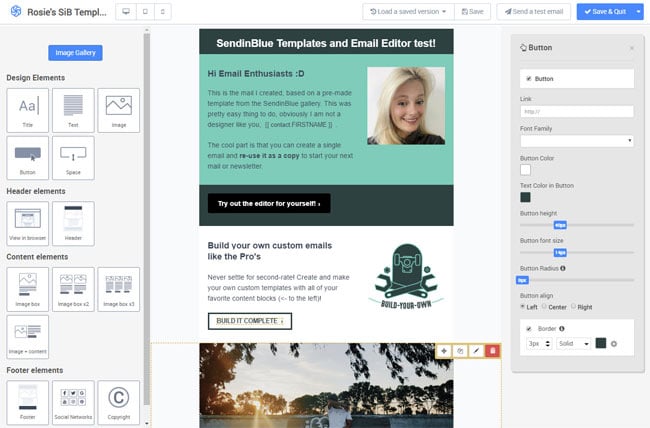
Credit: www.emailvendorselection.com
Pros And Cons
Sendinblue is a popular email marketing tool that offers a range of features for businesses of all sizes. In this review, we will explore the Pros and Cons of using Sendinblue, helping you decide if it is the right choice for your email marketing needs.
Strengths
Sendinblue has several strengths that make it a preferred choice for many businesses:
- User-Friendly Interface: The platform is easy to navigate, making it simple for users to create and manage campaigns.
- Comprehensive Features: Sendinblue offers various features, including email marketing, SMS marketing, chat, CRM, and automation.
- Affordable Pricing: Compared to other email marketing tools, Sendinblue provides cost-effective pricing plans, especially for small businesses.
- Advanced Automation: The automation tools allow for sophisticated workflows, making it easy to engage with customers based on their behavior.
- High Deliverability Rate: Sendinblue ensures that your emails reach the inbox, enhancing the effectiveness of your campaigns.
| Feature | Benefit |
|---|---|
| Email Marketing | Engage with a large audience through personalized emails. |
| SMS Marketing | Send instant messages to your customers. |
| CRM | Manage customer relationships efficiently. |
| Automation | Create advanced workflows for better engagement. |
| Chat | Communicate with website visitors in real-time. |
Weaknesses
Despite its strengths, Sendinblue has some weaknesses:
- Limited Integration Options: Compared to other tools, Sendinblue offers fewer integrations with third-party apps.
- Template Limitations: The selection of email templates is not as extensive as some users might need.
- Learning Curve for Advanced Features: While basic features are user-friendly, advanced features might require some learning.
- Customer Support: Some users report that customer support can be slow in responding to inquiries.
- Customization Constraints: The customization options for templates and forms can be limited.
| Weakness | Explanation |
|---|---|
| Integration Options | Fewer integrations available with other apps. |
| Template Selection | Limited variety of email templates. |
| Learning Curve | Advanced features require more learning. |
| Customer Support | Response times can be slow. |
| Customization | Limited options for customizing templates and forms. |

Credit: www.kanakinfosystems.com
Frequently Asked Questions
What Is Sendinblue?
Sendinblue is an all-in-one email marketing tool. It offers features like email campaigns, automation, and SMS marketing. It’s designed for businesses of all sizes.
How Does Sendinblue Work?
Sendinblue allows you to create and send email campaigns. You can also automate workflows, manage contacts, and track performance. It’s user-friendly and efficient.
Is Sendinblue Easy To Use?
Yes, Sendinblue is easy to use. Its interface is intuitive and user-friendly. Even beginners can create effective email campaigns quickly.
What Features Does Sendinblue Offer?
Sendinblue offers email marketing, SMS marketing, and automation. It also provides templates, A/B testing, and analytics. These features help optimize your campaigns.
Conclusion
Sendinblue is a powerful tool for email marketing. It offers many features and is user-friendly. Whether you are a small business or a large enterprise, Sendinblue can meet your needs. Give it a try and see how it can boost your email marketing efforts.