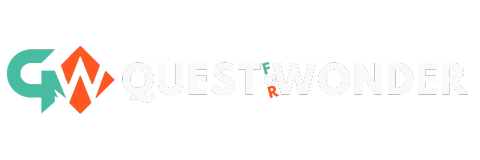Top social media management tools include Hootsuite, Buffer, and Sprout Social. These tools help streamline social media activities effectively.
Social media management tools have become essential for digital marketing businesses. They save time and increase productivity by scheduling posts, monitoring engagement, and analyzing performance. Hootsuite offers robust features for managing multiple accounts. Buffer provides user-friendly scheduling and analytics. Sprout Social excels in comprehensive social listening and reporting.
These tools cater to various business needs, from startups to large enterprises. Effective use of these tools can enhance your social media strategy. They offer valuable insights and simplify the management process. Choosing the right tool can significantly impact your social media success.
Credit: fireflies.ai
➡️ Introduction to Social Media Tools
Managing social media can be overwhelming. From posting content to engaging with followers, tasks can quickly pile up. This is where social media management tools come in handy. These tools simplify tasks and make your social media strategy more efficient. Let’s dive into an introduction to social media tools and explore their essential features.
What Are Social Media Management Tools?
Social media management tools are software applications designed to help users manage their social media accounts. They offer various functionalities such as scheduling posts, tracking analytics, and managing multiple accounts from a single dashboard.
Key Features Of Social Media Management Tools
- Scheduling and Automation: Plan and schedule posts ahead of time, ensuring consistent content delivery.
- Analytics and Reporting: Track performance metrics like engagement rates, reach, and follower growth.
- Content Creation: Tools to help create visually appealing posts, including templates and editing features.
- Social Listening: Monitor mentions and keywords to stay updated on trends and conversations.
- Multi-Platform Management: Manage various social media accounts from a single interface.
Benefits of Using Social Media Management Tools
Using these tools can save you time and effort. Here are some of the key benefits:
- Enhanced Efficiency: Automate repetitive tasks like posting and monitoring.
- Better Analytics: Gain insights into your social media performance.
- Improved Engagement: Respond to comments and messages from a unified dashboard.
- Increased Consistency: Maintain a regular posting schedule easily.
Popular Social Media Management Tools
Several tools stand out in the market for their features and ease of use. Here’s a quick overview:
| Tool | Key Features | Best For |
|---|---|---|
| Hootsuite | Scheduling, Analytics, Multi-Account Management | Businesses of All Sizes |
| Buffer | Content Scheduling, Analytics, Team Collaboration | Small to Medium Businesses |
| Sprout Social | Social Listening, Analytics, Customer Engagement | Enterprises and Agencies |
How To Choose The Right Tool
Selecting the right tool depends on your needs. Consider your social media goals, the number of accounts you manage, and your budget. Look for tools that offer a free trial so you can test their features before committing.
➡️ Key Features To Look For
Top social media management tools can save you time, streamline your workflow, and help you get better results. With so many tools available, it can be tough to choose the right one. You need to know the key features to look for. These features will ensure you get the most value from your tool.
User Interface
The user interface is the first thing you’ll notice. A good interface should be clean, intuitive, and easy to navigate. Look for the following:
- Dashboard – A central place to view all your activities
- Drag-and-drop functionality – Simplifies scheduling and organizing posts
- Customization – Ability to customize your interface to fit your needs
A cluttered or complex interface can make your work harder. You want a tool that makes tasks simple and quick. Check for demo videos or free trials. These can give you a good idea of how user-friendly the interface is.
| Feature | Benefit |
|---|---|
| Clean Design | Reduces clutter and improves focus |
| Intuitive Layout | Speeds up learning and usage |
| Customization | Makes the tool fit your specific needs |
Analytics Capabilities
Analytics are crucial for tracking performance. A good tool should offer detailed analytics to help you understand your audience and improve your strategy. Look for features like:
- Post performance – Metrics on likes, shares, and comments
- Audience insights – Demographics and behavior patterns
- Engagement metrics – Track how users interact with your content
Some tools also offer competitor analysis. This can help you see how you stack up against others in your industry. Analytics should be easy to understand and exportable. This allows you to share reports with your team or clients.
| Metric | Importance |
|---|---|
| Post Performance | Understand what content works best |
| Audience Insights | Tailor content to your audience |
| Engagement Metrics | Measure user interaction |
Integration Options
Integration with other tools can save you time and improve efficiency. Look for tools that offer seamless integration with platforms you already use. Important integrations include:
- CRM systems – Sync your customer data
- Email marketing tools – Connect your email campaigns
- Content creation tools – Use tools like Canva or Adobe
Some tools also integrate with e-commerce platforms and advertising networks. This can give you a more comprehensive view of your marketing efforts. Check the tool’s website for a list of integrations. Make sure it works with the tools you rely on.
| Integration | Benefit |
|---|---|
| CRM Systems | Improves customer relationship management |
| Email Marketing Tools | Simplifies campaign management |
| Content Creation Tools | Streamlines content production |
Hootsuite
In the ever-evolving digital landscape, managing social media effectively is crucial for businesses. Among the various tools available, Hootsuite stands out as a robust and user-friendly platform. It offers a suite of features designed to streamline social media management, making it a favorite among marketers and brands. Let’s dive into some of its key functionalities.
Scheduling Posts
Hootsuite’s scheduling posts feature is a game-changer for social media managers. It allows users to plan and publish content across multiple platforms seamlessly. Here are some key benefits:
- Time-Saving: Schedule posts in advance, ensuring consistent engagement without daily manual effort.
- Bulk Scheduling: Upload a CSV file to schedule hundreds of posts at once, saving even more time.
- Auto-Schedule: Let Hootsuite choose the optimal time for posting based on audience activity.
Here’s a quick look at how to schedule posts using Hootsuite:
| Step | Description |
|---|---|
| 1 | Compose your post in the Hootsuite dashboard. |
| 2 | Select the social media accounts to post to. |
| 3 | Choose the date and time for the post. |
| 4 | Click “Schedule” to save your post. |
Analytics Insights
The analytics insights provided by Hootsuite are invaluable for understanding social media performance. These insights help in making informed decisions to enhance engagement. Key features include:
- Customizable Reports: Tailor reports to focus on metrics that matter most to your business.
- Real-Time Data: Access up-to-date analytics to monitor the effectiveness of your campaigns.
- Performance Metrics: Track likes, shares, comments, and follower growth across all platforms.
Here’s an example of how analytics can be used:
{
"Platform": "Facebook",
"Post Reach": 5000,
"Engagement": 300,
"Shares": 50,
"Comments": 20
}
By analyzing this data, you can identify which posts resonate most with your audience and adjust your strategy accordingly.
Team Collaboration
Hootsuite excels in team collaboration, making it easy for multiple users to work together efficiently. This feature is crucial for larger teams managing several social media accounts. Benefits include:
- Task Assignment: Assign specific tasks to team members, ensuring clarity and accountability.
- Approval Workflows: Set up approval processes for posts, maintaining brand consistency and quality control.
- Shared Content Library: Access a library of pre-approved content and assets, streamlining the posting process.
Here’s how a team can collaborate using Hootsuite:
- Invite team members to your Hootsuite account.
- Assign roles and permissions based on responsibilities.
- Create and share content calendars to keep everyone on the same page.
- Use the messaging feature to communicate and coordinate tasks.
Effective collaboration ensures that your social media strategy is cohesive and that everyone is working towards the same goals.
➡️ Buffer
Social media management tools are essential for businesses and individuals looking to enhance their online presence. Among the top tools available, Buffer stands out for its comprehensive features and user-friendly interface. Buffer offers a wide range of capabilities to help manage and optimize social media accounts efficiently.
Content Scheduling
One of Buffer’s standout features is its Content Scheduling capability. With Buffer, you can plan and schedule your posts across various social media platforms in advance. This ensures your content is published at the optimal times, increasing engagement and visibility.
Buffer supports scheduling for:
Using the drag-and-drop calendar, you can easily organize your posts. You can also create a posting schedule that fits your audience’s activity patterns. The queue feature allows you to add multiple posts to be published automatically at scheduled times.
Buffer also provides a content library where you can store and manage your media assets. This makes it easy to reuse and repurpose content without the need to upload files repeatedly.
Performance Analytics
Buffer excels in Performance Analytics, providing detailed insights into how your posts are performing. These analytics help you understand what content resonates with your audience, allowing you to tailor your strategy accordingly.
Key analytics features include:
- Engagement Metrics – Track likes, shares, comments, and clicks.
- Reach and Impressions – See how many people are viewing your content.
- Follower Growth – Monitor the increase in your followers over time.
Buffer’s analytics are presented in easy-to-read graphs and charts, making data interpretation straightforward. The platform also offers custom reports that you can tailor to focus on specific metrics or time frames.
For businesses, Buffer provides team performance analytics, allowing managers to see how individual team members are contributing to the overall social media strategy.
User-friendly Design
Buffer is known for its User-Friendly Design. The platform’s intuitive interface makes social media management accessible even for those with limited technical skills. The dashboard is clean and organized, providing quick access to all the essential features.
Key design aspects include:
- Easy Navigation – Clearly labeled tabs and sections.
- Responsive Design – Works seamlessly on desktops, tablets, and smartphones.
- Drag-and-Drop Functionality – Simplifies content scheduling and organization.
Buffer also offers browser extensions for Chrome, Firefox, and Safari, making it easy to share content from anywhere on the web. The platform’s mobile app ensures you can manage your social media accounts on the go.
For new users, Buffer provides a variety of tutorials and guides to help you get started quickly. The support team is also available to assist with any questions or issues you might encounter.
➡️ Sprout Social
Social media management tools are essential for businesses to streamline their online presence. One of the top tools in this field is Sprout Social. It offers a comprehensive suite of features to help brands manage their social media efforts effectively. Let’s explore some of the key features of Sprout Social.
Engagement Tools
Sprout Social provides robust engagement tools to help businesses interact with their audience efficiently. These tools ensure that no message goes unnoticed and every interaction is meaningful.
Some of the standout engagement features include:
- Smart Inbox: Combines messages from all social platforms into a single stream.
- Social Listening: Monitors brand mentions and keywords to keep you informed about what people are saying.
- Task Assignment: Assign specific messages or comments to team members for follow-up.
- Quick Replies: Create canned responses for frequently asked questions.
With these tools, businesses can ensure timely responses and build stronger relationships with their audience.
Reporting Features
Sprout Social’s reporting features provide insightful data to measure and optimize social media performance. These features help you understand what works and what doesn’t.
Key reporting features include:
| Feature | Description |
|---|---|
| Analytics Dashboard | Offers a visual representation of your social media metrics. |
| Custom Reports | Allows you to create reports tailored to your business needs. |
| Competitor Analysis | Compare your performance with industry competitors. |
| Engagement Metrics | Measure likes, shares, comments, and other engagement indicators. |
These reporting tools help businesses track their progress and make data-driven decisions.
Crm Integration
The CRM integration feature in Sprout Social allows businesses to manage customer relationships directly from the platform. This integration ensures that all customer interactions are logged and accessible.
Notable CRM integration features include:
- Unified Customer Profiles: View complete customer interaction history.
- Automated Data Sync: Sync data between Sprout Social and your CRM system.
- Customer Segmentation: Group customers based on various criteria for targeted communication.
- Lead Generation: Identify and nurture potential leads from social media interactions.
With CRM integration, businesses can provide personalized experiences and improve customer satisfaction.
➡️ Later
In the bustling world of social media, finding the right management tool can make a huge difference. One standout tool is Later, a user-friendly platform designed to streamline your social media efforts. Later offers a range of features that help you plan, schedule, and optimize your content.
Visual Content Planning
Later excels in visual content planning, making it easy to organize your posts. The platform’s drag-and-drop calendar feature allows you to see your entire month’s content at a glance. This visual approach helps you maintain a consistent and aesthetically pleasing feed.
Here are some key features:
- Drag-and-drop calendar: Easily move posts around to find the perfect schedule.
- Media library: Store and organize all your photos and videos in one place.
- Scheduled posts preview: See how your posts will look before they go live.
| Feature | Benefit |
|---|---|
| Drag-and-drop calendar | Plan content easily |
| Media library | Organize media in one place |
| Scheduled posts preview | Ensure posts look perfect |
Hashtag Suggestions
Another standout feature of Later is its hashtag suggestions. This tool helps you identify the most effective hashtags to increase your content’s reach. By analyzing trending hashtags and suggesting relevant ones, Later boosts your post’s discoverability.
Benefits of using hashtag suggestions:
- Increased engagement: Reach a wider audience with the right hashtags.
- Time-saving: No more guessing which hashtags to use.
- Trend analysis: Stay updated with the latest hashtag trends.
Later’s hashtag suggestions feature is particularly useful for:
- Boosting post visibility
- Improving engagement rates
- Finding niche communities
Linkin.bio Feature
Linkin.bio is another powerful feature offered by Later. This tool allows you to create a clickable, shoppable Instagram feed. It transforms your bio link into a mini-website, helping you drive traffic and sales directly from your Instagram posts.
Key benefits of Linkin.bio:
- Clickable posts: Make each post a gateway to your website or product page.
- Trackable links: Monitor the performance of each link to see what’s working.
- Custom landing pages: Tailor the landing pages to fit your brand and needs.
Using Linkin.bio, you can:
- Increase website traffic
- Boost online sales
- Improve user experience
Later’s Linkin.bio feature turns your Instagram profile into a powerful marketing tool, bridging the gap between your social media presence and your website.
➡️ Socialbee
SocialBee is a standout social media management tool designed to streamline your social media activities. It offers powerful features to help you create, schedule, and analyze your content effortlessly. SocialBee’s unique features make it an essential tool for businesses and individuals looking to boost their online presence efficiently.
Content Categorization
SocialBee excels with its content categorization feature, allowing users to organize their posts into different categories. This helps in maintaining a balanced content mix and ensures that your audience receives a variety of content. Here are some key aspects:
- Custom Categories: Create custom categories like blog posts, promotions, quotes, etc.
- Scheduling Flexibility: Schedule posts from different categories at specific times or days.
- Content Library: Maintain a library of categorized content for easy reuse.
With content categorization, you can prevent your social media feed from becoming monotonous. It helps in delivering a dynamic mix of content, keeping your audience engaged and interested.
Post Recycling
The post recycling feature of SocialBee is a game-changer. It allows you to automatically repost content from your categories, ensuring that evergreen content gets the attention it deserves. Key benefits include:
- Maximized Reach: Recycle high-performing posts to reach new audience segments.
- Time-Saving: Reduce the need for constant content creation.
- Consistency: Maintain a consistent posting schedule without running out of content.
By recycling posts, you can make sure that your best content doesn’t go unnoticed. This feature helps maintain a steady flow of posts, keeping your social media profiles active and engaging.
Analytics Tracking
SocialBee’s analytics tracking feature provides comprehensive insights into your social media performance. It offers detailed reports to help you understand what works and what doesn’t. Features include:
- Engagement Metrics: Track likes, shares, comments, and more.
- Audience Growth: Monitor follower growth over time.
- Post Performance: Analyze the performance of individual posts and categories.
With analytics tracking, you can make data-driven decisions to improve your social media strategy. Detailed insights help you optimize your content, enhance engagement, and grow your online presence effectively.
➡️ Agorapulse
Managing social media can be challenging. Among the many tools available, Agorapulse stands out as a comprehensive solution. It offers a range of features that make social media management easier, more efficient, and more effective. Let’s explore some of its key functionalities.
Social Listening
Agorapulse excels in social listening, providing valuable insights into audience behavior and trends. This feature allows you to:
- Monitor brand mentions across various platforms.
- Track industry keywords to stay updated on the latest trends.
- Identify and engage with influencers in your niche.
With Agorapulse’s social listening capabilities, you can create a better connection with your audience. Here are some key benefits:
| Benefit | Description |
|---|---|
| Improved Customer Service | Quickly respond to customer inquiries and complaints. |
| Reputation Management | Monitor and manage your brand’s online reputation. |
| Competitive Advantage | Stay ahead of competitors by tracking industry trends. |
Publishing Tools
Agorapulse offers powerful publishing tools to streamline your social media content strategy. These tools enable you to:
- Schedule posts in advance for multiple platforms.
- Create a content calendar to keep track of your posts.
- Use the Bulk Publishing feature to upload and schedule multiple posts at once.
Here are some features that make Agorapulse’s publishing tools stand out:
| Feature | Description |
|---|---|
| Visual Calendar | Get a clear view of your content schedule. |
| Queue Categories | Organize your posts into specific categories for better management. |
| Team Collaboration | Collaborate with team members seamlessly. |
Competitor Analysis
The competitor analysis feature of Agorapulse provides in-depth insights into your competitors’ social media strategies. This feature allows you to:
- Track competitor performance on various platforms.
- Analyze engagement metrics of competitor posts.
- Identify content trends that resonate with your audience.
Benefits of using Agorapulse’s competitor analysis include:
| Benefit | Description |
|---|---|
| Benchmarking | Compare your performance against top competitors. |
| Strategy Development | Formulate better strategies based on competitor data. |
| Market Insights | Gain valuable insights into market trends and audience preferences. |
➡️ Choosing The Right Tool
In today’s digital age, social media management tools are essential for businesses. They help streamline tasks, measure success, and engage with audiences effectively. But with so many options, choosing the right tool can be daunting. This section will guide you through the key factors to consider when selecting the best tool for your needs.
Budget Considerations
Budget plays a crucial role in selecting a social media management tool. You need to balance cost with features. Some tools offer basic plans for free, while others charge a premium for advanced functionalities. Here’s a quick overview:
- Free Plans: Ideal for small businesses and startups. Limited features but useful for basic tasks.
- Mid-Range Plans: Suitable for growing businesses. More features and better analytics.
- Premium Plans: Best for large enterprises. Comprehensive tools, detailed reports, and priority support.
Below is a table comparing popular tools by cost:
| Tool | Free Plan | Mid-Range Plan | Premium Plan |
|---|---|---|---|
| Hootsuite | Yes | $49/month | $599/month |
| Buffer | Yes | $15/month | $99/month |
| Sprout Social | No | $99/month | $249/month |
Business Size
The size of your business significantly impacts your choice of social media management tool. Different tools cater to different business scales:
- Small Businesses: Tools like Buffer and Hootsuite offer simple interfaces and essential features. They are budget-friendly and easy to use.
- Medium-Sized Businesses: Tools such as Sprout Social provide more advanced features, better analytics, and team collaboration options.
- Large Enterprises: Tools like HubSpot and Salesforce Marketing Cloud offer comprehensive solutions. They integrate with other business systems and provide in-depth analytics.
Consider the following when evaluating tools based on business size:
- Number of Users: Ensure the tool supports the number of users you need.
- Scalability: The tool should grow with your business.
- Feature Set: Larger businesses need more advanced features.
Specific Needs
Every business has specific needs when it comes to social media management. Identify your primary goals to choose the right tool:
- Content Scheduling: If you need to schedule posts, tools like Buffer and Hootsuite are excellent choices.
- Analytics and Reporting: For detailed analytics, consider tools like Sprout Social and HubSpot.
- Customer Engagement: Tools such as Sprinklr and Zoho Social help manage customer interactions efficiently.
- Integration with Other Tools: If you need integration with CRM or email marketing tools, Salesforce Marketing Cloud is a great option.
Evaluate your needs in these areas to make an informed choice. The right tool will save time, enhance productivity, and improve your social media presence.

Credit: www.linkedin.com
➡️ Future Trends in Social Media Management
Social media management tools are essential for businesses to stay connected with their audience. As technology advances, these tools evolve, introducing new features and capabilities. Let’s explore some future trends in social media management that are shaping the industry.
Ai Integration
Artificial Intelligence (AI) integration is revolutionizing social media management. AI-powered tools can analyze vast amounts of data, providing insights that were previously unimaginable. These tools help in automating tasks, predicting trends, and creating personalized content.
Here are some ways AI integration is enhancing social media management:
- Automated Content Creation: AI tools can generate posts, captions, and hashtags, saving time and ensuring consistency.
- Advanced Analytics: AI can track user interactions and provide detailed reports on engagement metrics.
- Chatbots: AI-driven chatbots can handle customer inquiries 24/7, improving customer service.
- Sentiment Analysis: AI can analyze user comments to gauge public sentiment towards a brand.
Consider the following table showcasing AI tools and their features:
| AI Tool | Feature |
|---|---|
| ChatGPT | Automated responses and content creation |
| Hootsuite Insights | Advanced analytics and sentiment analysis |
| Lumen5 | Video content creation |
Evolving User Behavior
User behavior on social media is constantly changing, influencing how brands interact with their audience. With the rise of short-form content and stories, businesses must adapt their strategies to stay relevant.
Key trends in evolving user behavior include:
- Short-Form Video Content: Platforms like TikTok and Instagram Reels are gaining popularity for their engaging, bite-sized videos.
- Ephemeral Content: Stories that disappear after 24 hours are driving higher engagement rates.
- Interactive Content: Polls, quizzes, and live streams are engaging users more effectively.
- Mobile Usage: More users are accessing social media via mobile devices, necessitating mobile-optimized content.
Brands must monitor these trends to tailor their content and engagement strategies accordingly.
Emerging Platforms
New social media platforms are emerging, offering fresh opportunities for brands to connect with audiences. Staying ahead of these trends can give businesses a competitive edge.
Some of the emerging platforms include:
- Clubhouse: An audio-based platform where users can join virtual rooms to discuss various topics.
- Discord: Originally for gamers, now a popular platform for community building and group chats.
- Vero: A social network that promises an ad-free experience and chronological feed.
- Twitch: A live streaming service primarily for gamers but expanding to other content areas.
Here’s a table summarizing these platforms and their unique features:
| Platform | Unique Feature |
|---|---|
| Clubhouse | Audio-based interactions |
| Discord | Community building and group chats |
| Vero | Ad-free experience |
| Twitch | Live streaming |
Businesses should explore these platforms to reach new audiences and stay ahead in the social media landscape.
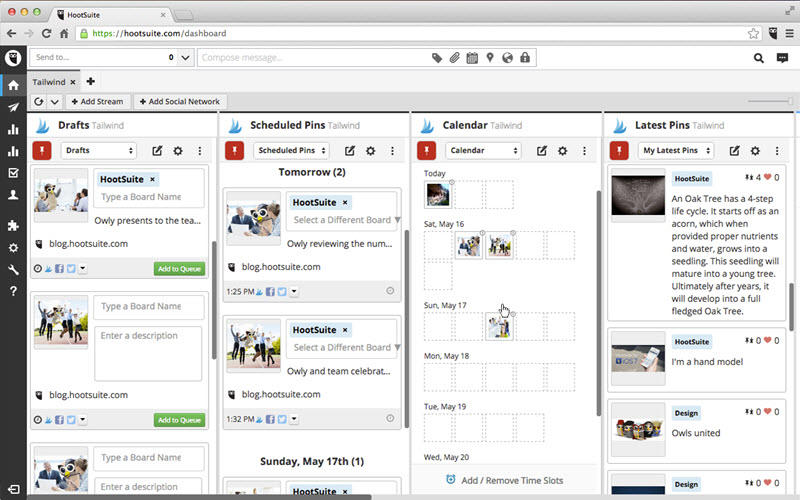
Credit: insights.digistorm.com
➡️ Frequently Asked Questions
- What Are Social Media Management Tools?
Social media management tools help you schedule posts, track engagement, and manage multiple accounts efficiently. These tools simplify content planning and analytics, saving you time and effort.
- Why Use Social Media Management Tools?
Using social media management tools boosts productivity by automating tasks. They provide analytics, improve engagement, and help maintain a consistent posting schedule across platforms.
- Which Tool Is Best For Beginners?
Hootsuite is a great tool for beginners. It offers an intuitive interface, easy scheduling, and comprehensive analytics, making social media management straightforward.
- Do These Tools Support Multiple Platforms?
Yes, most social media management tools support multiple platforms like Facebook, Twitter, Instagram, and LinkedIn. This makes managing different accounts seamless and efficient.
➡️ Final Thought
Choosing the right social media management tool can boost your online presence. Consider features, pricing, and ease of use. Each tool offers unique benefits tailored to different needs. Experiment with a few to find the perfect fit. With the right tool, managing social media becomes efficient and effective.