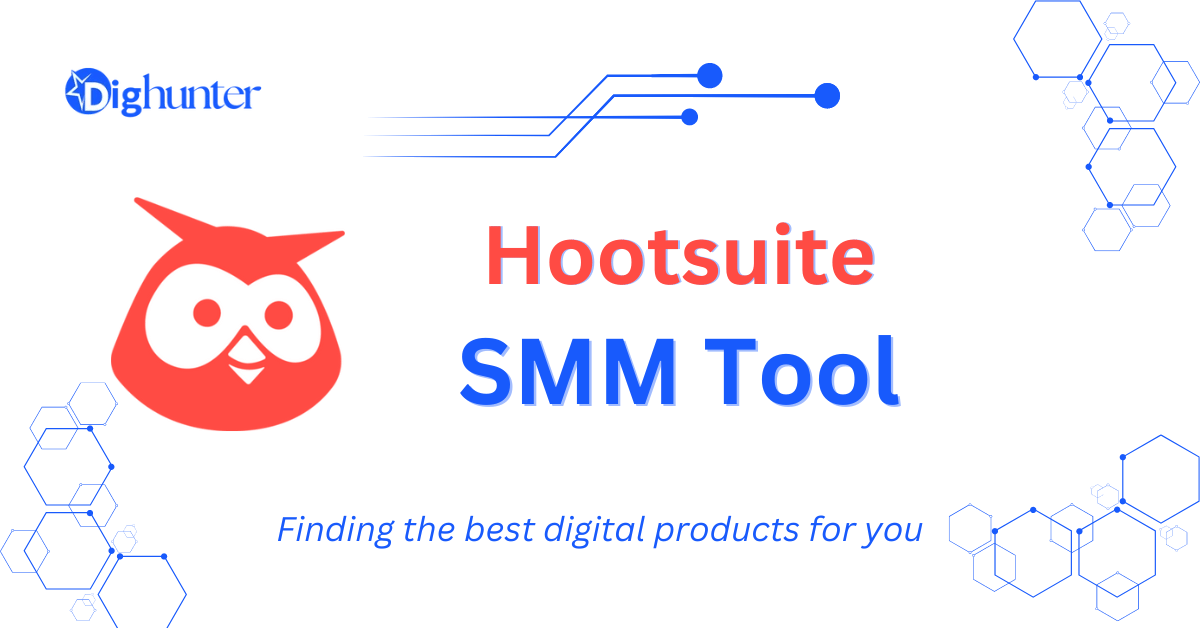Hootsuite is a powerful social media management tool. It streamlines scheduling, monitoring, and reporting across multiple platforms.
Hootsuite offers a comprehensive solution for managing various social media accounts. Businesses and individuals can schedule posts, monitor engagement, and generate insightful reports from one dashboard. The platform supports major social networks, including Facebook, Twitter, Instagram, and LinkedIn. Its user-friendly interface and robust analytics tools make it a favorite for marketers.
The ability to collaborate with team members enhances productivity and ensures consistent branding. Hootsuite also integrates with numerous third-party apps, expanding its functionality. Whether managing a small business or a large enterprise, Hootsuite’s versatility and efficiency can significantly improve social media strategy.
➡️ Introduction to Hootsuite
Managing multiple social media accounts can be a daunting task. Hootsuite simplifies this by offering a unified platform. This blog post provides an in-depth Hootsuite review, starting with an introduction to Hootsuite.
What is Hootsuite?
Hootsuite is a social media management tool. It helps users manage multiple social media platforms from a single dashboard. Founded in 2008, it has grown to support over 18 million users. Hootsuite supports various social networks, including Facebook, Twitter, Instagram, LinkedIn, and YouTube.
Hootsuite is designed for both individuals and businesses. It offers a wide range of features that make social media management easier:
- Scheduling: Plan and schedule posts in advance.
- Analytics: Track the performance of your posts.
- Monitoring: Keep an eye on social media conversations.
- Team Collaboration: Allow multiple users to manage accounts.
Hootsuite is accessible through both web and mobile applications. This flexibility ensures you can manage your social media presence on the go. It is suitable for businesses of all sizes, from startups to large enterprises. The user-friendly interface makes it easy for anyone to get started.
Key Features
Hootsuite offers several key features that set it apart from other social media management tools:
- Post Scheduling: Hootsuite allows you to schedule posts for future dates and times. This ensures a consistent online presence without manual posting.
- Analytics and Reporting: Hootsuite provides detailed analytics. This helps you understand the performance of your content. You can generate custom reports to share with your team.
- Social Listening: Monitor keywords, hashtags, and mentions. This helps you stay on top of conversations related to your brand.
- Content Curation: Hootsuite helps you discover and share relevant content. This keeps your audience engaged and informed.
- Team Management: Hootsuite allows you to add team members. Assign roles and manage permissions easily.
Hootsuite’s integration capabilities are another highlight. It integrates with various third-party tools, such as Google Analytics and Canva. This enhances its functionality and provides a seamless user experience.
Below is a table summarizing some of the key features:
| Feature | Description |
|---|---|
| Post Scheduling | Schedule posts for future dates and times |
| Analytics and Reporting | Track performance and generate reports |
| Social Listening | Monitor keywords, hashtags, and mentions |
| Content Curation | Discover and share relevant content |
| Team Management | Add team members and manage permissions |
These features make Hootsuite a powerful tool for managing your social media presence. Whether you are an individual or a business, Hootsuite has something to offer.
➡️ User Experience
Hootsuite is a popular social media management tool that helps businesses streamline their online presence. User experience plays a crucial role in determining its effectiveness. Let’s dive into the interface design and ease of use to understand how Hootsuite enhances user experience.
Interface Design
The interface design of Hootsuite is clean and intuitive. The dashboard displays all your social media accounts in one place, making it easy to manage multiple profiles. The layout is user-friendly, with clearly labeled tabs and icons.
Hootsuite’s interface includes:
- Dashboard: Central hub for all activities
- Streams: Real-time updates from all your social media channels
- Publisher: Schedule and manage posts
- Analytics: Track and measure performance
The color scheme is pleasant, using soft tones that are easy on the eyes. The drag-and-drop feature allows users to customize their dashboard. This makes it more personalized and efficient.
Here is a quick look at some key elements in the interface:
| Feature | Description |
|---|---|
| Streams | Real-time updates from your social media accounts |
| Publisher | Schedule and manage posts |
| Analytics | Track performance metrics |
Ease of Use
Hootsuite is designed to be user-friendly, even for beginners. The onboarding process is straightforward, guiding new users through each step. There are helpful tooltips and tutorials to assist users.
Key aspects of Hootsuite’s ease of use include:
- Drag-and-drop functionality: Simplifies dashboard customization
- Unified dashboard: Manage all accounts from one place
- Scheduling tool: Easily plan posts in advance
- Analytics reports: Simple to generate and understand
Users can quickly switch between different social media accounts. This saves time and reduces the hassle of logging in and out. The mobile app is also well-designed, offering full functionality on the go.
Here is a quick overview of ease-of-use features:
| Feature | Ease of Use |
|---|---|
| Onboarding | Guided steps and tutorials |
| Dashboard | Unified and customizable |
| Scheduling | Easy to plan posts |
| Mobile App | Full functionality on the go |
Overall, Hootsuite’s design and ease of use make it an excellent tool for social media management. It caters to both beginners and advanced users.
➡️ Social Media Management
Hootsuite is a powerful tool for social media management. It helps businesses manage their social media presence easily. This review will focus on Hootsuite’s capabilities for social media management.
Supported Platforms
Hootsuite supports a wide range of social media platforms. This is crucial for businesses with a diverse online presence. Supported platforms include:
- Facebook: Manage pages, profiles, and groups.
- Instagram: Post images, stories, and track engagement.
- Twitter: Tweet, retweet, and monitor mentions.
- LinkedIn: Update company pages and personal profiles.
- Pinterest: Pin images and track performance.
- YouTube: Upload videos and manage comments.
Hootsuite also integrates with other platforms through its app directory. Users can connect with platforms like:
- WordPress: Manage blog posts and comments.
- Mailchimp: Track email campaign performance.
- Salesforce: Integrate social data with CRM.
Hootsuite’s broad support makes it a versatile tool. Businesses can manage multiple platforms from one place. This saves time and improves efficiency.
Content Scheduling
One of Hootsuite’s standout features is content scheduling. Users can plan posts in advance. This ensures a consistent online presence.
Hootsuite’s content scheduling tools include:
- Auto-Schedule: Automatically schedule posts for optimal times.
- Bulk Scheduling: Upload and schedule multiple posts at once.
- Calendar View: Visualize and manage scheduled content.
Users can also create custom schedules. This allows for targeted posting times. The calendar view provides an overview of all scheduled posts. This helps in spotting gaps and overlaps.
Analytics tools track the performance of scheduled posts. Users can see which posts performed best. This helps in refining future content strategies.
Hootsuite’s content scheduling features boost efficiency. Users can plan content ahead of time. This ensures a steady stream of posts without daily manual efforts.

Credit: www.youtube.com
➡️ Analytics and Reporting
Hootsuite is a powerful social media management tool that helps businesses grow their online presence. One of its standout features is its Analytics and Reporting capabilities. These tools provide deep insights into your social media performance, helping you make data-driven decisions.
Performance Metrics
Hootsuite’s Performance Metrics give you a clear picture of how your social media campaigns are performing. You can track engagement rates, click-through rates, likes, shares, and more. This helps you understand what content resonates with your audience.
Here are some key metrics you can track:
- Engagement Rate: Measures how much your audience interacts with your content.
- Click-Through Rate (CTR): Shows the percentage of people who clicked on your link out of the total impressions.
- Impressions: The number of times your content is displayed.
- Reach: The number of unique users who saw your content.
- Follower Growth: Tracks the increase or decrease in followers over time.
To make it easier to understand, here’s a table summarizing these metrics:
| Metric | Description |
|---|---|
| Engagement Rate | Interaction level with your content |
| Click-Through Rate (CTR) | Percentage of clicks per impression |
| Impressions | Total content displays |
| Reach | Unique users who saw content |
| Follower Growth | Change in follower count |
Tracking these metrics helps you identify what works and what doesn’t. You can then tweak your strategy for better results.
Custom Reports
Hootsuite’s Custom Reports allow you to create tailored reports that meet your specific needs. You can choose which metrics to include and how to present them. This ensures you get the exact information you need.
Here’s how you can create custom reports:
- Select Metrics: Choose the metrics most relevant to your goals.
- Customize Layout: Arrange the data in a way that makes sense to you.
- Apply Filters: Narrow down data by time period, social network, or campaign.
- Export Reports: Download reports in various formats like PDF or Excel.
Custom reports help you focus on the data that matters most. For instance, if you are running a campaign, you can create a report that focuses only on campaign-related metrics.
Here’s a quick look at the benefits:
- Personalized Insights: Focus on metrics that matter to you.
- Better Decision Making: Use data to guide your strategy.
- Time-Saving: Quickly generate reports without manual calculations.
Creating custom reports in Hootsuite is user-friendly. You can easily drag and drop widgets to design your report. This feature is especially useful for agencies managing multiple clients.
➡️Integration Capabilities
Hootsuite is a powerful social media management tool that stands out due to its robust integration capabilities. These integrations are crucial for seamless workflow and efficiency. Hootsuite connects with numerous platforms, apps, and services to enhance user experience and productivity. Let’s explore its integration capabilities in more detail.
Third-party Tools
Hootsuite supports a wide range of third-party tools, making it a versatile choice for businesses. Connecting with various tools helps streamline tasks and improves efficiency. Here are some popular third-party tools that integrate with Hootsuite:
- Canva: Create stunning visuals directly within Hootsuite.
- Google Drive: Access your files and share them on social media.
- Dropbox: Similar to Google Drive, it allows easy file sharing.
- Slack: Share updates with your team instantly.
- Zendesk: Manage customer service queries from your Hootsuite dashboard.
These integrations simplify the process of managing social media. You can create content, collaborate with your team, and handle customer service—all from one place. Efficiency improves as you don’t need to switch between different platforms.
| Tool | Function |
|---|---|
| Canva | Visual Content Creation |
| Google Drive | File Sharing |
| Dropbox | File Sharing |
| Slack | Team Communication |
| Zendesk | Customer Service |
API Access
Hootsuite offers API access for custom integrations. This feature is essential for businesses with unique needs. With API access, you can connect Hootsuite to your own apps or tools, creating a tailored experience.
Here are some key benefits of using Hootsuite’s API access:
- Customization: Integrate Hootsuite with your proprietary tools.
- Automation: Automate repetitive tasks, saving time and effort.
- Data Synchronization: Keep your data consistent across platforms.
- Enhanced Reporting: Generate custom reports using your own metrics.
API access makes Hootsuite incredibly flexible. Developers can leverage this access to build custom solutions. You can also automate workflows, ensuring that your team can focus on more strategic tasks. The ability to synchronize data across various platforms ensures accuracy and consistency.
Using Hootsuite’s API, you can create a social media management system that fits your specific needs. This flexibility is invaluable for businesses aiming to optimize their social media strategies.

Credit: www.socialpilot.co
➡️ Hootsuite Pricing Plans
Hootsuite offers a range of pricing plans tailored to different needs and budgets. Understanding these plans can help you choose the right one for your social media management. From free options to premium subscriptions, each plan has unique features. This section dives into Hootsuite’s pricing plans, highlighting the differences and value.
Free Vs Paid Options
Hootsuite’s pricing structure includes both free and paid options. The free plan is perfect for individuals or small businesses starting with social media management. It includes basic features:
- Manage up to 2 social media accounts
- Schedule up to 5 posts
- Basic analytics
For those needing more, Hootsuite offers several paid plans:
| Plan | Monthly Cost | Features |
|---|---|---|
| Professional | $19 |
|
| Team | $99 |
|
| Business | $599 |
|
The free plan offers essential tools for small-scale users. Paid plans provide advanced features for growing businesses.
Value For Money
Hootsuite’s paid plans offer excellent value for money, catering to different business needs. The Professional plan, at $19 per month, is great for small businesses. It offers:
- Unlimited scheduling
- Detailed analytics
- 10 social accounts
The Team plan costs $99 per month and includes collaboration tools and custom analytics. This plan is ideal for medium-sized businesses needing teamwork capabilities.
The Business plan, at $599 per month, is designed for large enterprises. It features advanced team management and priority support. This ensures smooth operation for large social media teams.
Each paid plan is designed to offer more advanced features, making them suitable for businesses as they grow. Hootsuite ensures that users get the best value for their investment. The tools and analytics provided help optimize social media strategies.
➡️ Hootsuite Pros and Cons
Hootsuite is a popular social media management tool. It helps businesses and individuals manage multiple social media accounts. Like any tool, Hootsuite has its pros and cons. Understanding these can help decide if it’s the right fit for you.
Advantages
Hootsuite offers many benefits for social media management. Here are some key advantages:
- Ease of Use: Hootsuite’s interface is user-friendly. It’s easy to navigate, even for beginners.
- Multi-Platform Management: You can manage multiple social media accounts from one dashboard. This includes Facebook, Twitter, LinkedIn, and Instagram.
- Scheduling Posts: Hootsuite allows you to schedule posts in advance. This saves time and ensures consistent posting.
- Analytics: Hootsuite provides detailed analytics. You can track your social media performance with ease.
- Team Collaboration: Hootsuite supports team collaboration. Multiple users can work together on the same account.
Using Hootsuite, you can track mentions, keywords, and hashtags. This helps you stay updated with trends and customer feedback. The tool also integrates with other apps. Examples include Slack, Trello, and Mailchimp.
Limitations
Despite its benefits, Hootsuite has some limitations:
- Cost: Hootsuite’s pricing can be high for small businesses. The free version has limited features. To access advanced features, you need to upgrade to a paid plan.
- Complexity for Advanced Features: Some advanced features can be complex. It might take time to learn and use them effectively.
- Customer Support: Some users report slow customer support. This can be frustrating if you need quick help.
- Analytics Limitations: While Hootsuite offers analytics, they can be basic. For more detailed insights, you might need additional tools.
- Limited Customization: The customization options for reports and dashboards are limited. You might not be able to tailor everything to your needs.
Hootsuite can be slow at times. This can affect your productivity. Additionally, some users find the mobile app less robust than the desktop version. These limitations might impact your overall experience.
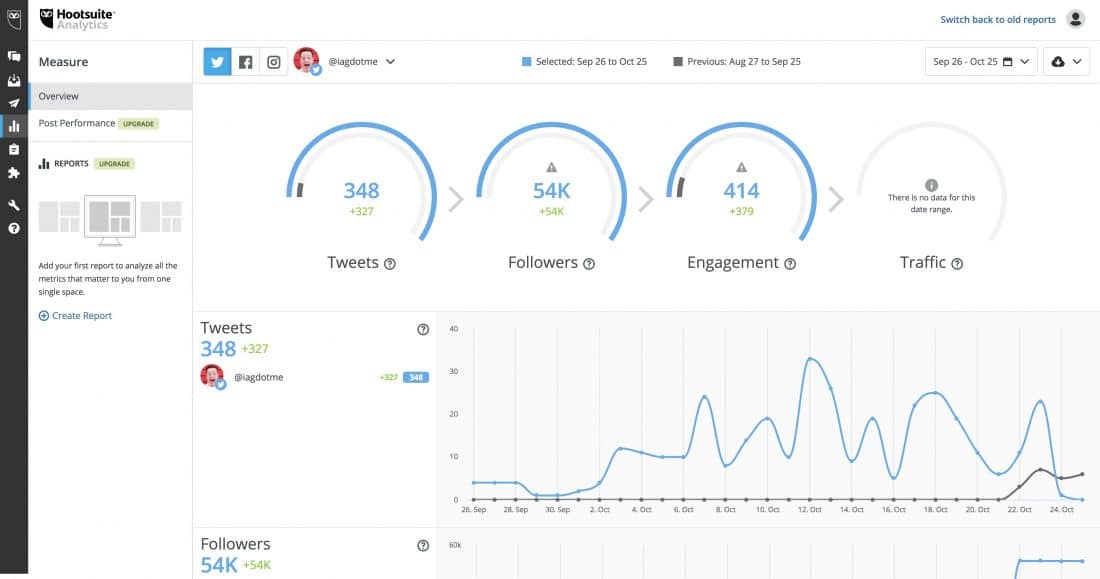
Credit: iag.me
➡️Alternatives to Hootsuite
Hootsuite is a popular tool for managing social media accounts. But it might not be the best fit for everyone. There are many alternatives to Hootsuite that offer unique features and benefits. Let’s explore some top competitors and tips for choosing the right tool.
Top Competitors
Several tools compete with Hootsuite in the social media management space. Here are some of the top alternatives:
- Buffer: Buffer is user-friendly and great for scheduling posts. It offers analytics and team collaboration features.
- Sprout Social: Sprout Social provides robust analytics and customer relationship management (CRM) tools. It’s ideal for businesses that need in-depth insights.
- Agorapulse: Agorapulse excels in social listening and engagement. It also has a clean interface and powerful reporting tools.
- SocialBee: SocialBee focuses on content categorization and recycling. It helps users maintain a consistent posting schedule.
- Sendible: Sendible offers customization options for reports and dashboards. It’s perfect for agencies managing multiple clients.
| Tool | Main Features |
|---|---|
| Buffer | Scheduling, Analytics, Team Collaboration |
| Sprout Social | Analytics, CRM, In-depth Insights |
| Agorapulse | Social Listening, Engagement, Reporting |
| SocialBee | Content Categorization, Recycling |
| Sendible | Customization, Reports, Dashboards |
Choosing the Right Tool
Selecting the right social media management tool depends on your specific needs. Here are some factors to consider:
- Features: Identify the features you need the most. Do you need advanced analytics or simple scheduling?
- Budget: Determine your budget. Some tools offer free plans, while others are premium.
- Team Size: Consider the size of your team. Some tools offer better collaboration features for larger teams.
- Ease of Use: Check if the tool is user-friendly. A complex interface can slow down your workflow.
- Customer Support: Look for tools with good customer support. This can save you a lot of headaches if issues arise.
To make an informed decision, take advantage of free trials. Test the tools and see which one meets your requirements. Remember, the best tool for you might not be the same for someone else. Choose wisely!
➡️ Frequently Asked Questions
- What Is Hootsuite Used For?
Hootsuite is a social media management tool. It helps businesses schedule posts, manage multiple accounts, and analyze performance.
- How Much Does Hootsuite Cost?
Hootsuite offers various pricing plans. These include a free plan, professional, team, business, and enterprise plans. Prices vary.
- Can Hootsuite Manage Multiple Social Accounts?
Yes, Hootsuite can manage multiple social media accounts. It supports platforms like Facebook, Twitter, Instagram, LinkedIn, and more.
- Is Hootsuite Easy To Use?
Hootsuite is user-friendly. Its intuitive dashboard makes managing social media simple, even for beginners.
➡️ Final Thought
Hootsuite stands out as an excellent social media management tool. Its user-friendly interface and robust features offer great value. Whether you’re a small business or a large enterprise, Hootsuite can streamline your social media efforts. Give it a try to enhance your online presence and simplify your social media strategy.